MediaFire update introduces music and video streaming
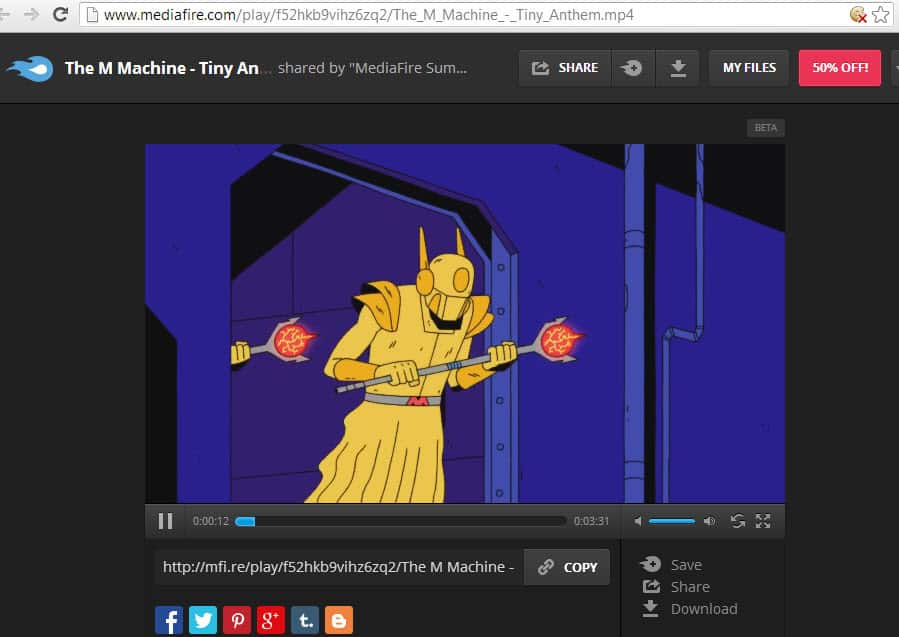
There are not that many long-standing file hosting providers around anymore. It would be too easy to blame this solely on the fallout after the Megaupload takedown even though it certainly played a major role in the demise of many hosting services. The rise of synchronization services like Dropbox, Google Drive or even SkyDrive has without doubt played a role as well.
MediaFire is one of the remaining big players that seems to have not been hit that hard in the last year than other providers such as Rapidshare. While it still lost users according to Alexa, which may have been partially caused by the removal of the guest user upload option, business seems to have stabilized recently.
The company announced today that the service's registered user count crossed the 30 million mark, and while that includes free and paying account owners, it is certainly an important milestone.
As part of the celebration, it pushed out an update that brings native music and video streaming support to MediaFire's web and mobile apps.
How it works? A file action prompt is displayed when you click on a video or audio file on MediaFire. You get options to share or download the file just like before, and the new watch option.
If you click on watch you are taken to a new page where the music or video is streamed on.
I was able to play songs and videos while I was logged in and as an anonymous guest of the service. You can check out a sample files that are publicly accessible here. The very same streaming options are available for users of the MediaFire iOS and Android apps.
Free MediaFire users can store up to 50 Gigabytes of data on the company servers. That's a lot of storage space but the 200 Megabyte per file limit makes it less than practicable for many video files. While it is certainly possible to split larger videos into parts, it is not really that comfortable when it comes to watch those multi-part videos then.
The company is currently running a 50% off promotion for its Pro and Business accounts that do not have this limitation. The pro account, available for $2.49 per month during the promotion and the business account, available for $24.99 per month during the promotion have a maximum file size limit of 10 Gigabytes.
The introduction of a streaming feature is certainly a smart move by MediaFire considering that it not only has to compete with other file hosting services but also with file synchronization services. Especially the latter add new viewing and watching features to their services on a regular basis.
Supported media files
- HTML5 video formats: m4v, ogv, webmv.
- Flash video formats: m4v and flv.
- HTML5 audio formats: mp3, ogg, oga, m4a, wav.
- Flash audio formats: mp3 and m4A.
Update:
Both free and subscription holders can upload, play and store copyrighted content that is uploaded to their drive. MediaFire limits the sharing as it only allows users to share non-copyrighted video and music files. The only exception to that rule is a one-time download link to individual files.
MediaFire is using Audible Magic as a partner for determining copyrighted content.
Advertisement
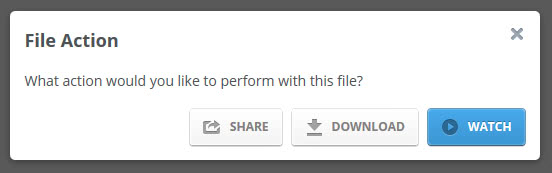
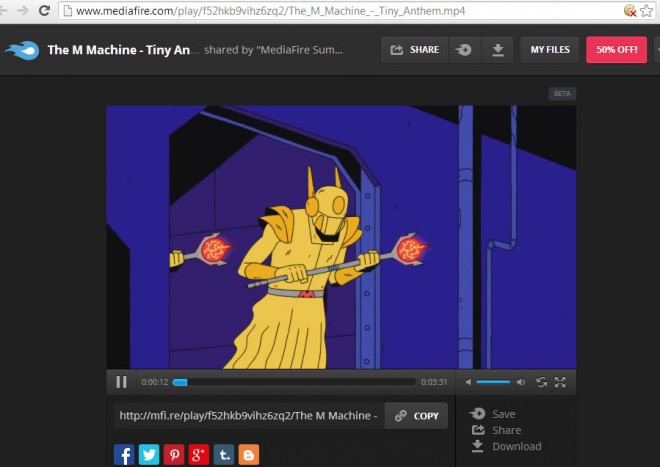



















Video does not play on sharing “even in browser” you can only download which is so stupid
This is a cool idea, but I don’t really need a file hosting site. I guess I’ll stick to the music streaming site I’m using now, Torch Music. It’s awesome and really easy to use so I really don’t care!