TorrentRover: Desktop Torrent search engine
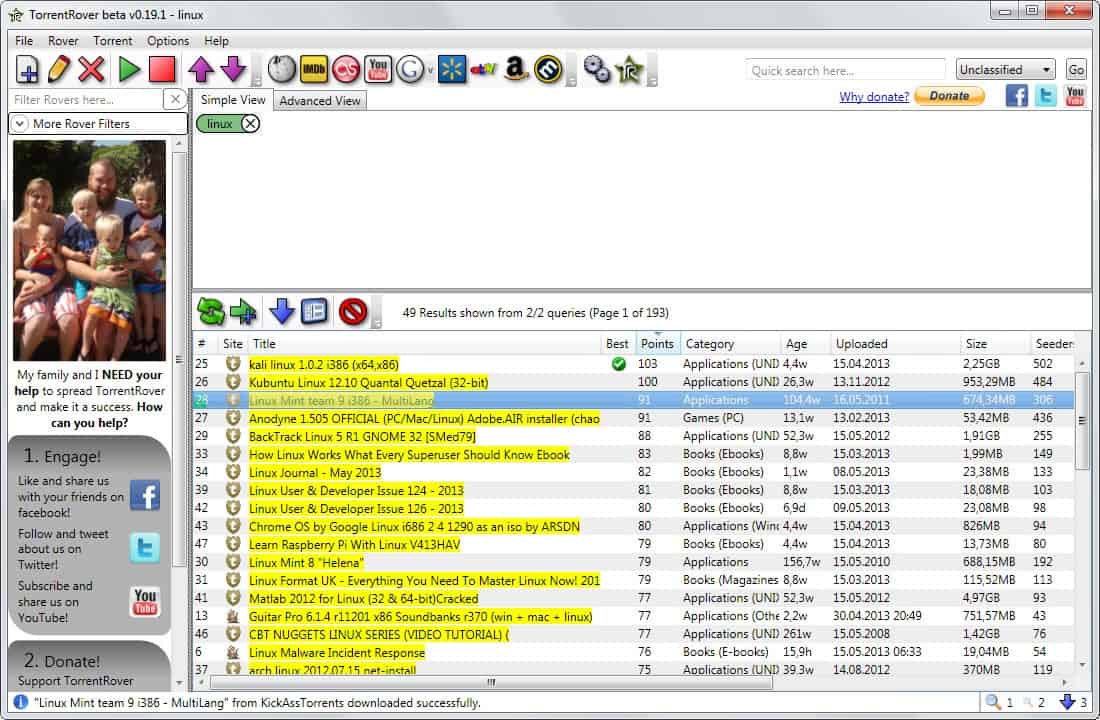
You have quite a few options when it comes to finding torrent files. You can use a public or private torrent indexing site, use a meta search engine instead, a plain search engine or a desktop program that you can make use of.
TorrentRover is a desktop torrent search application for Windows that supports the four search engines isoHunt, The Pirate Bay, Kick Ass Torrents and BitSnoop.
The first thing that you may want to do after installation is make sure that the .torrent file type is associated with a torrent client on your system, as you need one to download the selected torrents to your system.
Once that is out of the way you can get started right away. Use the search to find torrents that you are interested in. Note that the program will only use two of the four search engines by default. If you want to use all four or a different mix, press F9 to open the preferences and change the selection under Searching there.
It takes little time to retrieve the results. Each torrent is listed with its name, age, size, the number of leechers and seeders, and a couple of other information. Interesting in this regard is the points system that the application uses to sort torrents from best to worst.
To download a torrent double-click it. This should load it directly in the default torrent client of the system.
You can run multiple searches at once, and all searches that you have conducted in the past are displayed in the program interface as tabs. The program automates the search results automatically by running the searches in intervals. That's great as it is making the search results dynamic in nature.
The program has another interesting feature. You can search various sites, Wikipedia, IMDB, YouTube or Amazon, for the selected search terms. These are automatically opened in a private browsing mode in a web browser of choice. Chrome was selected by default on my test system even though it is not the default browser on the system. You can switch browsers easily in the preferences.
Tips
- You can disable the quick start and getting prepared windows that load on startup in the Preferences under General.
- You can define desired resolutions for video downloads under Searching. Available for selection are among others HDTV or 1080p. Here you can also define weekly formats that you want included in the search.
- You can configure a rover, that is a search basically, to download all torrents over a set point limit automatically. This in theory enables you to download weekly shows regularly and automatically using the program and your torrent client. To do so, right-click on a search term and select "don't stop when finished" and "download all over limit".
- You can add filters to the program that are automatically filtered out if you use the program to find torrents. Filters can only consist of words and not of other data such as file size or seeders.
Verdict
The program offers a lot of options and great performance. If you are looking for a desktop torrent search client then this should definitely be tested by you. There are a couple of things that I do not like. First, the website of the developer requires Silverlight. If you do not have that plugin, you get Zero information.
While I do appreciate the authors efforts, I'd like to see an option to hide the sidebar menu that asks to spread the word or donate from the program interface.
Advertisement
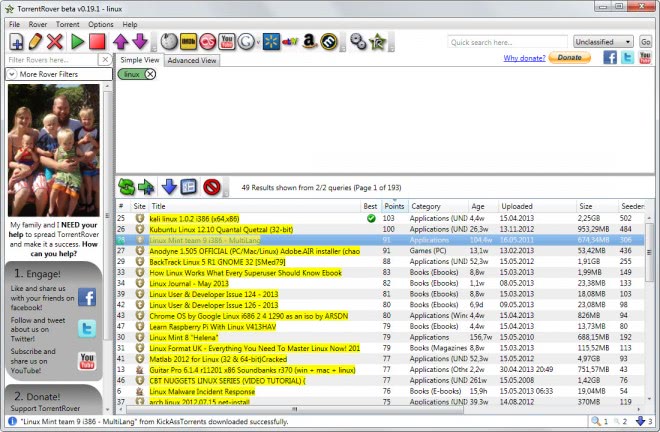






















Even with new SilverShite installed, site does not work, requests newer (future) version of SilverShite, impossible without a Delorean and a Flux Capacitor.
Also could not get TorrentRover to start up after downloading from CNET and Softpedia, just nothing. FAILURE TO LAUNCH!!!
Sorry, just got up and was sleepy when I wrote the comment. Martin posted
an alternative link in the first comment, thanks.
The program itself is actually pretty good!
Not only does the webpage require Silverlight, it also wants a recent version. I am
not going to install a new version of Silverlight for this website… a pity, would have
liked to check out the program.
Thank u. I use the torrent turbo search app, which sounds pretty similar. I’m using torch browser to download torrents, so it combines together beautifully.
This is John Loper II, the author of TorrentRover.
First of all, thank you very much for the review. We always appreciate good publicity.
Secondly, you’re probably right about the sidebar. It takes up too much screen real estate. We’ll change that in the next release.
Thirdly, I don’t live in the Netherlands, so it’s difficult for me to test how TR works there, but there is a Proxy option in TR to allow a user to pull results through Anonymouse.org. This may allow a user in the Netherlands access the thePirateBay.
One final thing. The automated weekly downloading, intended for TV shows, doesn’t need to use the “don’t stop when finished” and “download all over limit”. Just set the “How often” to weekly and the Automation -> “Action” to “Download”. Now when a result is downloaded from a search, TR will automatically add the next search in the series.
Hallo Martin, First of all thanks of sharing this with us. But your article leaves me with one question for country’s, like the Netherlands, who are blocked by the government from piratebay.
Offers this program a possibility to change one already programed – / existing URL address or add a extra URL search address (like the necessary mirror of piratebay for people who live in country’s where piratebay is forbidden) ?
I have not found options to change the search engine, sorry.
You can download the program from Softpedia: http://www.softpedia.com/get/Internet/File-Sharing/TorrentRover.shtml