DrivePop presents an interesting new cloud backup option
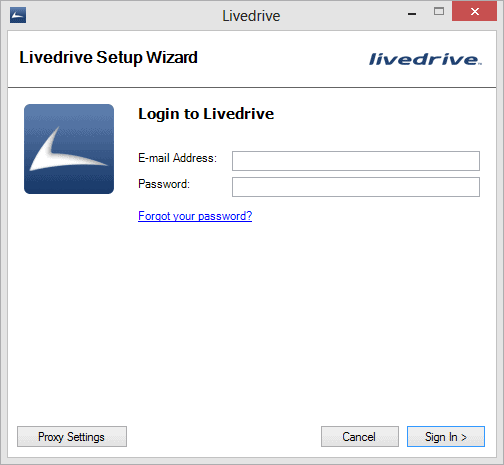
For sometime now I have used CrashPlan to backup all of my home computers to the cloud. I have no problems with it, in fact I love it. I previously tried using AVG's LiveKive solution, but had many problems with the service. Now a new one called DrivePop has appeared on the radar and it has intriguing pricing plans that will make potential customers take notice.
Pricing ranges from a 14-day trial plan that allows for up 512 GB of storage and use on one computer. The family plan is perhaps more interesting to most customers -- $4.99 per month or $49.99 annually and the ability to have unlimited storage and usage on up to five computers. There is also a business plan, as well as a Sync plan. More interesting is a special pricing plan being offered right now -- $0.99 for unlimited storage and use on three PC's. Signup for the trial first to see how it works before you spend money on a paid plan. Keep in mind that it is only good for 14 days after which you have to upgrade or uninstall the app again.
What to Expect
Before downloading the client you will need to make a few decisions. Choose a subdomain, enter your email address and pick a password, to move forward. There are clients for both Windows and Mac.
It may seem a bit confusing at first -- the company is named DrivePop, but the app refers to itself as Livedrive. Regardless, you will need to login with your email address and password when you first launch it. Once logged in then you can begin browsing files on your computer and selecting those you wish to include in your backup. The app then reduces to an icon on your system tray.
Clicking this icon displays several options -- Status, Pause Transfers, Update, Manage Backups, Restore Backups, View Your Livedrive online, Settings and Exit.
All are self-explanatory, but Settings contains several options, including managing your account information, setting how much bandwidth the app uses as it runs in the background and manually checking for updates. If you wish to add or remove folders from your backup plan then this can be accomplished by choosing Manage Backups.
The Verdict
The app seems to work smoothly, and setup was incredibly simple. I can not say that I will begin using it this moment -- I am paid through next year on CrashPlan. I also would want to know the company will be sticking around for the foreseeable future. However, given the pricing, and providing that the service catches on, then it is a realistic option when my current account expires.
Advertisement
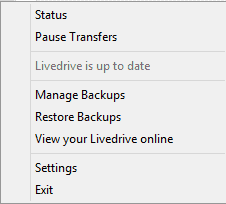





















DrivePop is a “white label” reseller of Livedrive cloud storage services. See: http://www.livedrive.com/ForResellers . DrivePop’s prices are LOWER than those directly quoted from Livedrive and are *dirt cheap* for unlimited storage and optional SYNC-ing, which they call *Briefcase*.
In addition to their desktop software (PC and MAC) they also support FTP.
The software seems to work, although a bug (or a glitch on my machine) is preventing my creating their “drive” on my computer. Disable ALL security software and run their installer as Admin.
Also note, their Internet Explorer web-plugin will install the 64-bit version on a Windows 64-bit system EVEN IF your browser is 32-bit. This appears definitely to be a bug on their part. And, NO: I still am not switching default browsers. :)
They only accept Paypal, which I like, but their billing system needs work: Following their correcting one minor billing error, I received a follow-up Invoice for US$ 0.00 –AND– a threat if I did not pay it promptly!
Customer service is fast, efficient and friendly, even upgraded my services for free as an apology for their initial billing error.
So far, I am a happy camper.
Oh oh, I was having the doubt:
http://blog.forret.com/2011/10/is-backify-512gb-backup-for-free-also-for-real/
Indeed I do not see any novelty in this service. Seen one, seen all of them.
The great advantage of CrashPlan is that I can backup to the disks of my friends. So, when I need to restore from a disaster event, I am not forced to recover GBs of files from a far server in the world, and furthermore I can choose locations I trust in.
The disadvantage (which is the same for all cloud services) is that if CrashPlan goes offline I cannot backup or restore from my friends anymore.
I’m waiting for a CrashPlan clone which will use p2p technology to bypass any server needs.
I think that any cloud backup solution in these days, should support PC backup and restore as well as smartphones, tablets backup, restore and sync.
Maybe you should mention the free for 14 days in the article – and what does this mean? After 14 days you don’t have access to the backup until you sign-up? Or new backups stop.
Click “support” and you find “No support departments found. Please try again later.” There is nothing in the knowledgebase either. Contact is via email only.
Frankly, if I’m going to pay for an online service, I’m looking for more that this.
Code42 does not appear to be the same service as drivepop – it could be the same company but it is definitely not the same service. The references noted by the code42 rep, refer to their code42 service not drivepop.
There are sooooo many options available already. My question is why go with something that looks half-baked right now? Maybe when they are ready to roll out a transparent service, it might be worth considering.
When I clicked on contact us I found the following information:
BurnWorld Inc, USA
915 Willowbrook Dr SE. Suite# 7 Huntsville, AL 35802
Phone: (424)625-8729
Email: contact@drivepop.com
They also have three buttons. Call via Skype, follow on Twitter or follow on FB.
Free …is free for14 days!
True. It is mentioned on their page, “*Free Trial for 14 Days”.
Problem is, I won’t get to upload 512GB within two weeks :)
Hello Alan,
I work for Code 42 Software, makers of CrashPlan. While more affordable backup solutions do exist, many of our customers place significant value on our military-grade security, flexible feature set and file access, and the resilience of our infrastructure.
CrashPlan offers 448-bit encryption with private key, meaning your data is virtually impenetrable without your password. We have the most robust feature set in the business. CrashPlan will never delete files from external drives or deleted files from your computer . . . unless you want us to. Our free mobile apps allow you to get to your files anywhere; via iOS, Android and Windows Phone. You can also securely restore files backed up to our cloud from any web browser. CrashPlan also offers seeding and restore services via hard drives to facilitate even faster backups and restore. Want more protection? Backup to your friend’s computer for free (you don’t even have to pay us: http://www.crashplan.com/friend). When you need help, we have a well-trained, customer support staff available that regularly gets kudos from our global customer base.
Finally, CrashPlan features the technology and know-how trusted by our top enterprise customers (see our customer list here: http://www.crashplan.com/enterprise) . . . we’ll be around for a long time. We’re pleased you are currently a CrashPlan customer and hope you will be with us for just as long.
-Tom
http://www.code42.com
http://www.code42.com/press/