Take your writing to the next level with Slick Write
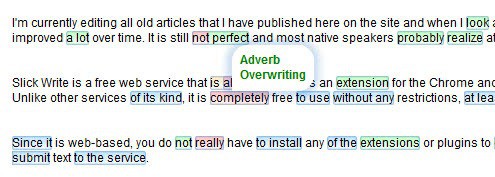
I'm currently editing all old articles that I have published here on the site and when I look at some of the things that I wrote back then, I can only say that my writing has improved a lot over time. It is still not perfect and most native speakers probably realize at once that I'm not a native speaker, but I'm getting there.
Slick Write is a free web service that is also available as an extension for the Chrome and Firefox web browsers, Open Office, Libre Office, and as a WordPress plugin. Unlike other services of its kind, it is completely free to use without any restrictions, at least for now.
Since it is web-based, you do not really have to install any of the extensions or plugins to get started, and the only thing they add is that they make it more comfortable to submit text to the service.
You can copy and paste up to 200,000 characters into the form on the website, and hit the proofread button afterwards to have the writing analyzed by Slick Write.
From here no out, it is just a matter of switching between the different tabs the service makes available after analysis of the text.
- Stats displays in-depth information about the text. This includes the number of words, word length, sentences and paragraphs, as well as information about the use of adverbs, pronouns, uncommon words or the overall readability index.
- Flow displays a graphical representation of the structural, sentence length and word length flow.
- Structure looks at the sentence structure of the document and displays information about the number of words used. Sentences are color coded so that it is easy to spot sentences that may be too long or too short.
- Critique highlights stylistic features and flows within the document. You can hover the mouse cursor over items highlighted here to receive additional information about them.
- A click on any highlighted words or phrases displays a short description of what is meant by it on the right screen border. You can click on a link that leads to a page that offers additional - in-depth - information.
- Edit allows you to make modifications to the document to correct issues that have been identified by the web application. You do need to hit the proofread button afterwards again to process the changes.
Before you start, click on the configure tab to change preferences. Here you can select what is going to be analyzed by the program. Items are grouped into sections such as professional language, sentences, objectivity or concise language. Here you can remove specific checks that you are not interested in or add new checks that you want included. The service can for instance check for bias language or gender-specific pronouns, something which it does not do by default.
You can use one of the available presets, with fiction being selected by default, if you prefer to not make individual preference changes here.
Slick Write helps you the most if you read the detailed information that it makes available. These do include examples so that it is relatively easy to understand what is being criticized.
Advertisement


















I like the SlickWrite interface, though I wish it was easier to edit the text in the same window that shows the issues ..
For helping students hone their writing skills, here’s another free tool that offers a significant, contextual feedback: https://docgrader.com
Hey there this is kinda of off topic but I was wondering if blogs use WYSIWYG editors or if you have to manually code with HTML. I’m starting a blog soon but have no coding skills so I wanted to get advice from someone with experience. Any help would be enormously appreciated!
Thanks Martin! This is another fantastic tool informed by you. My writing job has become harder but I like it, I have already started using Microsoft Word and Deadline checker.
I’m a 53 year old native USA citizen, and have always appreciated when speakers of other languages use English, while myself trying to keep up with a number of others; I think Mr. Brinkmann does very well, and I would like to say to him: Es wäre nett, wenn alle Nationen ihre eigenen Sprachen benutzen könnten, sowie Englisch…diversity prevents entropy in science, technology, and life in general.
I agree entirely with curly’s comment.
On the other hand, I have my doubts as to the usefulness of a proofreading software or service that gives you all sorts of statistics but fails to detect obvious errors:
“You can copy and paste up to 200,000 characters in to the form…” (should be “into” the form).
“From here no out,…” (typo).
“You can instead use one of the available presets, with fiction being selected by default, instead if you prefer to not make individual preference changes here.” (repetition of “instead;” should be “prefer not to make”).
There is also the issue of missing punctuation at the ends of two of the bulleted sentences (a period in one case and a colon in the other).
Just so you know, Martin, I do enjoy your writing, which is quite good despite certain failings attributable to your German nature (you need to brush up on the proper use of the present perfect tense as opposed to the past tense), and it is certainly more interesting, and sometimes less error-ridden, than a lot of copy being produced by native speakers.
Thanks, corrected the issues and will take a look at the suggestions once I find the time.
this often happens on the web: a helpful soul attempts to improve whatever you are trying to do…and the results are worse than before!!!
the kindly copy editor’s text is clumsier and less legible than the original
Martin –
I’ve was copy editor for 10 years working for Random House and other top-level publishers. Your English is excellent, though I can easily tell that it’s not your native language, mostly because you are so meticulous.
You will make your biggest improvement by omitting needless words. (See The Elements of Style by Strunk and White.) For example, I would squeeze your introductory sentence and sharpen some indefinite words to make them more vivid:
“I’m currently editing all old articles that I have published here on the site and when I look at some of the things that I wrote back then, I can only say that my writing has improved a lot over time. It is still not perfect and most native speakers probably realize at once that I’m not a native speaker, but I’m getting there.”
“I’ve been editing older articles on the site. I can tell that my English has improved, but native speakers will realize that I’m not one of them. I think I’m getting there.”
Your English is very accurate and getting better. Keep up the good work.
Thanks for the tip, I will definitely take a look once I find the time to do so. I see the progress that I’m making and that really helps me go forward, as does your opinion on the matter.
Contrary to what you might be thinking, Martin, native English
speakers probably never realize you are not one yourself.
Your writing is excellent and better than most who are.
Thanks for the compliment. I try my best but I still have a lot to learn.
Having more to learn is a constant even for native speakers :)