Swype improves your typing speed on Android devices
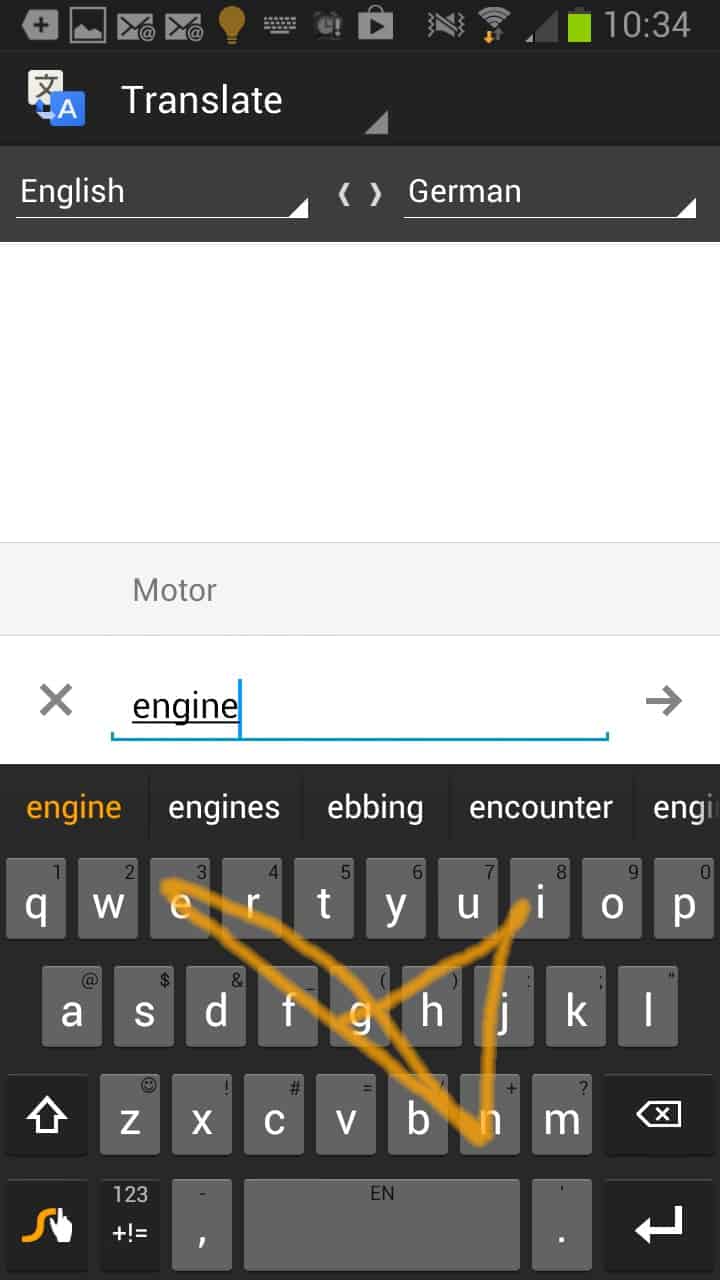
How do you review an alternate software keyboard for Android efficiently? By taking it for a test drive of course. I`m typing this article on my Samsung Galaxy Note 2 phone right now. While it is certainly slower than t typing the article on the physical keyboard attached to my desktop PC, it works better than I thought it would.
Swype is a commercial app - available as a 30-day trial to test it out - for the Android operating system that improves your typing speed in the long run. That is, unless you happen to hack dozens of messages into your phone per day and have grown to become the Flash of phone keyboards in the process. If you are a regular phone user, like I'm, you may benefit highly from Swype.
The app introduces four different methods to enter text in to any app running on your phone or tablet.
- Swype: you enter words by drawing with your finger across all letters. Just put your finger on the first letter of the word and move it in one swift action across all the letters the word is made up of.
- Speak: you can speak to enter text this way (using Dragon dictation)
- Write: use your fingers or a stylus to write on the phone's screen.
- Tap: the default way of entering text on Android devices.
You may need some getting used to time before you can use the Swype technology efficiently though as it feels kinda strange at first to move through all letters on the keyboard. You will notice that you are getting faster with every minute though, and several optimization features aid you here as well. Swype adds spaces automatically, and uses an auto-correct feature to automatically correct misspelled words for you so that you do not have to start over that often.
You do need to to memorize some of the commands that it makes available to make full use of the functionality it makes available. You can for instance capitalize words by swiping to the Shift key once you have finished the word, add punctuation by swiping to it, or double letters by scribbling on the letter or looping on it.
Swype introduces several interesting text manipulation shortcuts. Swipe from the menu key on the keyboard to a to mark all text on the screen. Do the same to x to cut the text, to c to copy it, and to v to paste text from the clipboard.
The app includes a learning component that tries to improve word predictions and other features based on past use of the Swype application. In theory, this should improve your typing the longer you use the application.
If English is not your default language, you need to download and install support for one of the 60 languages and 20 dialects that Swype supports right now.It is easy to do. Just open the options, select languages here, then download languages and select the language that you want to add to the application. Once you have added at least one additional language, you can switch between them easily, for instance by moving from the Swype button to the space key.
Here is a demo video that may help you understand better what Swype is offering:
Is Swype worth the price? That depends a lot on how much you type on your phone, or plan to type if Swype speeds things up for you. I'd highly suggest you download the free trial to test it out for a week or two to see how fast you can be with it. If it makes a difference, it is definitely worth the 99 cents it is currently available for in the Play store.
Advertisement
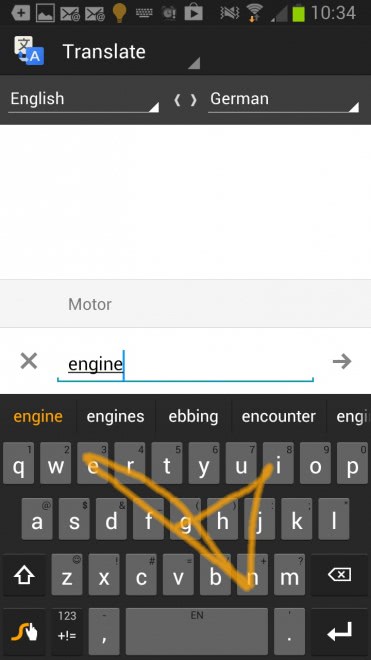





















To clear some things up, the new Swift Key Flow is like Swype but (IMO) even better.
The sliding (‘flowing’) and prediction are spot-on and, for me, there’s one VERY important difference – I use english and german languages and Swift Key Flow allows you to use both simultaneously, even recognising Umlauts etc.!!! It’s really impressive and learns from what and how you type, I really can’t recommend it highly enough…
see, thats what i meant previously! thanks for the tip! :)
The problem with that statement is “anymore”– Swype was in beta for years, and completely free for that time. They only started charging recently, and they started doing it after Android includes a similar (if not quite as strong) swipe typing mode in the default keyboard.
Honestly, I can’t figure out why Swype didn’t patent it and sue everybody. It is a true innovation.
At least 2 other alternate keyboards include a swiping feature. Swype was the first, but it’s hard to justify paying for it anymore.
call me conservative or xenophobic, but i really can’t see myself using any of these options. at the moment i’m using the standard cyanogen10 keyboard, with all the predictions, corrections and other goodies turned off. in my experience all these things are distracting and just don’t work, at least in my usage scenario which is a mix of german, austrian dialect, english, smileys and abbrevations.
maybe these things work if you only write in one standard language, but for me that’s just not the case.
what i would like to see is a fully customizable keyboard, so i can adjust exactly how to access symbols, numbers and umlauts. so if anybody got a tip…
I tried Swype for a short time but didn’t have much success with it for some reason. Then, I tried SwiftKey 3 (ver 4 now available) and I have been pretty happy with it. While it doesn’t allow dragging your finger across all keys, the predictive work feature is outstanding and helps to make tapping out text messages much faster. However, I use voice-to-text input as often as possible. I don’t need my reading glasses for that!
htc has it too, it’s fun to write nonsense & see what words it comes up with.
All Samsung phone’s since Gingerbread (Android 2.x) have had the Swype keyboard pre-installed as one of the 4 input options. Once you get used to it, you will laugh at others poking away a letter at a time. I can write for pages or hours using the Swype keyboard on my Galaxy SII X.
Swype is simply connecting the letters of a word together instead of scanning the keyboard with your eyes then poking a letter, simply draw your finger from letter to letter only lifing between words. A space is auto inserted as well as punctuation once it recognizes your typing style and word use. Much like the auto type correction on Blackberry’s. It needs to learn a common batch of words or phrases you use often by scanning what you type and from your e-mails.
You can even set speed over accuracy or vice-versa on a sliding scale. At full speed people say I look like I’m simply scribbling all over my phone when in fact I can Swype as fast as I speak so in the time it has taken someone to poke every dang letter, space and punctuation in a sentence, I’ve finished several paragraphs already.
Also at the beginning and the end of the Youtube clip there are a bunch of phones on the screen. They’re all Samsung phones lol… Samsung Galaxy SIII, and I’m pretty sure the black phone listed are the Samsung Galaxy Ace. But any phone running Android 2.1 or higher can run a Swype Keyboard. Cheers…
FYI, a swipe keyboard is built-in to Android 4.2. It is reportedly not quite as strong as the original Swype, but is of course free.