eBay app update for Android introduces Shopping Cart, single-payment feature
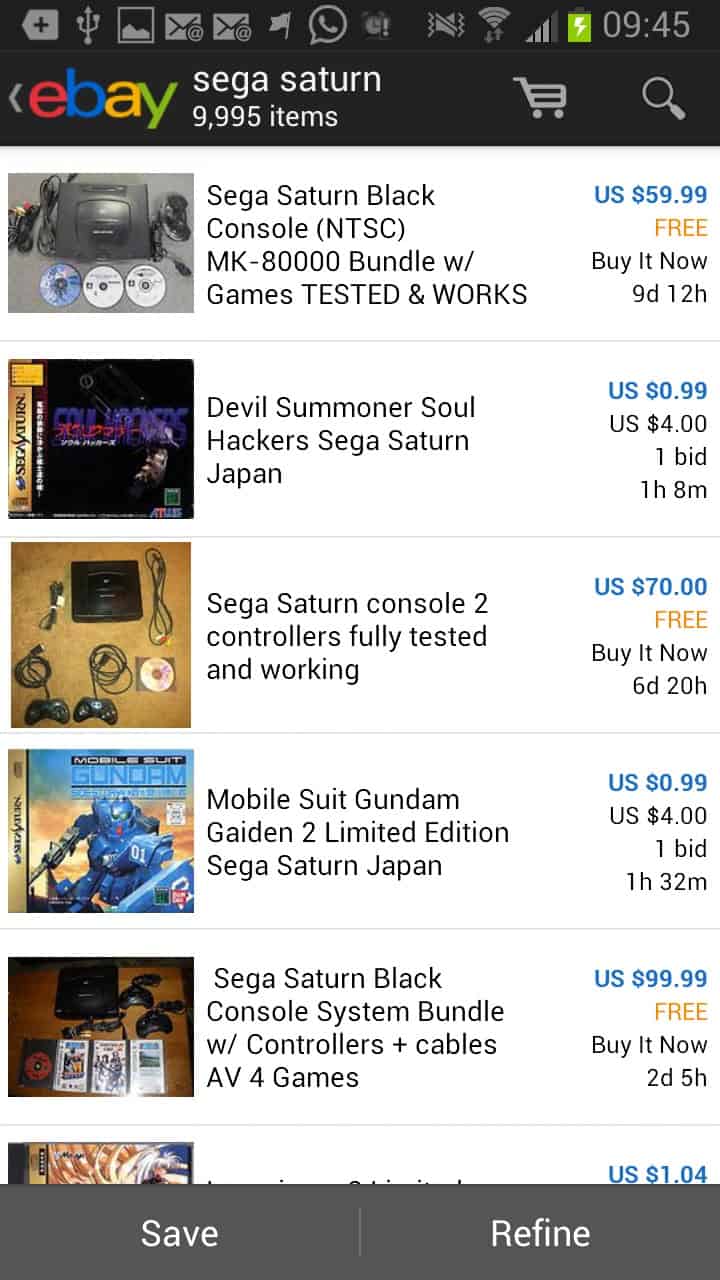
Having a shopping app at hand can be quite useful at times. Say you are in town shopping and want to compare prices to make sure you get a good deal at the local shop. You could fire up the eBay, Amazon or a multitude of other apps for your device to see if you can get the same item online for a better price.
The official eBay application for Android was updated yesterday introducing several new features and improvements to it. I have to admit that I have stopped using eBay for the most part after it started to evolve from a used items marketplace to a global one dominated by merchants. You can still find bargains on the site but not as many as before, at least for the items that I'm interested in.
So what's new? Users from the US and UK can now also use eBay's Shopping Cart which looks on first glance similar to the watch list that My eBay makes available. The shopping cart enables you to add multiple items of the same kind to it so that you can monitor their price development and decide to buy one or none of the items in the end.
Probably the most interesting feature from a buyer perspective is the new single-payment feature that the Shopping Cart adds for buyers from the US and UK. Instead of having to pay each unique seller individually for items that you have purchased, you can now pay them all at once in a single-payment saving lots of time in the process (provided you buy plenty).
The interface has received an update as well, you will find larger images on the item view pages for instance. While this is certainly appreciated by users with fast mobile connections, it could become an issue for users on lower connections as images certainly will take longer to load because of it.
There does not seem to be an option to prevent images from being loaded, or to reduce the size of images that are loaded. The update improved the search according to eBay, and added an option to the checkout to add a note to the seller.
While we are at it: are you using eBay for online purchases?
Advertisement
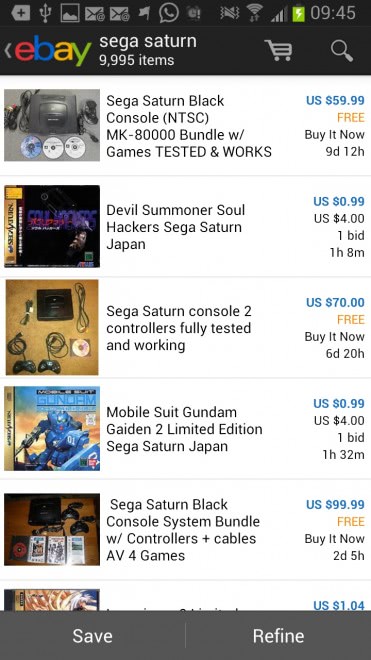




















Hey DC Sleeper – You must use a different eBay than I use. I find that I can almost ALWAYS beat Amazon prices with eBay. Shipping is usually cheaper (often FREE) too. I realize that if you pay for the right, you can get free shipping on many items from Amazon, but infrequent users are not likely to do that.
Certain items (example: Cellphone accessories; chargers, batteries, ear buds, cases, etc) are often MUCH cheaper on eBay than on Amazon.
Yes, I agree, the good ole days when eBay was a marketplace for USED items is pretty much gone now (although not for certain items!) but on the flipside of that coin, certain items are available SO cheap on eBay as to be unbeatable. For instance I just spent $11.95 for 3 batteries and 1 “dock” charger for the Samsung Galaxy S3. Just one example.
Viva eBay – still a GREAT resource for those that know how to use it effectively!
ebay’s movement from a flea market to a merchant site bothers me. I am actively after USED items. I frequently buy broken items too.
And Amazon already does new better anyway. :poke in the eye: