How to look up your Kickstarter transactions
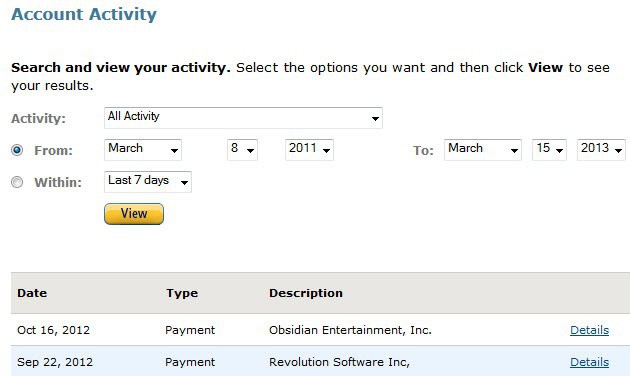
The first item that I ever funded on the crowd funding platform Kickstarter finally shipped to my location. I funded it back in December 2011 shortly after taking note of Kickstarter for the first time. It is a board game that sounded like a great addition to my collection and while it was delayed several times, its author got his act together and the package was on its way from the US all the way to Germany.
I received a notification from German customs yesterday that the package did not contain information about the price that I paid for it, and that I had to provide them with information about that before they would release it.
I checked the Kickstarter website only to find out that the information provided on it were not really that useful at all. While it highlighted how much I pledged, it did not really offer any information about the payment processing itself.
The question that came up now was where I could look those information up. I know that Amazon is the payment processor for Kickstarter but a quick look around on the Amazon website did not really reveal the information that I was looking for.
Then I found Amazon's Payment website, and I found what I was looking for on it. You can sign in to the site with your Amazon account and once you do, you can check up on your account activity.
Just select a time range that you are interested in and hit the view button. You may want to narrow down the data with a click on activity first if you have made lots of payments using Amazon Payment.
Each purchase is listed with its date, description, amount and a details button. When you click on that, you are taken to a details page where you find additional information such as the last four digits of your credit card number listed.
Amazon Payment lists all of your Kickstarter purchases so that you can always check up on them here. You can also look through your credit card bill and try to find the payments that have been made but that may not be as convenient. Note that this does not include payments made via PayPal or directly to the project team using different means.
Advertisement

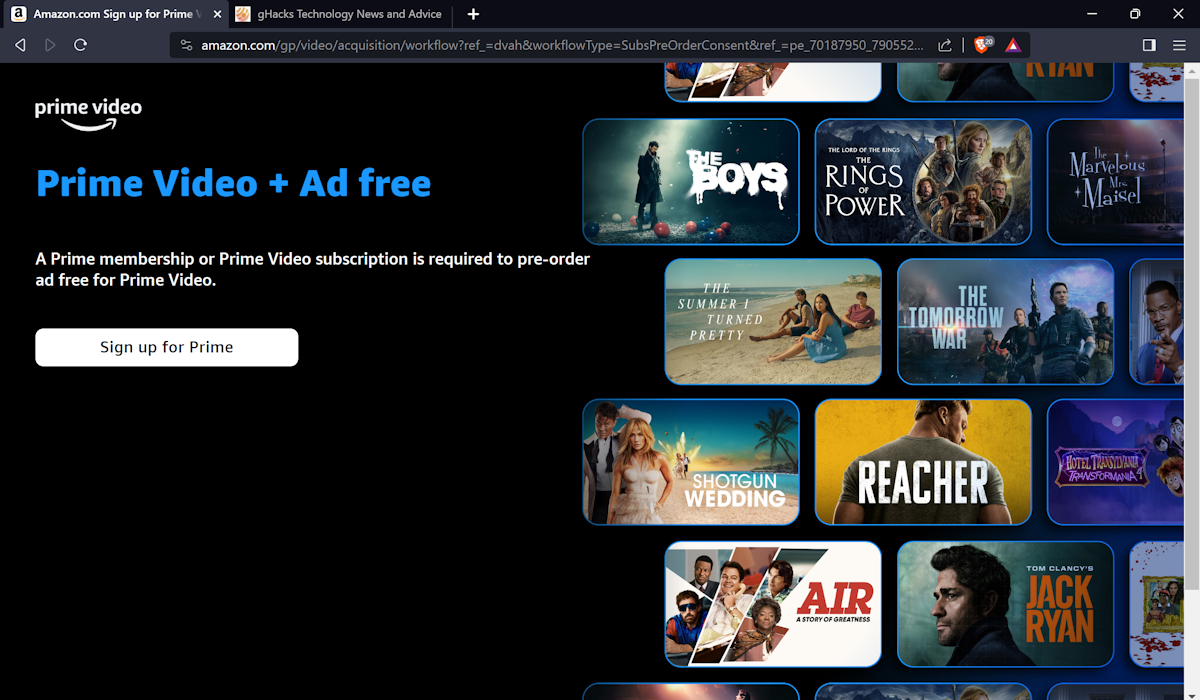
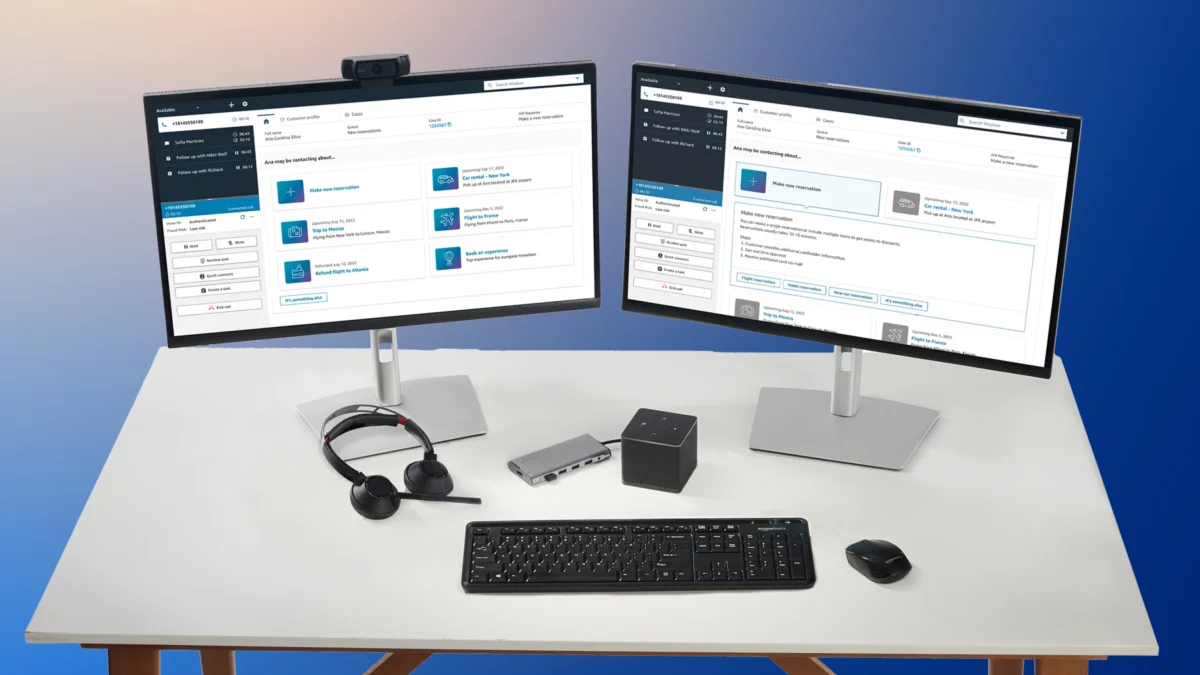

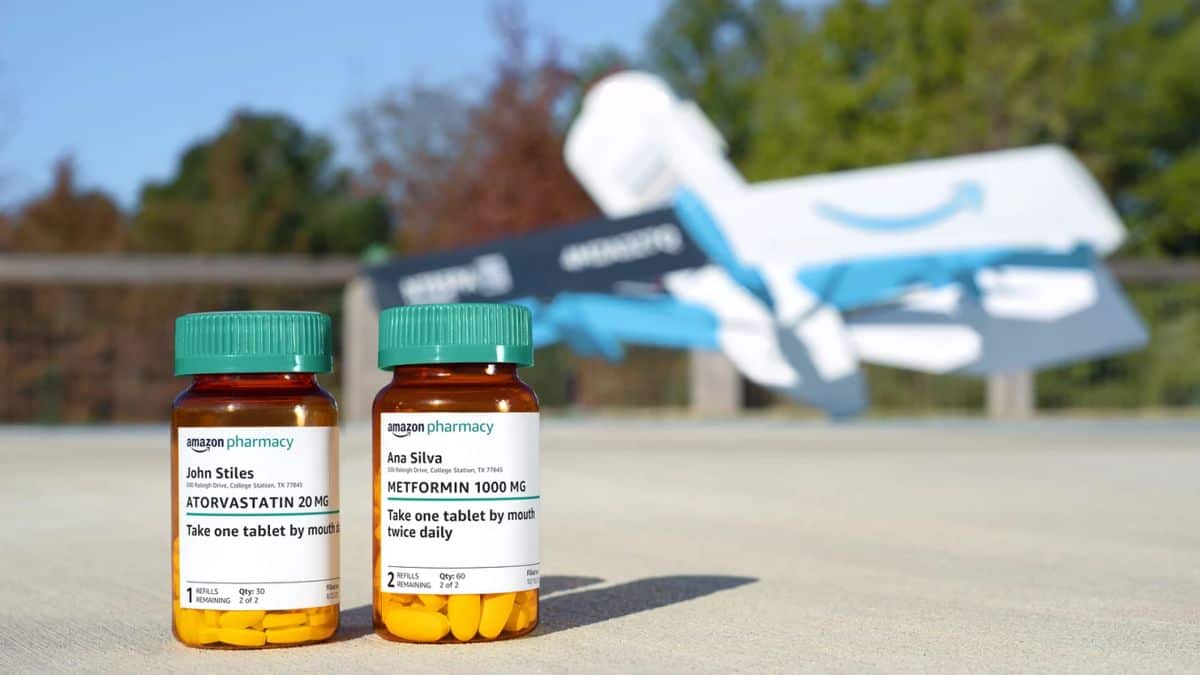
















Thanks for the helpful info!
Exactly what Claire said above. Thank you, thank you, thank you.
Thank you for this information. I got a 3d printer through kickstarter and they asked for the amazon ID and was like. WHAT ID?