NinjaKit promises better Greasemonkey compatibility for Chrome
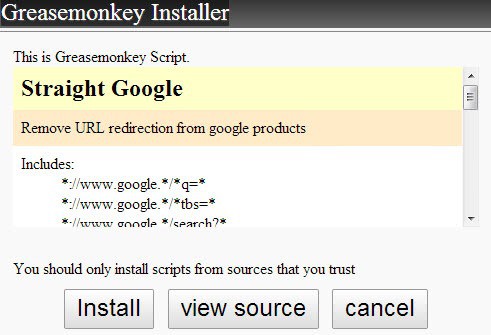
We all know that Google Chrome supports some userscripts right out of the box without installation of a third party extension. Firefox users on the other hand need to install Greasemonkey or Scriptish for support of userscripts, and while that is certainly inconvenient, these browser extensions support additional APIs and commands that the native Chrome implementation does not support. That's why part of the userscripts available on the userscripts.org repository do not work in Chrome at all, or only work partially in the browser.
The Tampermonkey extension for Chrome was developed to close the gap between Chrome and Firefox, and while it is adding support for additional apis to Chrome, it is still not supporting them all.
NinjaKit is a relatively new extension for Chrome that acts as an alternative to Tampermonkey. The big news is that it improves overall compatibility with userscripts when installed, with many reviewers stating that it is compatible with userscripts that Tampermonkey is not compatible with.
The extension is listed as experimental by its author so that it is likely that we will see further improvements in the coming weeks and months.
What's interesting is that the installation of scripts has been improved as well. You may remember that Google some time ago started to block installations of scripts and extensions from all third party sources.
To install a userscript in Chrome, you now have to download it to the local system first, to drag and drop the script back on to the extensions page of the browser. Not very comfortable for users who know what they are doing.
NinjaKit somehow seems to have found a way around this as it supports the direct installation of scripts on the Userscripts website. What's even more puzzling though is that those scripts do not get added to the Chrome Extensions page, but are only listed on the NinjaKit options page.
This does not interfere with the functionality of scripts in any way though. The options page displays all scripts in their own tab from where they can be looked at. Each script is displayed with its full source here with options to edit scripts here or remove them again from the browser.
Verdict
If you are using Google Chrome and have troubles getting some userscripts to run in the browser, try NinjaKit to see if it resolves the issue for you and makes the script compatible with the browser. All in all a very promising extension for Chrome that improves userscript support right away.

















