Fix Chrome error download was not a CRX
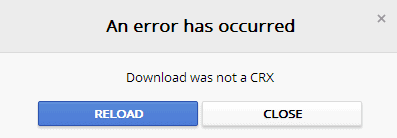
When I tried to install a Google Chrome extension in the latest dev version of the web browser I was notified that an error had occured. The message below that stated that the download was not a CRX. Reloading did not fix the issue, neither did a restart of the browser, and next thing I tried was to install another extension from the official web store to see if it did install in Chrome. I did receive the same error message which puzzled me. Somehow Chrome was not download an extension file, which do have the crx file extension, but something else.
I fired up Chrome Canary, another version of Chrome that I use rarely to see if I was able to install extension in the browser. Turned out, I received the same error messages when trying to install extensions in the browser too.
The download directory was listing the crx file downloads, but attempts to install the extensions in Chrome revealed that they appeared to be corrupt. For one, they had a slightly different file size which is obviously a bad sign if it is the same file download.
I tried a lot of things afterwards, clearing the cache, trying to find the download url of the crx file manually and all of that stuff. Last thing I tried, and that is one of the things that still puzzles me, is to sign in to a Google account. Guess what, after signing in the installation went through without issues.
I tried it again in the second version of Chrome that I was not signed in and it failed again. Signing out in the other browser and signing in again on the other hand let me download and install the extension just fine a second time.
I then signed in on the second Chrome browser and here too, the installation went through without issues. I can't say what is causing this but if you run into the error, I suggest you check if you are signed in and if you are not, sign in to see if it fixes the issue on your end.
Update: As some users have pointed out, going into Incognito Mode with Ctrl-Shift-N, loading the page of the extension in that mode and clicking on install then should also fix the issue.
Update 2: Note that signing out and signing in again may also work in case you are already signed in to your Google account. As some users have pointed out, there may be other solutions like deleting a user account or moving the download directory from a network share to a local folder.
Advertisement
















I’ve had this problem, but none of the above fixes worked. It would download the file but error when installing, saying that it is not a CRX file. I am on a networked thinclient, so saving locally was not an option.
I solved it for this specific behavior. After the CRX finishes downloading, I opened the download location and dragged the CRX file into the extensions tab. Chrome was able to make sense of that and install it properly. Its worked for ABP, IE Tab, and Tampermonkey, among others.
NOTHING HAS WORKED!!
Thank you.
You did help me solve the problem. :)
Lovely! It works! Thank you so much <3
maybe google needs to work out the bugs before rolling out apps – Im a user not a tech geek – dont wanna waist my time on programs that do not work and even try to search the web for complicated solutions – Ill just use a browser that works.
Thanks, It works!
I am already signed in with Google and it is still coming up with this message.
Then try signing out and in again.
Great!! Thanks!
Thanks for the tip (from S.Korea~)
I was already logged in when ‘download was not a crx’ appeared. So I logged out and re-login, and it worked. (^^)
Many thanks from France, Martin: the Incognito thing worked fine.
Thanks !! Works perfect. Issues solved :-)
Thank you, I tryied with Ctrl+Shift+N and it worked. Nice work
Thanks man! I think that maybe its error is specially made by google. but still you made very elegant solution.
Did not work! :( Used the control-shift-N recommendation and I get the same error!!! Why doesn’t Chrome and the other browsers just provide a simple sort function as part of the browser. ITS NOT THAT HARD!!! ARGGG!!!
Did you try logging in?
thank you.. it works.. XD
Genious. Simple yet effective
I got the same error. I found that you Sign In to Google Chrome it will work. Easy fix!
Crazy but it works THANK YOU !!!!!!!!!!!!!!!!!!
Ok, thank you very much
Emiliano Rome Italy
Thanks! It worked for me!
merci martin :)
OMG!! i love you! thanks!! you did my day!
СпаÑибо Чувак!(thanks)!!
Thanks a lot, it work just fine after i logged in.
Very good, the fast way is using (( Incognito Mode with Ctrl-Shift-N ))
Thanks o/
Ctrl-Shift-N worked perfectly fine for me! thank you!
It worked fine with Ctrl-Shift-N
Thanks
Had this problem, though this fix didn’t help me. Though I had the same problem it was being caused by having my Chrome download folder set to a roaming (network) profile. Once I changed the location for Chrome to download to a local folder on my PC I was able to install extensions again. Just adding this in case anyone finds themselves in a similar situation.
thanks you so much :)
wow, thank you so much!!
thanks so much, through logging out and in it finally worked for me!
Thanks man
logout then login works for me!! lol
Thank you a million times over! I had given up!
I really don’t understand this, but the exact opposite is what worked for me. The whole time I was trying to install something I was logged into a Google account and it wouldn’t work, but as soon as I logged out of the account and tried again it worked just fine. Just proves how backwards my life is lol
F**king sh*t…You da man, thanks for the tip!
Thanks! I was trying to install a plugin and got the same error. Worked by logging in to my GMail.
How weird is it that signing into Gmail actually works? Love it. Thanx!
Thx soooooo much!!!! it worked!!!
thanks soooo much. it works =) =)
Thank you for the tip !
Thanks a bunch! The incognito thing actually worked… and in like seconds too!
Thanks man, really needed this!
Hey, the ctrl+shift+N worked for me.
Valeu!!!
entrar em modo incógnito deu certo, obrigado!
thanks a lot
thanks!!! fix my problem~~~ LOL
Thanks man i just log out log in and it work !!!!!!
Thanks man! I was already logged in so his fix didn’t work. I also didn’t want to delete my user from google chrome. Going on incognito, and then download the extension worked great!
Gracias, me salvaste mi pellejo!
1. open new incognito window
2. install Ad Block
3. done.
omg! thanks so much, i was in a mess. you solved it out so easy.
Thank you! Worked perfectly.
Thanks, it worked.
Nice one! That’ll be another thumbs up, logging in also worked for me.
thanks it worked for me
thank you so so so much.
Did really help me, thanks. But it incitates me to leave Chrome : if they want to know at any price which extensions you use, they start to become a really dangerous titan. We live with a sleeping giant monster among us, and he might wake up at anytime…
Thanks,it worked :D
Lol, signing in did the job for me as well, lmao. What a stupid error. Thanks
omg thank you so much i was getting so angry worked thanks a million
Didn’t help me. I was already signed in. What did let me download extensions was going to settings and under Users clicking on “Delete this user”. Then I could download extensions successfully.
thanks.its working
Thanks a lot! It has worked for me, too.
Thanks ! it worked very well ! Thanks a lot !
Thanks!
Signing in solved the problem.
Somehow I doubt that this is an error at all. “Creepy” Google wants to know exactly what you are doing. That’s why I no longer use Chrome as my #1 browser.
Thanks,it worked.
trick works..
Thank you, it worked for me!
Thanks, this solved my problem.
BTW, note that your G+ button is broken.
Hej, thanks for letting me know. I have added another plugin, hope it works better.
Thanks a lot – logging in did it for me – queer it is!
Maybe they (Google) want to know exactly WHO is installing extensions and themes !! Maybe to get numbers to justify they’re hiding profits in off-shore accounts :)