Cloud Save: save web files directly in the cloud
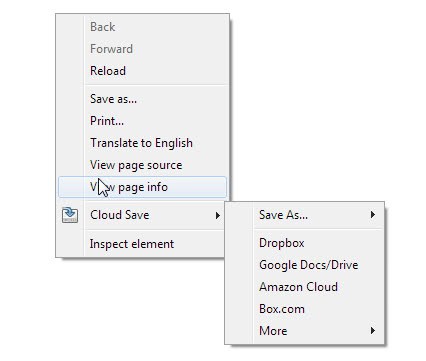
Back when I was working for a large financial company in Germany I sometimes had time to browse the Internet. While Internet access was restricted heavily due to security policies, some sites were not blocked and what I'd like to do back then was find great new programs that I wanted to review at home. What I did back then was write emails to my home account that contained the links to the programs that I wanted to download.
If I would have had access to Cloud Save at that time, I probably would have used the Chrome extension to save the files directly to my cloud storage.
Cloud Save can save any file, including zip files, images or videos - as long as they are available as direct links - that you stumble upon on the Internet into the cloud. The extension supports a total of 12 different cloud hosting services including SkyDrive, Dropbox, Box, Google Drive, Amazon and Sugarsync.
To use the extension simply right-click on an item that you want to save to the cloud, and select Cloud Save > your provider from the context menu.
First time you do that you are asked to authorize the extension using Oauth or another authorization service. Afterwards it should work out automatically.
A notification is displayed at the bottom right whenever you send files to a cloud hosting provider using the extension. Note that you can select a direct save option, to retain the original file name, or save as instead which enables you to change the file name before the file gets uploaded to your online space.
You can use the options to enable additional providers and use a local file upload file to send files to a mixture of cloud hosting and image hosting services. This may come in handy if you do not have a sync client installed on your system and do not or can't upload files using the service's website directly.
You can use Cloud Save for a variety of purposes: to upload images that you find on the web directly to Picasa or another image hosting site, or to send documents or archives to your cloud storage space for safe keeping.
The extension may stop working every now and then, especially when services make changes to their APIs. (via Caschy)
Advertisement

















Reminds me of ClicktoApp. but like Jon, i wish there were something like it for Firefox too!
I wish there was a Firefox version.