Display a list of all installed network adapters
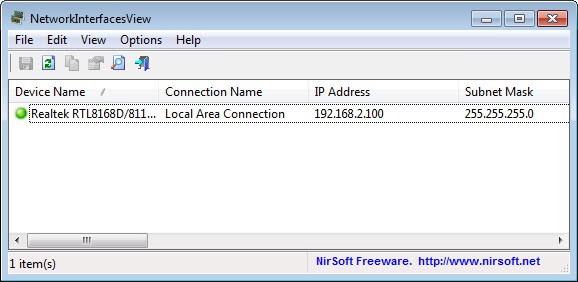
NetworkInterfacesView is a new program by Nirsoft that displays a list of installed network adapters and interfaces that are installed on the system. The program displays all interfaces, regardless of whether they are currently active or not. What this means is that it will display interfaces that have been active in the past but are not right now. Examples of this are USB wireless network adapaters or Bluetooth devices that were connected to the PC in the past but are not connected at the time of running the program.
Each adapter is listed with a variety of information. The program lists the device name, connection name, IP address and Subnet Mask, default gateway, name servers, DHCP settings, MAC address as well as information about the lease time and date.
A red or green dot at the beginning of each row indicates whether the network adapter is currently connected or not. The status field highlights whether the adapter is operational or not. You can double-click on an entry to display the values of the selected adapter in a new window.
NetworkInterfacesView comes with a set of standard features that find their way into all Nirsoft applications. You can select one, multiple or all network adapters and use the File > Save Selected Items menu to export the information to XML, TXT or CSV files, or generate a HTML report for all or select items.
The shortcut Ctrl-F or selecting Edit > Find from the context menu lets you search for specific values, e.g. IP addresses or MAC addresses. While that is usually not necessary on home PCs, it may prove to be an interesting feature for network PCs that have many adapters installed.
You can run the portable program from the command line as well to save the list of network interfaces directly into a select file on the local system.
Advertisement














