Windows Medkit helps you recover your PC after malware infections
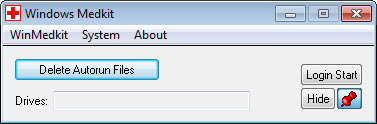
Finding and removing malware that ran on a PC is often only the first step of recovery. Depending on the malware that successfully attacked the system it may be necessary to clean-up the changes that it made to the computer. A basic example would be malware that disabled features like the task manager or Registry Editor in an effort to make it more difficult to discover and remove it from the Windows system.
Windows Medkit has been designed as a first aid kit for your PC after malware infections. It provides you with a set of tools you can make use of to restore and fix features, and manage the system.
The program is portable and can be run from any location once downloaded and unpacked on the system. The main program window that opens up may not look like much but it is leads to all features it makes available via its menu bar.
The WinMedkit menu displays the following options when you click on it:
- Manage the system start up or tasks using built-in tools
- Load a safe file explorer to browse the system
- Delete or show hidden files using built-in tools
- Prevent the shutdown of the system
- Monitor files or drives
- Run programs
- Fix system related features that may have been altered by malware.
The fixes enable you to do repair the following issues:
- Repair show hidden or system files not working
- Add folder options back to Windows Explorer
- Add Internet Options back to Internet Explorer
- Enable the Registry Editor, Task Manager, Msconfig, CMD, Run, Control Panel and start menu
- Reset and fix the taskbar
- Show all drives in My Computer
To apply any of those fixes simply select them or use the check all button to select them all. Once you have made your selection click on Fix It to run the repair. Depending on the selection, it may be necessary to reboot the system, restart Windows Explorer or log off and on again before the changes become noticeable.
Verdict
Windows Medkit is a useful program to keep around on the computer or a Flash drive to run it after a successful infection with a computer virus or other forms of malware. While it is not able to remove the malware itself from the system, it can be used to repair damages caused by the malware.



















VirusTotal report on WinMedKit.exe:
https://www.virustotal.com/file/9a43b6b53e43b2bcddf25fd98b624b7fe207d486f1a9180cacb219e1c3afbd45/analysis/1358953575/
Seems to be clean (3/46). The three detections are probably false positives. Interestingly, BitDefender didn’t flag it as malware, as the previous poster said. Maybe VirusTotal is using a slightly different set of signatures for their BitDefender engine.
windows medikit,is reported as malware,by bitdefender
Thanks for sharing
another choice
http://www.bleepingcomputer.com/download/windows-repair-all-in-one-portable/