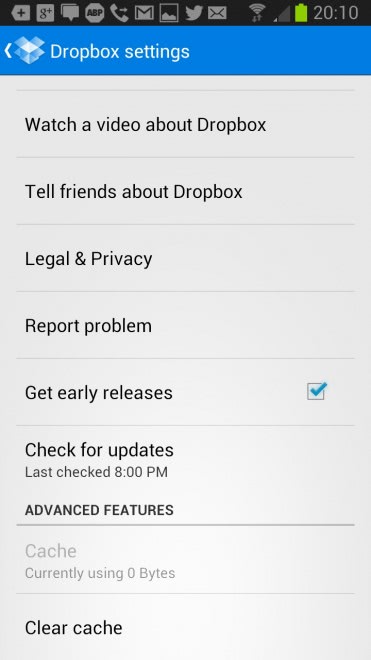Dropbox for Android: auto-upgrade to experimental builds
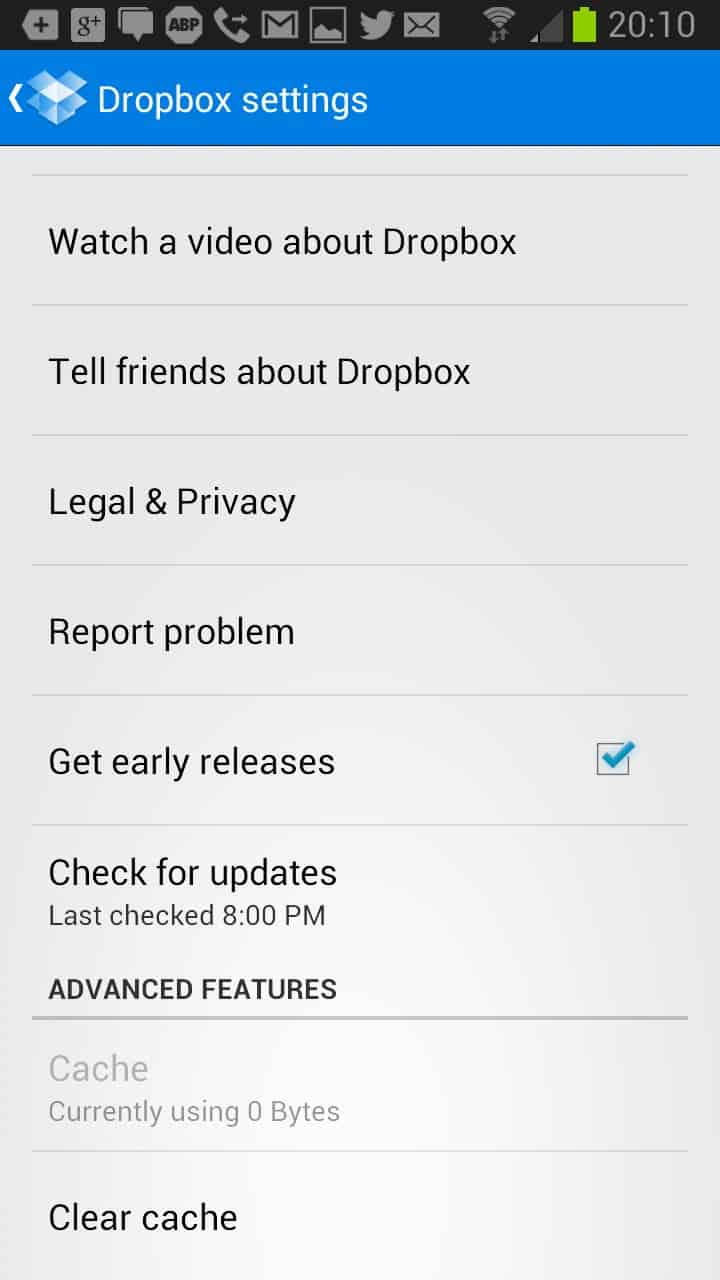
The makers of Dropbox, the popular file hosting and synchronization service, make available experimental builds for desktop systems and mobile devices regularly that interested users can install on their devices to test and use upcoming features that will eventually land in stable versions of the program.
Up until now it was necessary to visit the forum to install new experimental builds when they were released by the Dropbox team which was kind of a nuisance as it meant that you had to monitor the forum closely to know when new versions of the program were released by the team.
Dropbox a couple of days ago released a new Android experimental forum build that new and existing Dropbox users can download and install from the forum. Existing users may upgrade their stable or experimental version of Dropbox to the experimental version. So far so standard. This new version comes with an option to automatically upgrade the existing version of Dropbox to the latest experimental or stable version.
What this means is that your version of Dropbox will get updated to new experimental builds whenever they are released, so that you do not have to do that manually anymore.
Not every user wants that on the other hand, as experimental builds may have bugs that the team needs to sort out before the new features make it into stable releases of Dropbox. A switch was integrated into the options to disable auto-upgrades to experimental Dropbox builds.
To get there click on the options button of your Android phone and select Settings from the options when the Dropbox app is open. Scroll down until you see Get early releases and tap on it to disable the option. Do the same to enable it at any time in the future again.
This may be useful if you prefer to check what's new in a release before you make a decision to upgrade to it.
The new auto-upgrade option is the biggest new feature in this release, but the developers have integrated a couple of others as well:
- Share multiple photos at once.
- Organize photos into albums and share them.
- Delete multiple photos at once.
- Little tweaks, bug fixes and UI improvements.
You can download and install the latest Dropbox release from the official forum.
Advertisement