Adobe Reader app for Windows 8
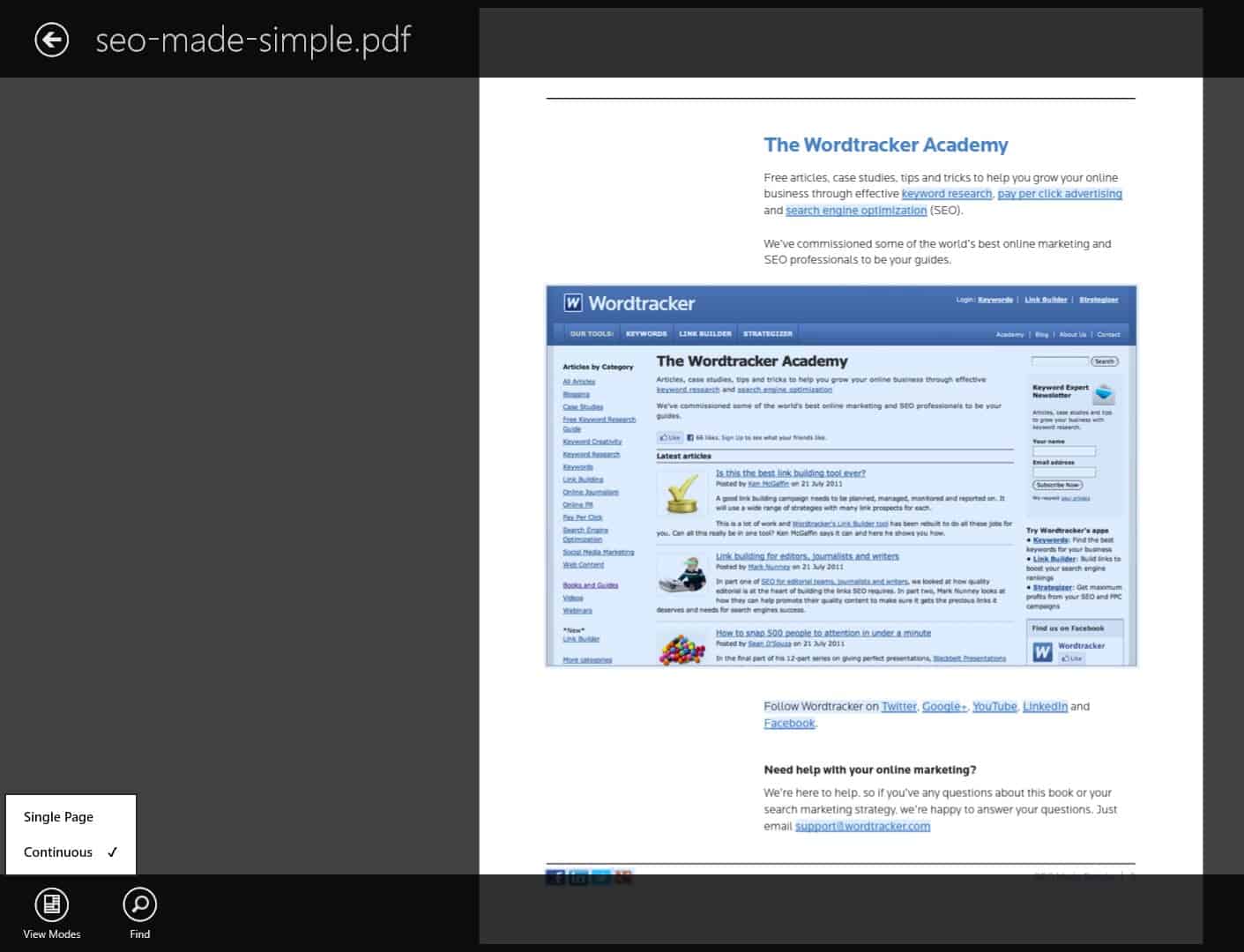
Adobe has just released the official Adobe Reader application for Windows 8. You can download the app from the built-in store both on Windows RT and Windows 8 systems. It is basically a version of Adobe Reader that puts all emphasize on the reading part. The program ships with little options. You can browse the local system for pdf documents to view them in Adobe Reader, use it to view pdf email attachments and pdf documents that you find on the web (when you download them) but that's about it in terms of functionality.
PDF documents are displayed in full screen when you open them and you can use the mouse's scroll wheel, the scroll bar or the computer keyboard to browse the documents. A right-click opens a menu with options to change the view mode from continuous to single page, and to search the document.
As far as options go, this is as minimalistic as it can get. It does not have to be a bad thing though, as minimalistic means that you do not get the bloat that is usually associated with Adobe Reader. It opens fast and does not slow down your system when it is running.
On top of that, you also not be subject to the security issues that befall desktop versions of the program in regular intervals.
Now that we have established that Adobe Reader for Windows 8 is as lightweight as it can get, there is one more thing that we need to address. Why would anyone install the Adobe Reader Windows Store application when the built-in Windows Reader provides you with a superior set of features. Windows 8's default document reader supports pdf documents and other documents, offers options to highlight text and add annotations, save files, and rotate the screen. Adobe Reader on the other hand only supports pdf documents and none of the other features.
As far as quality goes, they are both pretty good and I can't really see a difference in quality between the two of them. I'd stick with Windows Reader for now as it offers better functionality.
Advertisement
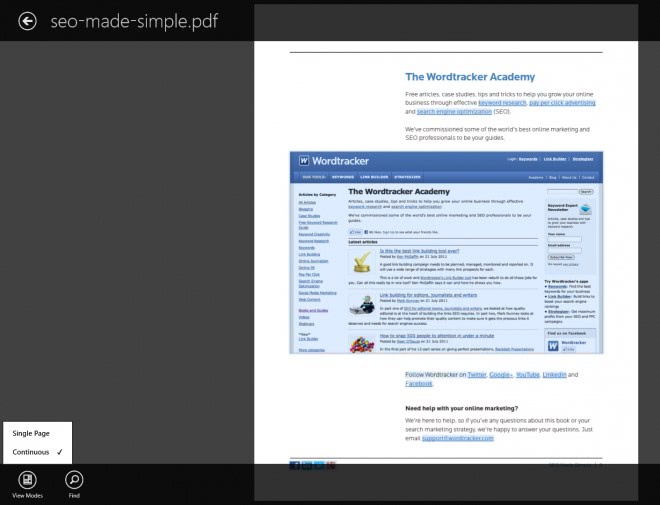

















I seem to be able to ONLY see the pdf doc when I read on the Windows version, and I CANNOT open other docs like Word at the same time, so it is impossible to take notes and write down ideas as I work. Really a step backward i think. There may be a way to do, but why should I have to look so hard t figure that out if there is.
Adobe Reader is famous for its bulky in size. Well, I prefer any lightweight, agile PDF reader for Windows 8. Last month I downloaded PDF Reader for Windows 8 from http://www.pdfeight.com/reader.html and it works well.
Hi Robyn,
Microsoft Office 2013 will be able to open and edit pdf documents.
You can get the beta version for free, open your pdf documents and save them as word documents…
grtnx
In desperation I’m hoping maybe you can help me..recently started new (third) desk top with Windows 8, divorce from previous computer and Windows 7 was forced by sudden and permanent breakdown..I wasn’t overly worried had important docs safely tucked away in DRIVE…but they are all in PDF or of course READER…and I cannot get them back to ordinary docs format so I can rewrite and restructure on good old familiar Windows Word.
Is there a simple cure for my problem maybe tucked away in Windows 8 for Idiots or somesuch?
Any crumbs of wisdom greatly appreciated…
Robyn
I downloaded this app though it’s bulky, tried it, and have no interest on the PDF Reader, simply beause it does not allow me to work with multiple PDF windows. Anyway, I will stick to my free PDF Reader for Windows 8 that was downloaded from http://www.pdfeight.com/reader.html
google is forcing people to use filtering in their search for images. go check it . if your not in usa your in luck. it works in google uk and others, just not the usa one. you can delete this comment but tell others about what happened.
Surely not the same Google who state it supports a free and open Internet?
Good news for Bing, unless they follow suit and restrict ‘artistic’ content too.