SugarSync 2.0 Beta
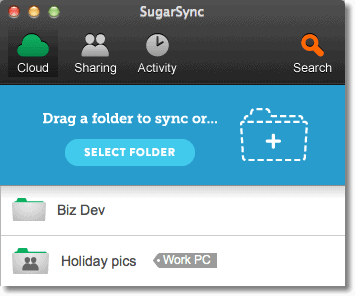
Dropbox, SkyDrive, Google Drive, Cubby, Amazon Cloud Drive, SugarSync: the list goes on an on. There is lot of competition in the file hosting and synchronization niche, and it takes lots of effort to keep up to date with improvements and changes to services.
SugarSync on first glance looks a lot like other cloud hosting services such as SkyDrive or Dropbox. When you look closer, you will notice that it offers at least once feature that only a few services, such as Cubby, are offering: the ability to sync any folder on your system. While you can achieve the same result for other services with some trickery, it is for obvious reasons more comfortable to use the built-in feature instead.
Free users get 5 Gigabyte of free storage, access to apps for important platforms such as iOS, Kindle Fire and Android, lesser popular platforms such as BlackBerry and Symbian, support for Windows and Mac, and other goodies such as uploading and syncing via email, syncing shared folders between people, and of course web and mobile access.
SugarSync 2.0 has just been released as a beta application for Android and desktop systems. Versions for Apple iOS devices and Windows Phone will be released soon according to the beta announcement. The new version introduces the following new features:
- Synchronization improvements, including drag and drop syncing, and the option to make folders cloud-only folders so that they are not synced with a particular computer system.
- Easier sharing options. You can now share files or folders with some contacts or publicly, and define exactly what rights recipients should have (view only or editing rights). Public sharing is a new feature introduced in SugarSync 2.0.
- The Sharing tab displays the contacts in a sub-tab now. To share, use drag and drop to share directly with contacts, or the blue drop target for additional options.
- Search all devices and the cloud from the new application to find the files that you are looking for.
- Integration of SugarSyncDrive in Windows Explorer and Mac Finder. The cloud contents appear as a drive in the file manager. They are downloaded on demand, for instance when you double-click on the files or want to edit a document stored in the cloud. If the file is already on the computer, it gets opened instead.
- Photo gallery with options to preview and view photos in a gallery, and share them online via various social media services and email or blogs.
- Redesigned mobile apps and web apps.
The new version improves the service in several key areas. Note that you can run Sugarsync 2.0 on one computer, and the old version on another device without issues. What you can't do however is run the old and new version of the program on a computer at the same time.
While we are at it: which cloud hosting service are you using primarily?
Advertisement
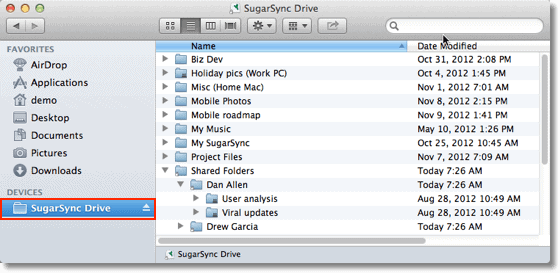



















I’ve been a Dropbox-only user since a few years, but i also subscribed to 4Sync some time ago an intended to switch but never made the decision so far. I could have also used Skydrive or Google Drive, but never have.
As you wrote Martin : “the list goes on and on” (TeamSync, Box+, …) and the consequence is that i found myself quite lost in the end. SurgarSync sounds as good as the recently featured Cubby and every other service raises the same question : why not…but why ?
What matters to me is, in order of priority : liability, stability, no-brainer client sync, speed, cloud storage space, public file sharing ability when needed, OS resource usage, privacy.
Dropbox did the job until now, and while i could “drop” my 2GB account there for a 5GB account here, i wouldn’t do it for a new popular service that i don’t know if it’s here to stay or not.
i would use SS if only it had dropbox’s lan-sync feature.
SS is my storage/syncing/sharer of choice. It does have some work to do on the sharing end, such as online viewing, but I really like the ability to sync an unlimited number of machines, and the desktop client is very good. I’m using it in conjunction with Boxcryptor to automatically encrypt backup storage before I upload.
I find SS just a bit heavy on resources, so I hope 2.0 will address that.
Martin, if this is a no-go please delete, but I have a promo link that will get new subs an extra .5GB of SS space: https://www.sugarsync.com/referral?rf=b7k3s6ddmtcv2