Opt-out of sending add-on information to Mozilla
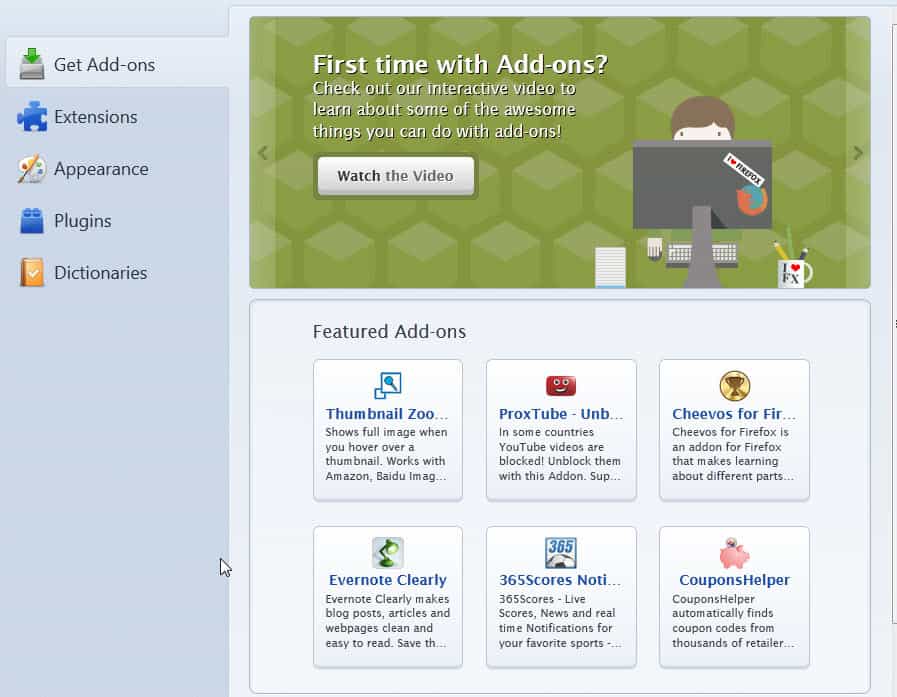
Mozilla introduced the Get Add-ons dialog in the add-on manager of Firefox and Thunderbird in Firefox 4 and Thunderbird 5. It basically displays a list of featured and recommended add-ons for the user which they may or may not find useful. I never found the feature useful as I prefer to hunt for add-ons on my own and not from within the Add-ons Manager. When I look right now at the recommended section, I also notice add-ons like the Sanskrit, Turkmen or Ndebele spell checker which I have no use for whatsoever.
The personalized recommendations are based on the add-ons that you have installed in Firefox or Thunderbird if you have at least three add-ons installed. The program sends information about the installed add-ons to Mozilla once per day so that the recommended section on the Get Add-ons screen can be updated.
Firefox and Thunderbird users may have two issues with the Get Add-ons feature of the browser. First, it is sending add-on information to Mozilla once per day, which seems a bit excessive considering that most users probably do not make that many changes to their list of add-ons to justify that. Second, the recommendations are not useful enough to justify keeping the feature enabled.
Thankfully though, there is a way to disable the sending of add-on information to Mozilla:
Firefox
Press Shift-F2 to open the developer console. What you need to do here is set the preference firefox get add-ons extensions.getAddons.cache.enabled to false. You do that with the following command:
pref set extensions.getAddons.cache.enabled false
Thunderbird
You need to click on Tools > Options in Thunderbird, and switch to Advanced > General there. Click on the Config Editor screen here and enter the same preference name into the search box at the top.
Double-click the preference when it is displayed to change its value from true (enabled) to false (disabled).
It is likely that other Mozilla-based programs have the same setting, provided that they also do display add-on recommendations in the application.
Please note that setting the preference to false blocks the updating of add-on metadata in the browser. Metadata includes screenshots, the description, ratings or downloads. While I'm not 100% certain of that, it is likely that the data gets updated whenever you update the add-on though. (via Techdows)
Advertisement
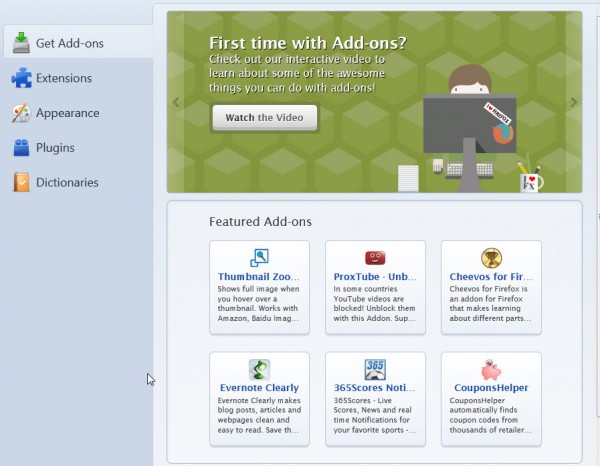
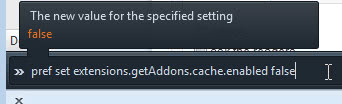
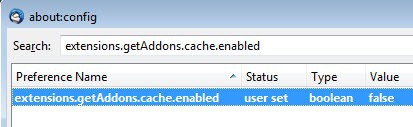


















I do use the in-browser Add-ons menu for search and installing from time to time (not the Get Add-ons function). Occasionally when I’m running a fresh Firefox install/profile or a School PC with Firefox on it, and I just want to install a handful of simple Add-ons simultaneously.
I mostly just back-up my profile or Firefox portable for everything else, but it’s still nice to have the other option available for quick access reasons.
Nice tip.
You can also add the following to hide the Get Add-ons option altogether (still sends info of course if the preference you mentioned isn’t altered).
#category-discover {
display: none !important;
}