Automatically upload Android screenshots to the Internet
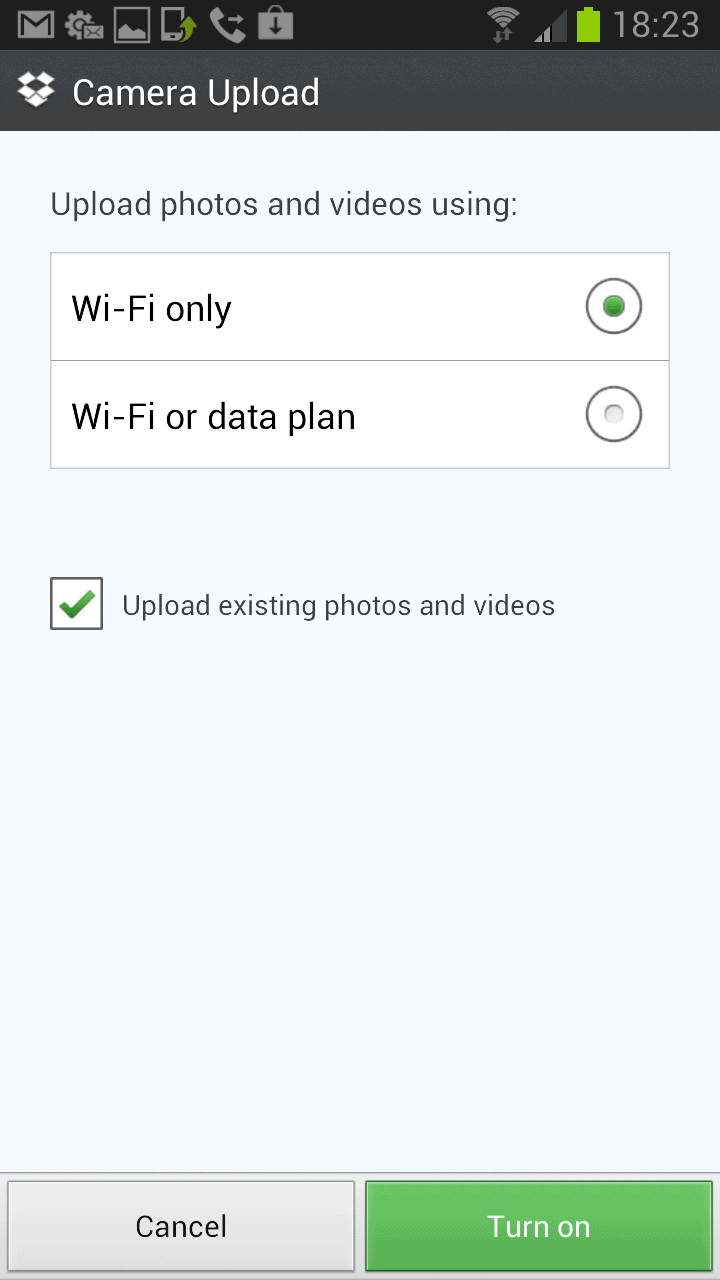
I'm planning to increase the Android coverage here on the blog using my new Samsung Galaxy Note 2 smartphone that I have just received. One of the things that is really essential for that is the creation of good looking screenshots. Most Android devices for some time now support the creation of screenshots. On my phone, I just have to press the Lock and Home button at the same time to create a new screenshot of what is being displayed on the screen at that point in time. It takes between 1-2 seconds of pressing the buttons before the screenshot is being taken, likely to avoid accidental screenshots being taken.
Taking the screenshot is however only part of the process, as the image needs to be transferred from the phone to the Internet or web server. Here is one option on how to upload screenshots that you take with your Android phone to the Internet.
Android to Dropbox
If you are a Dropbox user you can download Dropbox for Android to link your smartphone with a Dropbox account. You need to sign in to Dropbox once to establish the connection. A wizard is displayed afterwards that walks you through the initial configuration. If you have a limited bandwidth available or pay for your bandwidth, you may want to enable Wi-Fi only uploads to avoid additional costs. You can furthermore select to upload existing photos or videos.
Once setup, all screenshots that you take using the phone are automatically uploaded to the Camera Uploads folder of your Dropbox account. It is alternatively possible to disable automatic uploads and upload photos manually instead only. To do that open the settings of the app and tap on turn off camera upload
You can then access the screenshots either on a computer if the Dropbox client is running on it that synchronizes the files with the computer, or by opening the Dropbox site on the Internet where the screenshots are also available.
Semi-automatic options
I first thought that the Instant Upload feature of the Google+ app did the very same thing, upload screenshots and photos that you take to the social networking site. It appears though as if the feature is limited to photos that you take, while screenshots are not uploaded automatically to the social networking site.
You can still upload photos to Google+ or Google Picasa from the gallery of the phone, but that is a manual process which may work if you only do that every now and then. If you need to upload photos regularly, you are probably better off using Dropbox for that.
Are there other apps or built-in features that you can recommend to upload Android screenshots to the Internet? Let me know in the comments.
Advertisement
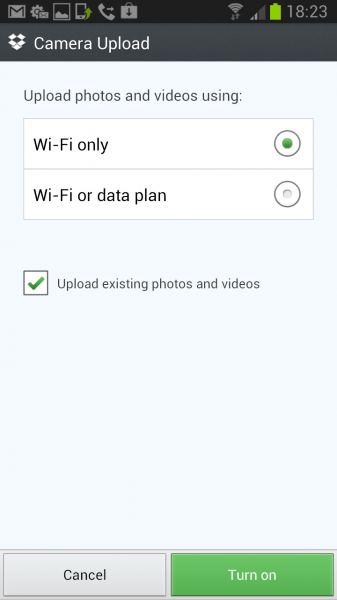
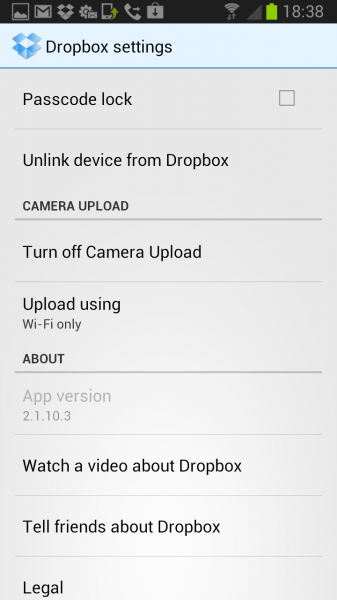




















Hi I am puzzled, automatic upload of snapshots to dropbox does for work for me …
However, the battery if full and it works well with Photos…
(Asus Prime Transformer with Dropbox 2.3.10.4)
   Did you finally solve your problem?
   I have Dropbox, and my screenshots are uploading automatically (they do NOT upload to Google+…)
Luis my screenshots are also uploaded to Dropbox automatically, but only if the battery is not too low.
Hi, to upload upload Android screenshots to Google+: go to MENU, Configuration (sorry, but my phone is in Spanish!), Accounts And Synchronization, Select your Email account, and CHECK the last item: Synch Instantaneous Upload. And that is working for me.
Please let me know if it works for you.
Best regards,
Luis G. Uribe C.
I only have Google+ there and instant upload is active, but it is only uploading photos I take, not screenshots automatically.
SugarSync can do the same and I like it more. It can give you notification while Dropbox did not.
Recommended application for your new Android device : Pimp my Rom
This is NOT a rom
Pimp my Rom is an aroma-installer based script that
will allow you to choose between a plethora of nice
tweaks, mods, apps, themes and features to add to
your current rom.
YOU CHOOSE which options and tweaks to apply, all
this with a nice touchscreen interface, even if
you’re not running a touchscreen recovery, thanks
to Aroma.
You can now run this script on any Android Device
!!! (GB/HC/ICS/JB)
http://forum.xda-developers.com/showthread.php?
t=1908269
http://www.youtube.com/watch?feature=player_embedded&v=YpdGuj2oDkA