Firefox: see if increased memory consumption is caused by addons
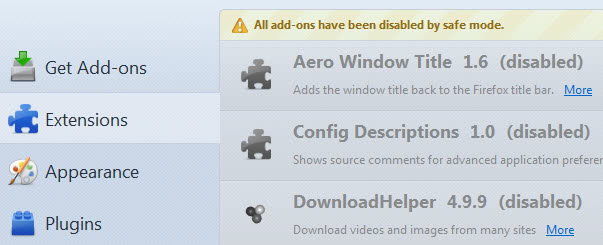
Mozilla fixed most add-on memory leaks in Firefox 15, and while that is a good thing and all, some users have reported that they are witnessing the exact opposite, that Firefox 15 is gaining memory rapidly when the browser is in use. The majority of Firefox users should not see that behavior, but if you do, you probably would like an explanation why this is happening on your computer.
There are several - like always - explanations for this. While Mozilla did fix most add-on memory leaks, some remain, and you may have installed one add-on, or multiple add-ons, that still leak. This is for instance the case for the Scriptish add-on, a Greasemonkey fork, or the Speed Dial add-on.
You have multiple options to find out if one of your addons is causing the leaks. Nicholas Nethercote notes that you can use the built-in error console for that. Click on Firefox > Web Developer > Error Console, or use Ctrl-Shift-J, to open it in the browser. Locate the filter at the top right and paste TypeError: can’t access dead object into it. If you see results, one of your add-ons is trying to access memory that has been cut by the browser. I suggest you work as usual for at least 15 to 30 minutes before you check for that to make sure the log is filled with information. Please note that this only reveals add-ons that started to leak after Mozilla implemented the memory improvements.
Another option that you have that requires a bit more of work on your side is to run Firefox without add-ons. The easiest way to do that is to start the browser in safe mode. For that you need to launch Firefox with the --safe-mode parameter. If you have the program pinned to your taskbar or startmenu, right-click it and select properties. Add the parameter to the end of the target field in the window. Firefox should now offer to start in safe mode. Make sure you accept that and not the reset option that is displayed as well. Firefox will start without add-ons, themes and other modifications.
Monitor the browser's memory usage afterwards for a while to see if it stays on a normal level. If it does, one of your add-ons is the culprit. To find out which, you need to start Firefox in regular mode again, disable all of your add-ons, and enable them one by one to see which is causing the issues. You could try a divide and conquer strategy instead, enable half, disable half, to speed up things.
But there is a second reason for high memory usage in Firefox. Web services like Google Reader may also be responsible. Several Firefox users have reported that Google Reader is causing the memory to increase over time when it is open in the browser. If you are using Google Reader regularly, you may want to make sure to close and re-open the tab regularly to avoid this from happening, if you are affected.
Advertisement



















The problem with Google Reader requires restarting the browser; closing the tab does not release the memory. Chrome users are having problems with Google Reader and memory as well. Clearly GR is not something Google cares a lot about.
Firefox hasn’t been this unstable for me ever and I began using this browser since the phoenix days (0.7 or earlier).
One thing that has been consistent for me is a crash as soon as I view a page with loads of animated gifs.
The Memory leak problem is never be fixed in firefox.
I just read about another big error in firefox. Perhaps chrome really is more reliable.
Hi,
I also am same as comments above,so one google search to stop memory leaks in firefox and found program called Firemin and i can confirm that it works perfect for me,Firefox was sitting around 170k – 190k and gradually get higher the longer open but after running FIREMIN memory was down to on average 1000k and 5000k. Thanks also Ghacks as i have learned so much from yous in the last 3yrs since i stumbled upon your website,so once again thank you and keep up the great work its much appreciated.
Errmm… the error console doesn’t have a filter on my copy of Firefox although the web console does
I just checked and you are right. Not sure why it is not in stable builds of the browser. I have it in Aurora and Nightly builds.
Mine does not have it either.