Search All for Chrome improves your search experience in the browser
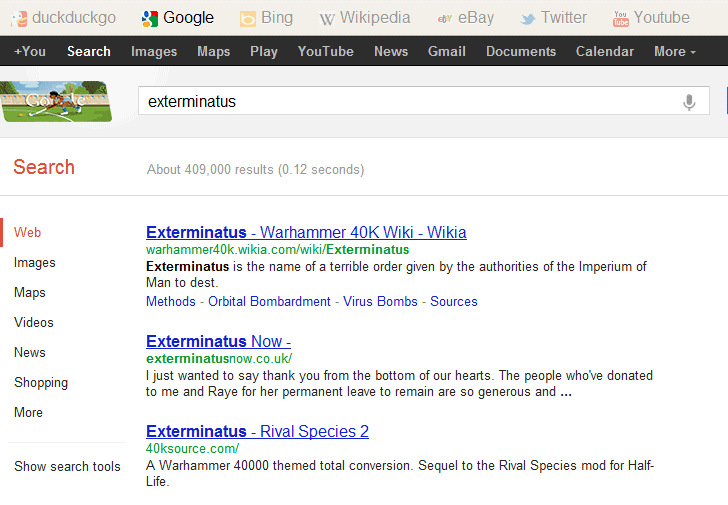
Every Internet user has a favorite search engine that is being used for the majority of searches. While it may boil down to Google or Bing mostly when it comes to web searches, specialized search engines that search specific sites like eBay or Wikipedia, and innovative search engines like DuckDuckGo may also be favored by some.
The Chrome extension Search All provides you with the means to switch between different search engines easily in the browser. What you will notice right away for instance is that it adds a bar on top of supported search engines that lets you switch between engines with a single click. That's great if the first search engine did not provide you with the results you were expecting.
You can click on a listed search engine to open the results page on it right away. The extension adds an icon to Chrome's address bar that you can click on to display a search form as well. Here you find all search engines available for selection.
All search engines are also available in the right-click context menu after you have highlighted items on a page.
You can add or remove search engines from the list easily. The program ships with a large list of search engines sorted into categories like General Search, Shopping or Recipes which can all be added with a single mouse click. Existing search engines can be removed from the list via drag and drop.
If your favorite search engine is not listed here, you can add it as a custom search engine. To do that, you need to search for "searcho" on the search engine, copy the page of the results listing, and paste it into the custom search engine form on the options page. The extension's icon may be used alternatively. It indicates search engines with a plus added to the icon which you can then click on to add that search engine to the program. The search bar may look slightly distorted on pages that have been added as custom search engines.
Chrome users who are interested in adding one-click search options to their browser should take a closer look at Search All for the browser.
Advertisement
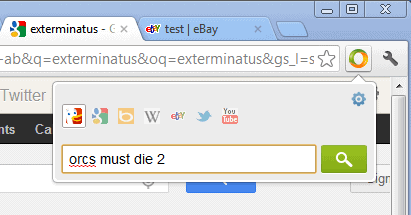









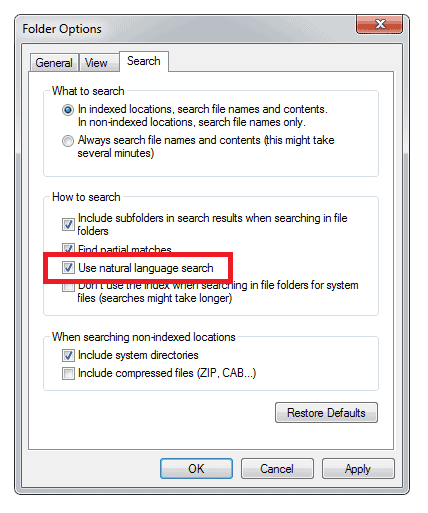











I notice that search all is now appearing on webpages when using Chrome and it automatically promotes other peoples products. Very invasive and misleading for clients as it appears like the site they are on are promoting these products when in effect they have nothing to do with the site aside from they may be related. Very cheeky who ever managed to force this upon chrome users with out them knowing about it.
Yup…some of the extensions I downloaded pretty much changed my experience in surfing the web.
Like Stream!, it’s just better than any bookmark ever existed and it solves my problems before I can wait for an official release from a big giant like Google or Microsoft.