Fixing Mouse without Borders annoyances
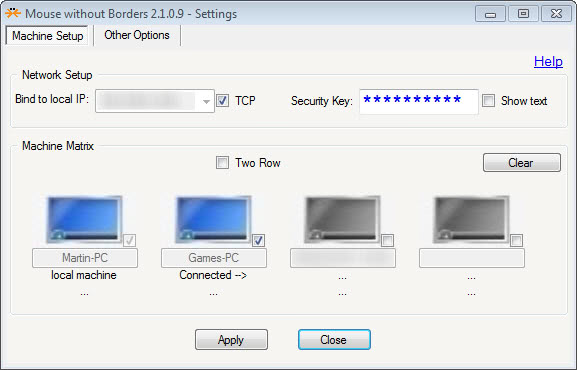
I have been working with the - for the most part - excellent Mouse without Borders application for the past months to control two PCs with a single mouse and keyboard. This worked considerably well most of the time, but the more I used the solution, the more I noticed smaller issues that are best described as little annoyances.
Probably the biggest issue is the detection of the second system. While this works sometimes, Mouse without Borders at other times does not pick up the new system automatically, even though both are running the software on startup. It is fairly easy to resolve the issue though. All you need to do is open the Mouse without Borders program and click on the Apply button to establish the connection.
If you have a mouse or keyboard connected to the second PC, you need to do the same on the second computer to use that computer's mouse on the first.
Another issue that I ran into from time to time was that copy jobs could not be pasted on another PC. This sometimes was the case when I hit the print key on the keyboard to take a screenshot of the PC, or when I used the Ctrl-C keyboard combination to copy selected items to the clipboard.
Most of the time, I was able to circumvent the Ctrl-C issue by right-clicking and selecting copy from the context menu if available. As far as print screen was concerned, it sometimes worked after a few tries. Other times, I had to paste the clipboard entries into a temp program or file on the PC they were taken on to copy the file to the other PC this way. I think it may have something to do with connection settings but can't figure out how to resolve them. Sometimes, connected shows an arrow in both directions, and other times it only shows one arrow. This is only a theory though. One thing that you could try is to use IP addresses instead of hostnames which may resolve the connection dropping issues.
Again, the easiest workaround is to click on the apply button when you experience issues as it will reestablish the connection to other PCs connected to the computer. It appears as if the connections get dropped or interrupted at times which is causing the issues.
Advertisement
















ctrl+alt+r is reconnect shortcut, no need to open the gui and clicking apply.
For Maureen,
I had similar problems here between my Notebook and My PC, wich I use more time, when coming back to the notebook,
1st it was asking for logon
2nd. It was in a diferent screen resolution (lower), what I learned to do, I open the screen definition screen, ask the Detect and just play OK button…and it comes back to the normal resolution.
I hope this would help you not to boot your computer (may take a lot of time)
I disagree with your information that only work with single monitors……
I use Mouse witout Borders in a DELL Desktop PC and beside a Notebook (HP-DV-9000) using two monitors and everything flies around as I could wish better…
I can use autohotkey to detect when the mouse leaves the screen to turn the cursor off when using the second pc as a media pc (no mouse stuck either in the middle or the top of the screen) but I cannot hide the taskbar, if the mouse is on the screen, the taskbar is hidden in a full screen stream, but as soon as it moves off to the main pc, the taskbar appears… can’t work out why.
wonder if anyone else has combated this. And I’m also in agreement with the lock the mouse to main pc, when gaming.
other than that, the latest version seems to have stopped the lost connection to the second pc, as was becoming very problematic in previous versions.
On Guest computer the sensitivity of the mouse is crazy? I try the rick click to change my view in a game and it whips around all over the place
I have used MWB for long time with one pc and two monitors.
Recently when I leave pc unattended for while, or put on ‘sleep’, then when I come to use pc again are faced with striped screens. Only option to get pc working again is to switch off at unit.
This often takes long time to fire up to normal log-in screen
I went through company support who sold me pc as still just in guarantee. Took three attempts of following Device Manager/Display adapters and change to driver as advised but left me with load of changes to screen layout and only one monitor visible.
Help! Really lost now
What I’d like to see added is a game mode. A lot of games use the mouse aggressively. Losing input to another screen during a critical moment is so annoying. Sure, you can turn MWB off for that unit, but getting all units to operate properly again usually takes resetting every one, and since I don’t have keyboards for the other two it gets to be a pain. So, what about a LOCK POINTER HERE button that doesn’t lose touch with the other systems so you can UNLOCK and have the systems all ready to go again? Other than that, I use MWB constantly so I’m good. :)
Agreed. Or the “Disable Easy Mouse” letting us choose a key to activate. Ctrl is usually crouch.. ;)
since installing my 2nd wakes up as well
I’m not sure if it is a hardware issue, but I have noticed that when I put one of my PCs to sleep, it wakes up again without me doing anything. This even happens when the other PC (I have 2 PCs controlled using MWB) has been shut down and I do not disturb the keyboard or mouse.
Has anyone had issues with other hardware besides the keyboard and mouse controling things? I use a usb foot pedal for transcribing on one, and it will start and stop other audio and video on the other computer. Really annoying when I’m listening to one set of audio and another comes on. Any suggestions?
I use MWB on 2 PC’s at work, one wired desktop and my notebook which is wireless. It has worked without too many issues for months until I moved about 30 feet over to a new workstation. Now I have to press the control button in order to move from one screen to the other. I’ve tried a number of things but can’t seem to resolve it or fathom why it happened in the first place. The only thing I can think of is that the wireless signal is not as strong here as in my other spot… any help?
I do love MWB but I’m fed up with this copy/paste bug not working anymore several times a day. Sometimes doing apply solves it, most of the time it need to exit from one MWB and often from both. Please fix it somenone :!
MWB is flawless for my three PCs. I couldn’t live without it. I’ve had it on four PCs but that was just a playful test. If you are having trouble it has to be your network setup or MWB settings. “It’ll work when you love it.” ~ Eddie, Jurassic Park //.
I used to lo love GarageMouse when I first installed it, but now it will not share clipboards. I have tried toggling on and off the setting. I have tried reinstalling. Nothing seems to make it work anymore. Too bad this isn’t open source where we could find and fix these problems, clearly there is no support.
Hi, a few weeks ago while using MWB my mouse/cursor started moving around on it’s own. I’ll be typing in one screen and it jumps over to the other. I use this for work so during an 8 hour period it happens multiple times. Is anyone experiencing this and how did you fix it?
Thanks,
Kate
2 years too late…
The simplest explanation to me seems to be that you have two mice active. If I bump the trackpad on my laptop as I am typing on my desktop, control switches to the laptop. If you either disable the trackpad or hide the second mouse in a place that can’t be bumped or moved, then you should be fine.
i have the timing out issue, then i follow someone advice to buy a N wireless adapter, but it will not connect two pcs. in fact a G wireless adapter will also work.
actually the solution is simple:
1. check and make sure both pc connected to the same wifi network
2. enable windows firewall on both pc
3. make sure both pc use a different computer name, let say you have John-pc on both, it will keep on timing out until you change to a different name.
Hope this help
4 x PC’s (2 Desktops + 2 Laptops)
1 x KB
1 x Mouse
I’m using Mouse Without Borders v2.1.2.1212
I unchecked “Disable CAD” on all machines
I changed “Switch to ALL PC mode” to CTRL*3 (on the main PC only) All others are ‘Disable’
When all computers are locked, I tap CTRL three times on my KB. Then I press, CTRL+ALT+DEL for the main PC (where the keyboard is physically attached) and CTRL+ALT+END for the other 3 machines. After that, I am able to type my password once and it is entered in to all password fields at the same time and all 4 computers are then unlocked (AT THE SAME TIME!!!).
I can copy/paste one file from one machine to another easily. I have full control over all machines and I can lock all machines instantly. I love Mouse Without Borders!
Cheers,
TechStud
would this work now, I have two PC and two monitors and I can’t figure out how to run my files across displays neither with Share mouse nor Mouse w/o borders
Sharemouse does have more reliable network communication. With that said, its feature set is terrible unless you’re willing to pay the licensing fee, which doesn’t entitle you to the software, it only allows you to “rent” it. That means that however long you’re using it, you’re still paying. Regarding the “free” license, it’s not only incredibly limited, but you can’t even send a CTRL+ALT+DEL to the remote system to unlock it. Are you kidding me? If you want to be able to log in to a newly booted system, you have to pay for a “pro” license, which is RIDICULOUSLY expensive, especially consider 95% of the code in this program was stolen from Synergy’s GPL source.
I tried Synergy and Share Mouse. Neither worked to satisfaction on my three ‘puter network. When I found MWB it took just a little time to teak it but now for sometime I’ve had no troubles, except pointer hide. I’ve found gripes about MWB is usually user error. Microsoft Garage did an awesome job.
My major annoyance is that MWB causes the mouse clicks to be considered double clicks quite often. It makes drag n’ Drops, selections quite painful. I’ve yet to find a way to prevent this.
Other than that, it is very useful.
When I got the 10048 error, it meant there were 2 instances of MWB running on my system. Once I shut them down completely and restarted MWB, everything worked.
GREAT! I couldn’t think that can happen. I fixed the problem!
Yeah, I also lose connection on my third machine if I do not boot up the second machine, in which case, I have to uncheck the second machine in the main machine MWB control panel and Apply before the third machine works. :(
Now, I have another issue lately. If the main machine is put to sleep, upon waking up, neither mouse nor keyboard works on ANY machine! I have to reboot to get it going. Any ideas? TIA.
Click WRAP the MOUSE in the options (second tab). That will keep other systems alive if any one goes out.
The most pissing of factor is the automatic appearance of a folder on the desktop called Mouse Without Borders and no option to turn it off.
That is for drag and drop file transfer from one PC to another. Use it. It’s helpful.
hello,I have a problem when i tried to install the program ,could someone help me solve it ?thanks.
here is the description :
Problem Installing
service ‘Mouse without borders ‘could not be installed .Verify that you have sufficient privileges to install system services.
Right click and run as admin
Windows Firewall needs to be active for MWB to install properly. Either turn on the firewall or start the Firewall Service prior to install.
I am using Synergy and i don’t get any of those issues. Anyway i will try Mouse without Borders and see how it goes
Same here… Two XPpro-SP3 work PCs, using a wired network connection, and I have the same copy/paste problems with MWB. Sometimes, I have to exit & re-launch MWB on one or both PCs in order to get copy/paste back.
Other annoyances:
> If I’m using the mouse & keyboard attached to PC-1, and it has the “Snap-To” mouse setting enabled (so the cursor automatically “snaps” to a dialog box’s default action button), and a dialog box opens on PC-1 while I’m active on PC-2, the mouse freezes. The only way to get it going again is to move the mouse attached to PC-2 over to PC-1. Very annoying.
> There should be a much easier way to update it–something like Help-About-Check for Update.
> Can only copy, or drag & drop, one individual file (no folders) at a time.
> Can’t change the default ‘save’ location – it will always save the file to a MouseWithoutBorders desktop folder.
> Can’t use it via Remote Desktop, although that’s not a big deal, just annoying.
It can’t be all things to all people. I don’t use snap-to. It’s annoying in any condition. I’m content to hover and click. Your other complaints might have merit, but most people don’t concern themselves with those particular aspects. Program for the masses. As for the folder transfer, you have to zip it. MWB only handles a single file at a time but I’ve not exceeded a size limit. You could set up a tunnel and drop the folder that way. MWB is still way better than several keyboards and mice.
I also have the same problem. Running two desktops (XP home) and a laptop (XP pro) in front of me, wired to my router (no wireless) and the symptoms are a jerky cursor (usually on the laptop) after boot-up and I quite often also have to open MWB and hit “apply” to make things work properly. As per. the screenshot you have, it shows “connected” but the two-way arrows aren’t showing. I have a current thread on their forum about this. They are asking me to install the latest and greatest (which I have) and submit the log (now available on the latest version) from each machine. Not got around to this yet!
I am using ShareMouse (http://www.keyboard-and-mouse-sharing.com/)
which for me is working MUCH better – never had any annoying issues!
Thanks for the free product endorsement. We are struggling since nobody wants to pay $60 for our inferior product.
ShareMouse
no – LMAO to this
If the product worked I would most likly test it if the cost where 6$ but 60$ ?
I keep struggling with mouse without borders.
Like most people they seem to miss the point in selling many cheap license vs almost none expensive.
Hell, I even bought another license for a program for a program that was cheap as I didn’t find my licensekey for my first version.
It’s MUCH better to sell 1 license at $60 than 10 at $6. This is the first principle of selling software/SaaS.
Free version only works if you use single monitors
I am using free with dual monitors, no priblem
Thanks Julia
@ Julia, If you pay $60 for a program You would like it to work properly, we are comparing apples to pears.
Lets hope the guys in the’garage’ are able to tweak the program and keep it free :)
I use share mouse and….don’t waste any money!
Indeed, I stand corrected.. ;)
As long as the user is not a professional it is.
Use with more than two computers.
Use with a total of more than two monitors.
Use of software which is typically used in professional environments only (Adobe professional software, AutoCad, SAP, etc.).
Use with a Server OS.
Presence of a domain controller in the local network.
Professional/Commercial use is also considered whenever the user receives financial benefit from his work (salary, wages, commission, revenue, etc.)
Peter,
ShareMouse is FREE for non-power-users. I run it on two Win7, 64bit Laptops.
I downloaded it at http://www.chip.de/downloads/ShareMouse_51916497.html
Having the same issues on a small network with an old ( but reliable ) wrt54gl ; no connection issues on a similar network with a new router.
Love MVB. :)