Why Windows 8's "Storage Spaces" tool should be used only with care
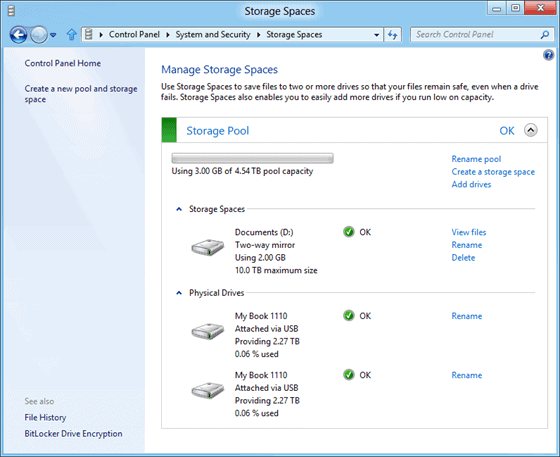
Microsoft yesterday announced the new "Storage Spaces" feature in Windows 8 that will allow you to pool the hard disk storage you have in your PC (if you have more than a single hard disk) and use it all together as a single big hard disk. On the face of it this seems like a wonderful idea as all our collections of music, photos and videos are getting larger. I want to offer a note of caution when using technology such as this on a PC however, especially when its managed directly with Windows should you want to take advantage of it.
This type of system has been around for a great many years in the form of RAID. Here's it's managed by hardware so is completely independent of the operating system you use. This means that should the need arise to perform a clean reinstallation of Windows (and trust me, that time will eventually come), the hardware will still effectively manage your pooled storage and you won't lose any files and data.
One of the reasons I'm cautious is that Microsoft removed a similar feature from Windows Home Server only last year because they couldn't get it to work relibably. Files were disappearing from people's computers and the pooled storage feature was directly responsible for the data loss. Now Microsoft has already had a great deal of experience in this field and there's no reason to assume they wouldn't have finally got it working now. I say this because I was told by Microsoft last year that they don't want to raise people's hopes about features that they cannot later deliver (remember WinFS anyone?) It's likely then that this feature does work or else Windows chief Steven Sinofsky wouldn't have announced it on the Building Windows 8 blog.
Should you use a feature like this in Windows however you can expect a complete reinstall to fail to recognise any of the data stored in it should you have to later do a complete reinstall of the operating system. This means that you will have re-create the array (something that Windows 8 can only do with recently formatted disks anyway) and restore all your files and data from a backup.
This is the crux of the matter and I wanted to say that if you don't already have any New Year's resolutions, then maintaining a good and appropriate backup strategy should certainly be on the list! Ideally the best way to back up is to have a copy on-site and also a copy off-site. For on-site backup a great tool to use is something like Microsoft's Live Mesh which will keep files synchronised between multiple PCs and laptops in your home.
Regards the off-site backup, the best solution would be to use a cloud service such as Mozy, Dropbox or Amazon S3 (sadly Live Mesh still only allows you to use 5Gb of the 25Gb space you get free with SkyDrive). If you a great many files however then an external hard disk is a great backup solution that can be stored at a friend or family's home and brought back once a month to update the backup.
Maintaining a suitable backup solution is extremely important, no more so than now when so much of our lives are stored digitally. While features such as Windows 8's Storage Spaces might look like a fantastic solution to your data storage problems, believe me the extra problems that can come with them can make your life far worse than it currently is.
Advertisement


















Is this working like alchohol 120? Or is this working that you have to sign a letter to the drive?
“Should you use a feature like this in Windows however you can expect a complete reinstall to fail to recognise any of the data stored in it should you have to later do a complete reinstall of the operating system.”
Why? According to the FAQ published in the blog post announcing this feature, you can plug your pool of drives into another WIndows 8 computer, and the storage space should just work:
“Q) Say I have 3 external enclosures and I remove them one at a time. I then plug them into another Windows 8 PC in reverse order. Will the new PC think I have a broken pool or will it eventually catch up? What if I never plug in one of the enclosures?
You can plug enclosures back in in any order. When Storage Spaces detects a sufficient number of disks for quorum, it activates the pool and contained spaces. […]”
Therefore, your storage space should work even if you reinstall Windows.
@Mike, thanks :) I remain unconvinced that software RAID solutions are reliable and stable enough to be trusted in this way. What I’m saying isn’t that you shouldn’t use it, but that you shouldn’t place all your trust in it. After all it’s not very long since a similiar feature was pulled from Windows Home Server because Microsoft couldn’t get it to work reliably.
Well Mike, Storage Spaces isn’t really a RAID to me. Yes, it’s got Mirror and Partial features but it isn’t a RAID overall.
I agree with you that Microsoft’s software RAID isn’t really compelling. Its dynamic drive could be a nightmare sometime. But you shouldn’t overrule the whole software RAID idea. After all, all RAID are written in software, aren’t they? :)
Not sure if you used Drobe before, it has the similar idea as Storage Spaces. It actually works great and very reliable. I had one time a dorbo box that has 6 disks installed died. But when I plug all these 6 disks back into a replacement, in exact order, everything magically worked right away. I was told that all RAID information was written in the disks not in the box.
All that being said, I am actually quite looking forward to this cool new feature.
@Mike: You still need backup, no matter how much you trust your storage solution. :-P
“Should you use a feature like this in Windows however you can expect a complete reinstall to fail to recognise any of the data stored in it should you have to later do a complete reinstall of the operating system.”
That’s directly contradictory to information in the Storage Spaces blog post from the B8 Blog. In the FAQ at the end of the post migrating pools between PCs is explicitly mentioned. A clean install should be the same — once quorum is achieved in a given pool, the pool should mount along with any available spaces.
IIRC, the main reason that Drive Extender was pulled from WHS 2011 was that they couldn’t get its replacement stable (which sounded rather ambitious) and the old DE tech was already pulled. DE couldn’t be updated to fix the major outstanding issues, like working with GPT disks or disks larger than 2 TB, in time to ship. I had always understood DE to be a reasonably stable technology, given its limitations. There were some data loss bugs, but I thought that all (or nearly all) had been ironed out via the Power Packs.
@Anthony as the author of “Troubleshooting Windows 7 Inside Out” I would never advise anybody to place their trust in a software RAID solution :}
@Mike: It depends on the kind of software RAID. I’d rank ZFS’s abilities over pretty much any standard RAID controller, and Linux’s mdadm is very robust too. They also have the distinct advantage of making arrays portable without an expensive hardware controller. It makes recovery from several classes of hardware failure very easy — just mount the disks into a new system and remount. Of course, I’d also guess that the /most common/ hardware failure in a storage server is a hard drive, but it still gives quite a bit of flexibility.
Now, I tend to stay away from Window’s software RAID implementation simply because it requires dynamic disks. Tooling for them is much better now than in the past, but some odd quirks still pop up from time to time.
This looks like a much better solution for quite a few deployment scenarios than having to deal with RAID controllers.