StrokesPlus Is A Lightweight Mouse Recognition Software
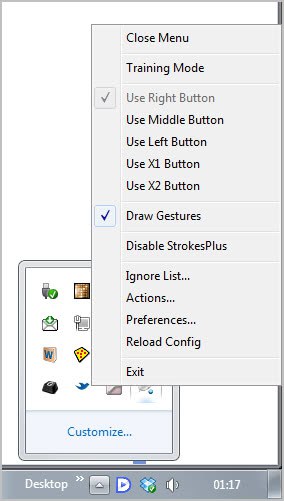
A mouse gesture is an alternative input method that uses the mouse, sometimes in combination with the keyboard, to send commands to the operating system. Windows itself does not support mouse gestures out of the box. Most users come into contact with mouse gestures either when a program like Opera support them, or when they install a mouse recognition software that adds application specific or global mouse gestures to the operating system.
StrokesPlus is a lightweight mouse recognition software for Windows that is offering an incredible amount of options. the portable software minimizes itself automatically on program start.
A right-click on the system tray icon displays some of the most important program options. This includes enabling or disabling mouse gestures, running a test mode to draw gestures on the screen without executing the command, changing the button that initiates the command, and links to program preferences, configured actions and the program's ignore list.
The actions window displays a list of twenty or so actions that ship with the program. Actions range from opening Notepad or the Task Manager to decreasing the sound volume or minimizing a window.
Each action consists of the initial action button, the gesture itself and optional mouse or keyboard modifiers. New actions can be created globally or for a specific application. The software uses Lua scripts to run commands. A good starting point are existing actions which demonstrate for instance how programs are opened or keys send.
The project forum offers additional information, the program itself unfortunately not.
The ignore list prevents commands from being run when specific windows are active. This can be used to block incompatible programs or situations where gestures interfere with program functionality.
StrokesPlus uses a small amount of RAM while it is running on the system. Windows users who'd like a flexible lightweight mouse recognition software should give it a try. The latest version of the program, compatible with 32-bit and 64-bit editions of the operating system can be downloaded from the official program website.
Advertisement
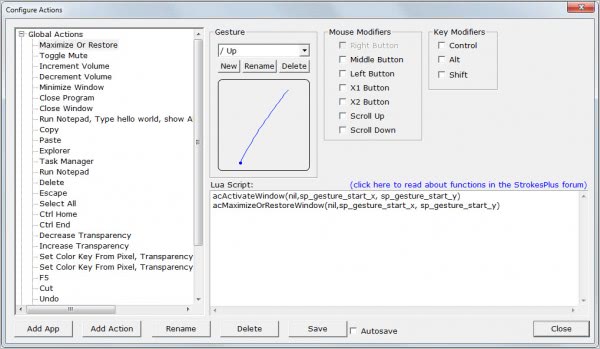




















StrokesPlus rocks! it’s an awesome piece of software and of course “Free”
Thanks Rob
“The main reason I built StrokesPlus (outside of for the fun of it) was because the StrokeIt developer is terribly unresponsive. I started working on StrokesPlus in 2009 when StrokeIt still hadn’t been updated for Vista, then he finally decided to release an update, so I shelved my app.”
This person is a delusional liar. He is responsive alright, by insulting anyone who doesn’t agree with his ramblings of ow great his app is, or when someone points at huge bugs in his app.
This app made my Firefox browser “which he said sucks in his forum” profile corrupted and i had to reinstall it from scratch, deleting every extension settings.
Moreover, it can’t by far compare to StrokeIt, which is much more complex than this crap and has much more useful options. Options the creator of this “claims” it has but doesn’t. Oh and the whole thing of it is rip offs of other gesture apps, such as just Strokeit itself, mouse gestures redox of Firefox and others.
For all the deluded computer nerds with big mouths are concerned, this guy takes the prize.
Used strokeit before but was not convinced by it. Strokeplus seems more promising and uses a lot less memory . Am giving it a try
Disclaimer: I’m the developer of StrokesPlus.
The main reason I built StrokesPlus (outside of for the fun of it) was because the StrokeIt developer is terribly unresponsive. I started working on StrokesPlus in 2009 when StrokeIt still hadn’t been updated for Vista, then he finally decided to release an update, so I shelved my app.
But there were still several enhancements myself and others were looking for that the StrokeIt developer never addressed, like modifier keys, 64-bit version, etc. So I decided to finish StrokesPlus. Aside from that, I always wanted to have more granular control over the actions, which is why I made it Lua scripts instead of fixed UI elements. Of course, this makes it more advanced for average users, but let’s face it, average users aren’t terribly interested in mouse gesture apps beyond the kind included in browsers.
I made StrokesPlus for power users like myself. If gesture apps were commercially viable, I would’ve taken a very different approach, but time has proven that isn’t the case.
Anyway, thanks for the review and note that StrokesPlus now includes a help page (re: “The project forum offers additional information, the program itself unfortunately not.”). I’m always around for answering questions in the S+ forum and am happy to resolve bugs and field requests.
so basically a bad rip off of other gesture apps with tons of bugs and lack of functionality which the owner keeps lying and claiming it has.
Rob, great that you have included a help page in your program. I really like it, keep up the good work.
Have you tried StrokeIt? I’ve used it for years now. It’s also very lightweight and perhaps a bit further down the path of development than this one.
http://www.tcbmi.com/strokeit/
I have heard about it. Last released version dates back to 2010, is the project still active?
This look like another great find.
Love the lightweight construction.