Configure Your Own Media Player Hotkeys
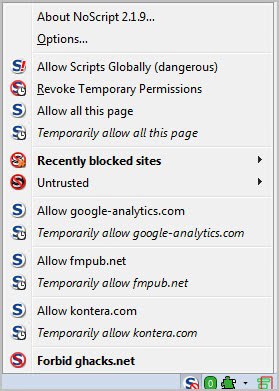
Media player hotkeys allow you to control the media player with the keyboard and even if the program window is not the active window on the system. That's handy if you are working in fullscreen applications or do not want to switch regularly between the window you are working in and the media player window.
Some media players support global hotkeys either by mapping global hotkeys or by supporting media keyboards that ship with keys to play, pause or skip media.
Media Player Hotkeys (MPH) is a free portable software by Donation Coder member Skwire that adds hotkey support for a variety of media players.
The program supports more than 20 different media players, including Winamp, Windows Media Player, Foobar, AIMP or Media Player Classic.
The supported players page lists all player names, process names and compatibility information. The information indicates if certain commands are not supported by the selected player.
New hotkeys are created in the Hotkeys tab. Start by selecting an action from the pulldown menu at the top. Available actions that can be mapped are play, pause, stop, previous, next, volume up, volume down, mute, show / hide player, and show popup menu.
The Add hotkey button opens a configuration menu where the selected action can be mapped to a global hotkey. Available for selection are modifiers, standard keyboard keys but also special keys only found on some keyboards.
The new hotkey is displayed in the program window afterwards. Please note that hotkeys control all supported applications. The order there determines the application the hotkey is submitted to.
Hotkeys are functional right after they have been created, and for as long as the program is running in the background. Please note that configuration information are saved in the same folder the program is started from.
Media Player Hotkeys is a great lightweight program for Windows users who'd like to use global hotkeys when playing media on their system.
The program is compatible with 32-bit and 64-bit editions of the Microsoft Windows operating system. It can be downloaded from the developer's website.
Advertisement
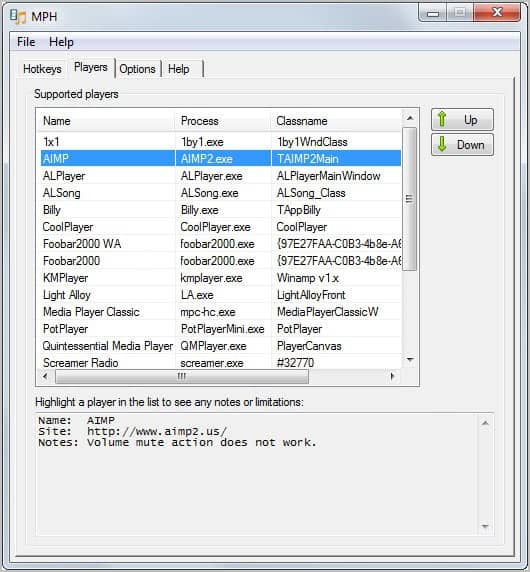
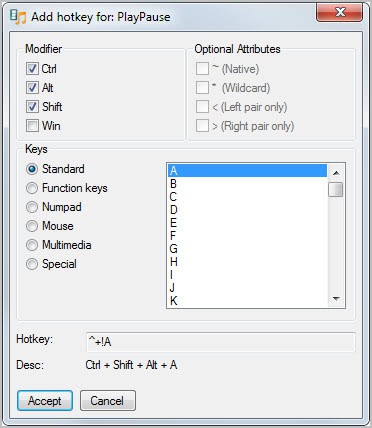




















Thank you… useful program !
Thanks Jojo / Martin, useful to know.
its like Ghostery