Audit Windows Passwords With Password Security Scanner
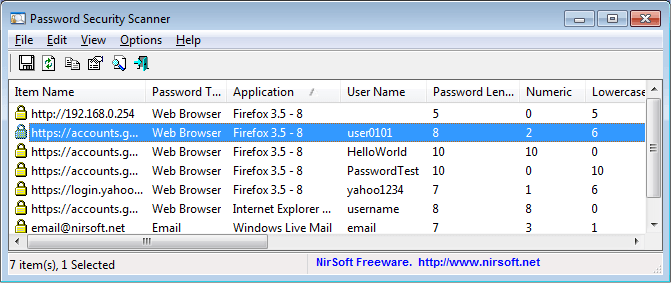
Keeping track of all accounts and passwords can be a daunting task for some users. One reason for that is that most use multiple applications that may require passwords. Think of desktop email clients, instant messengers or web browsers for instance.
Even if you are using a password manager like KeePass, you will usually have programs that save account information and passwords for you. That's a problem if you want an overview of all passwords, or want to make sure that all are secure.
The new Nirsoft application Password Security Scanner has been designed to audit Windows passwords. The first release supports auditing passwords stored in Internet Explorer, Mozilla Firefox, MSN, Microsoft Outlook, Windows Live Mail and, dialup and vpn passwords.
The program scans the operating system for all supported programs and displays all passwords that it finds in a list. Password Security Scanner lists the item name (usually a domain name), the type (browser, email), application the password was found in, the username, password length, the password strength, and even the type of characters used by the password.
Firefox users need to disable the master password if set up, as it blocks access to the password list. This is done under Options > Security > Master Password in the browser.
The password length and strength give detailed information about a password's security. The information may for instance be used to change weak passwords on the system. Keep in mind though that all passwords read by the application are accessibly openly on the system. Someone with direct access to the PC could retrieve the account information regardless of password length.
Users can however use the information to delete passwords that are out in the open on their system. While that may not always be a practicable solution, it may work in some cases.
The data can be exported into text, csv and xml files, and HTML reports. Windows users can download the portable program from the official program website.
Advertisement
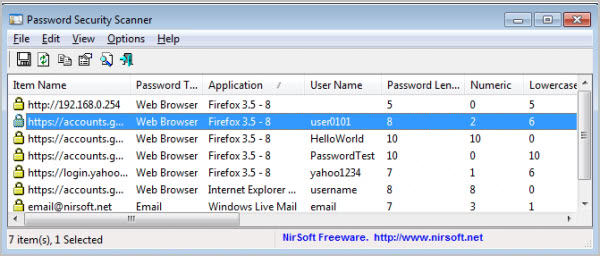




















I realy love most of (99%) NirSoft apps.
Simple + Useful