Opera 64-bit, and Out-of-process Plugins Now Available For Testing
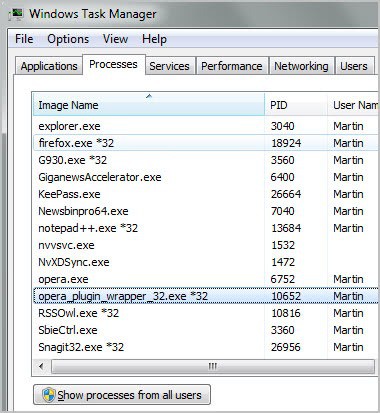
Opera Software, as a Christmas present to their user base, has released an experimental Opera Labs build of Opera for all supported operating systems that adds two significant features to the web browser.
You have probably heard about out-of-process plugins before. Chrome and Firefox are using the technology to split the core browser process from installed plugins. This is done to improve the stability and security of the browser. The reasoning behind the move is that plugins can be the cause for browser crashes. Without out-of-process plugins, the whole browser would crash and need to be restarted. With out-of-process plugins, only the plugin crashes and the browser remains open.
This is also important from a security perspective as exploits use crashes sometimes to execute code that they would otherwise not be able to run.
The new opera_plugin_wrapper process is started whenever a plugin needs to be loaded to display web contents. The process is closed automatically when the plugin is no longer needed.
Opera won't crash if a plugin crashes, and the plugin page will be reloaded to fix the issue.
Opera Linux users have benefited from the browser's out-of-process architecture for some time now. Windows and Mac users will see out-of-process plugins integrated for their versions of Opera in the future.
The second big change are 64-bit for Windows and Mac systems. According to the announcement, the 64-bit versions of Opera offer "performance improvements in some specific areas and allow Opera to have more freedom in allocating memory".
Keep in mind that the versions that have been released at Opera's Dev site are experimental, and not necessarily suitable for work environments. They can be installed next to existing installations of the browser.
How can you find out if you are running a 32-bit or 64-bit editions of the Opera browser? Easy. Just enter about:opera in the address bar and hit enter. The platform value indicates if you are running a 32-bit or 64-bit edition of Opera.
Downloads are offered at the Dev Labs page linked above. (thanks to Howard for the tip)
Advertisement
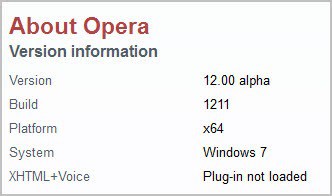

















Nice article. I’m a rabid Opera fan.