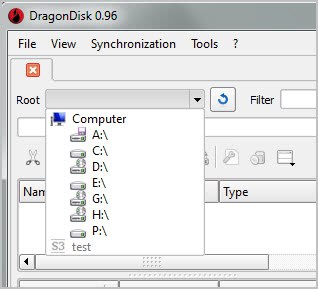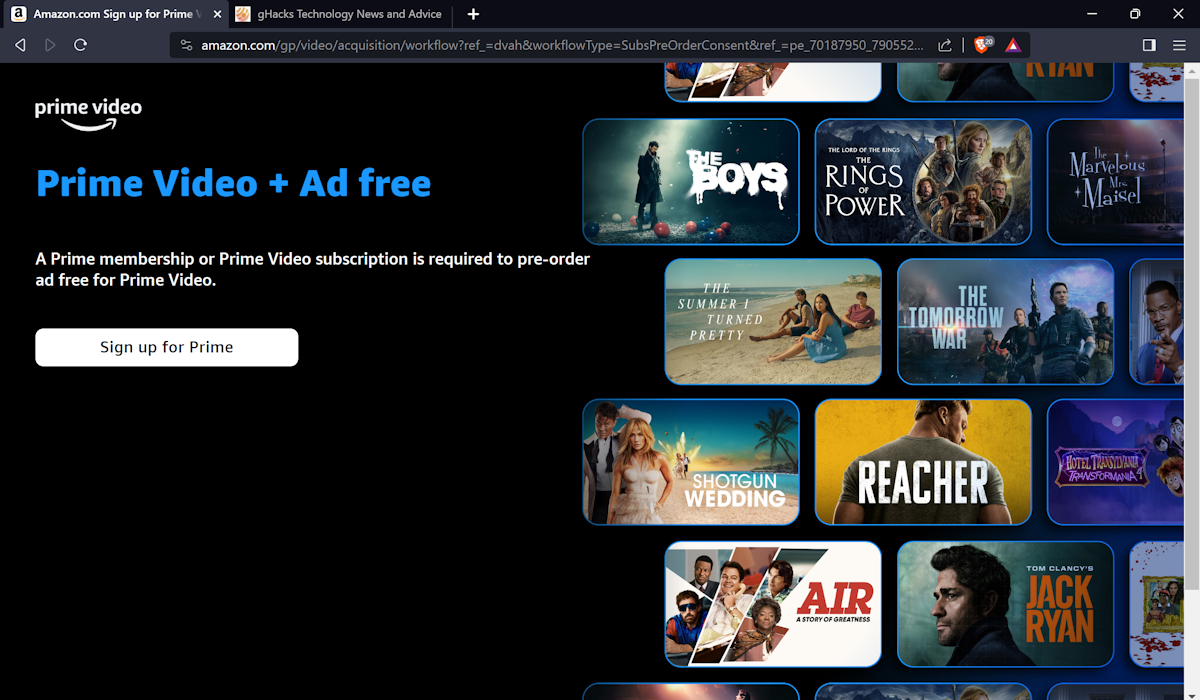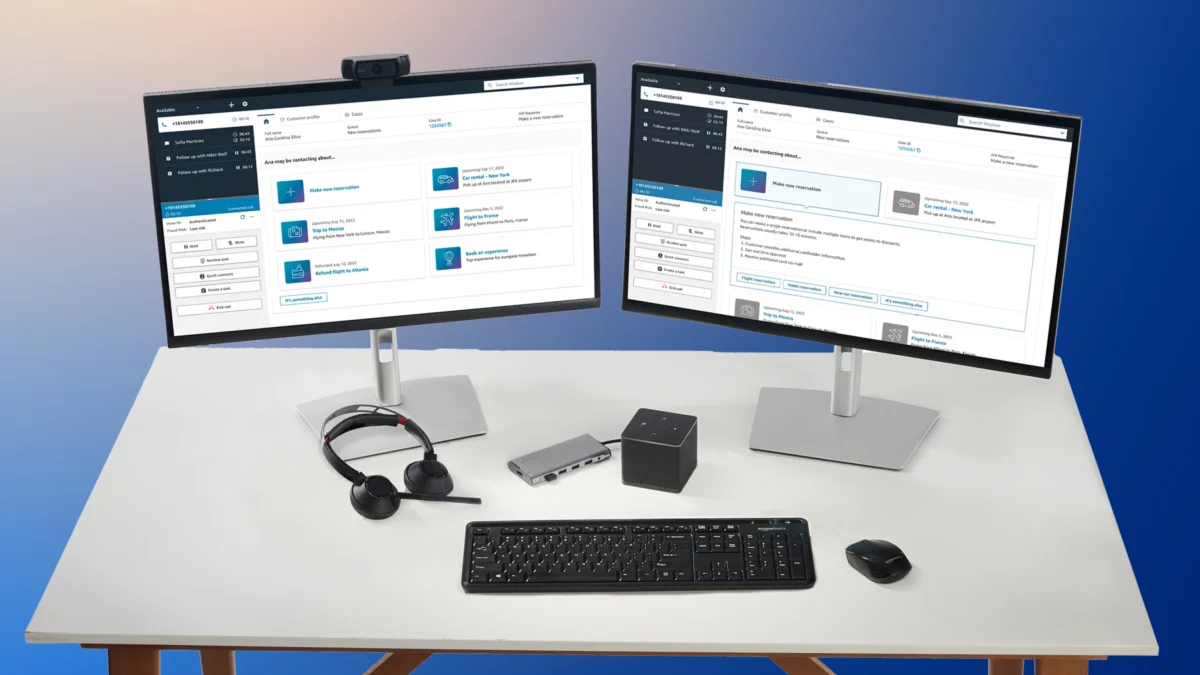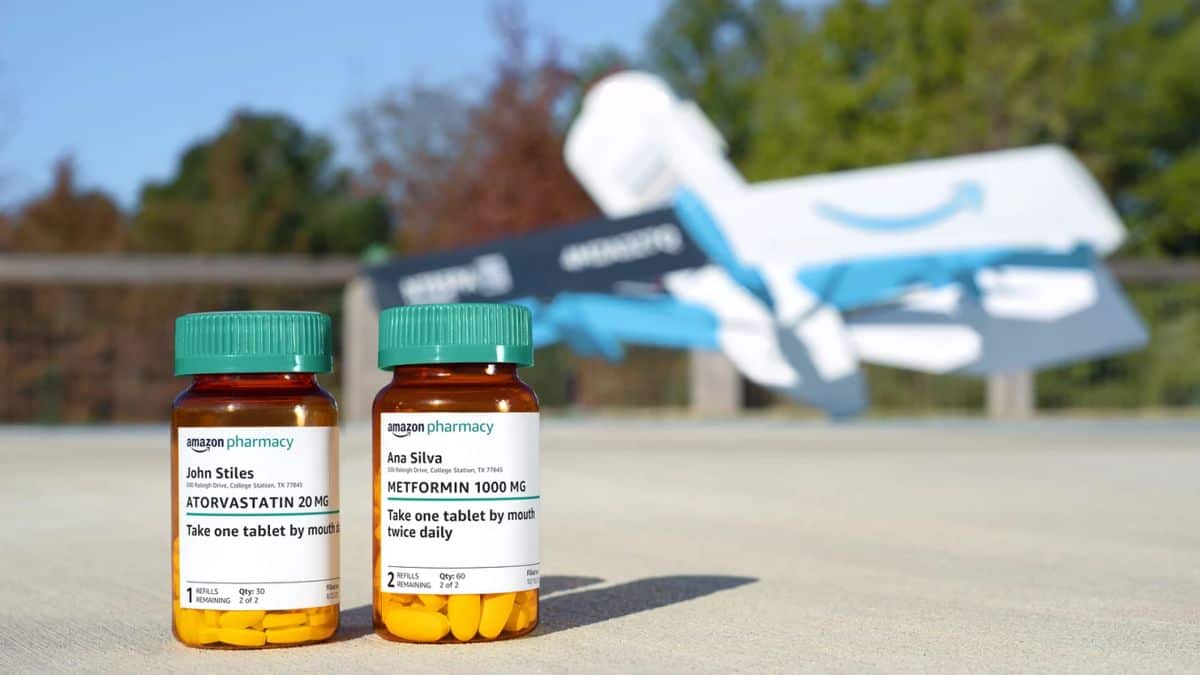DragonDisk, An Amazon S3 File Management Client
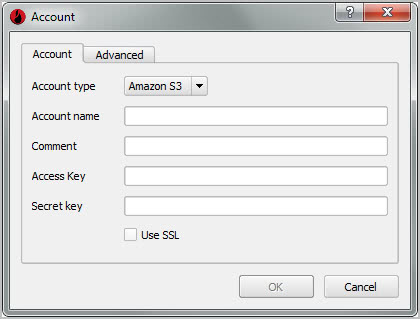
Amazon S3, which stands for Amazon Simple Storage Service, is an online storage service by Amazon that gives web developers access to a scalable and fast infrastructure. Webmasters and services may come into contact with Amazon S3 in various ways, for instance when setting up a content delivery network (cdn) or during new product launches to make sure that the website and products are accessible even if site visitors spike.
DragonDisk is a free Amazon S3 file management client for Windows, Mac OS X and Linux. The program can be used to backup, share and organize files in an interface that looks similar to that of many ftp clients.
The first thing that you need to do after installing the software is to add at least one S3 account to the account list. Click on File > Accounts to open the account management window. A click on New opens another window where you need to enter account related information. This includes the account name, access key, secret key, if SSL is enabled and several other options under the advanced tab.
Once you have configured the account you can log in using the Root pulldown menu on the left or right side of the software. The account name should be listed there along with all local storage devices.
You can load a second Amazon S3 account or display the contents of a local hard drive in the second part of the interface.
All files and folders are displayed by default. You can use filters to limit names or extensions in the file listing.
Once connected, you can copy files to or from the Amazon S3 storage, edit files, change permissions or metadata.
Another interesting option is the ability to create sync jobs that can be run regularly. You could use it to make a local backup copy of your Amazon storage or specific files stored there.
DragonDisk supports versioning, external buckets, reduced redundancy storage as well as various compression and encryption algorithms.
Interested users can download the free application from the official program website.
Advertisement