Wiziwig.tv, The new MyP2P.eu for Online Live Sports?
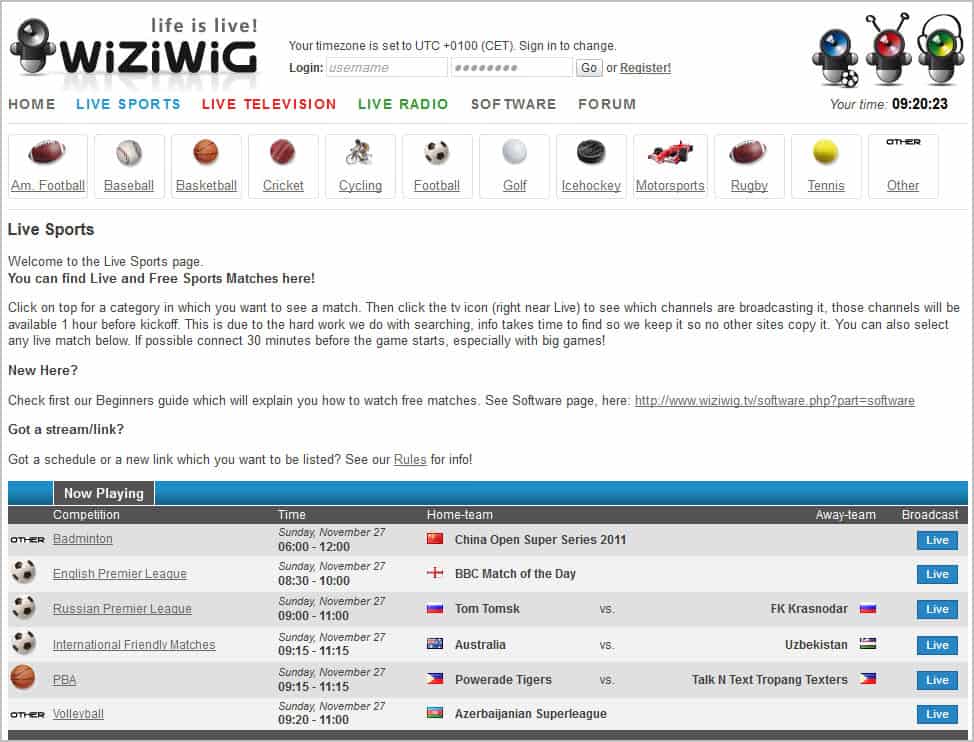
Update:. WiZiWiG has shut down. You find information about the reason behind the decision and alternatives when you follow the link.
I have been following the demise, or shall I say shutdown, of myp2p.eu closely in August. The site was without doubt one of the most popular destinations for people from all over the world to watch live sports online. It all started with a few tweets about domain issues back in August, but it quickly became apparent that the people responsible for the site were in legal troubles.
The big problem from a user's point of view was that hundreds of copy cat sites appeared almost overnight that advertised themselves as the "new myp2p.eu". The majority of those live sports sites were spammy in nature, designed to make quick bucks and offer visitors little to nothing at all.
This was made worse by the fact that the people behind myp2p went silent on Twitter and on their website in the middle of September. The last Twitter message dates back to September 16. The posts before informed users that all other myp2p.xxx domains were fake and not created by the site staff (xxx stands for another domain extension).
Back when myp2p went offline, it was rumored that the site has moved on to wiziwig.tv as a temporary solution. I was not able to verify that claim at that time, as the site was not reachable at all, likely due to high traffic it was experiencing.
When you visit http://www.wiziwig.tv/ now you will notice that it looks similar to the old myp2p.eu website.
You can click on Live Sports, Live Television to get a listings of streams to watch. Live Sports for instance leads to a selection menu where a sport can be selected.
Once done you see all matches of the day in all supported leagues and countries. Live streaming links go live one hour before a game starts, which has probably been added to avoid that scraper sites copy the streaming links to their sites. A click on a match displays then all the available live streams for it. This can lead to websites that stream it directly or streams in software programs like Sopcast that need to be installed on the system.
If you cannot find streams for a match you are looking for, you should visit the forums where you usually find additional streaming links.
Each sport has its own forum. This includes forums for football, basketball, baseball, American football, icehockey, rugby and several other sports.
Users can register on the site and the forum. Registered users get access to a favorite system where they can monitor teams on the site comfortably.
Is wiziwig.tv the new myp2p.eu website, or is it a similar looking site that is run by others? It is likely especially since the frontpage notes that wiziwig is only a temporary website; Then again, it does not really matter. Wiziwig is a well maintained site that has taken over the vacant spot as the number one live sports streaming site that myp2p left open when it was closed down.
Advertisement




















when wiziwig was shut down, I was a little bit disappointed. But it was a good purpose anyway. We don’t want to support illegal streamers site. I don’t know myp2p is legal or not. This information is new to me. Will have a look to watch it. I was wandering to know is there any reliable sites like wiziwig and find some info from wiziwigalternative.com. I think a lot of sites out there all are the same name wiziwig with a lot of interrupting ads. thanks for your info.
It’s easy. Wiziwig forum thread created when the change happened: http://forum.wiziwig.eu/threads/59489-New-Website-New-Layout and then look at the replies from long time members. And posts from earlier than that with myp2p all over them.
There can be only one!
I use: http://www.myp2p.es
yes we can
MyP2P is a free website for live sport streams, sport videos and live scores.
Also good alternative http://vslive.tv
Sport
This is a stupid article, It’s run by the same admin and the same mods as before…