File Lab Web Applications: Audio Editor
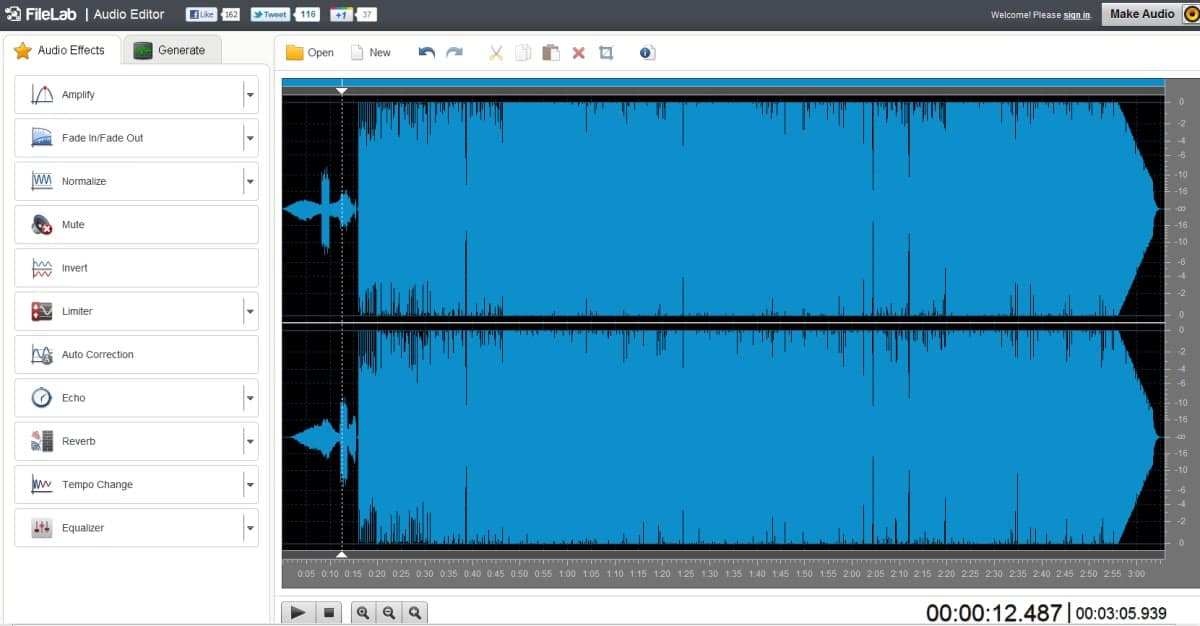
This free software package is completely browser based. Installation is very easy; just download a plugin from the File Labs site. After a small installation you have a seamless editor that enables you to modify audio files. You do not need to upload any files because this is run entirely locally.
The general user interface is very easy to control. Open a browser to www.filelab.com. Select audio editor, select your file and then begin editing.
This is the user interface within the browser:
Across the top of the interface are 2 main pages the first page is labeled Audio Effects. The 2nd page is labeled as Generate. We will cover the former in that it will be the most used.
Amplify: Decibels are a exponential scale: 0 dB is the lowest a human ear can hear. 10 dB is 10 times as powerful. 10 times more powerful than that is 20 dB. 1000 times as powerful as near silence is 30 dB. As you see minor variations within a decibel range can be significant. FileLabs Audio Editor allows for steps as low as 1dB up to as high as 6 dB.
Fade In/Fade Out: Audio Editor also allows for linear fade in and fade out. This can be very useful for audio tracks that
Normalize: This will take and find the peak of a waveform and bring all of the other audio to a level somewhere in-between the highest peak and the lowest. This is a good tool to use when you wish to bring the sound floor level up. It will amplify the weaker sounds while attenuating the sounds that are too high.
Mute: Mute is pretty self-explanatory it mutes the selected area of the audio file.
Invert: Invert flip the left and right channels within the audio file. You can select an area to invert or it will invert the whole file at once. It will change the polarity of the file on the horizontal axis.
Limiter: This is an audio compression algorithm that takes the peak and locks it into a set decibel range. It is generally used to remove a distortion to the audio signal. It is not evident in use and also on the site which form of limiting is in use, be it either hard clipping or with a fast release.
Auto Correction: Automatically enhances the sound aural characteristics reducing the dynamic range, normalizing and equalizing the audio.
Echo: Repeats the selected sound with the selected effect.
Reverb: Adds echo and multiple reflections of it. Use it in modeling acoustics in a hall, empty apartment,or some other type of room.
Tempo Change: Increases or decreases the tempo. Music will play faster or slower but the pitch is unaffected.
Equalizer: Boosts or cuts specific frequency bands and provides a visual representation of the resulting EQ curve. Use this to boost bass, midrange or treble of an audio file.
The 2nd page of the software application enables you to either generate silence or a signal. The signal can be a bell, chord or 440 Hz, A signal. This can be useful for testing audio devices.
This software is feature rich, fast and surprisingly elegant for a completely free browser based package.
Advertisement
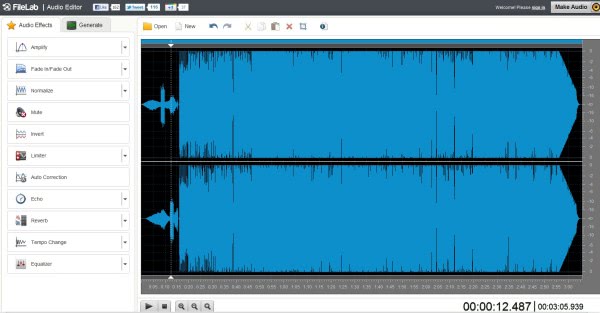





















Martin, I think decibels are exponential, not linear. Plot them on a graph and you will see what I mean.
It is not my article, but you are right of course. I will edit the article accordingly.
Hoi Melanie, did you forget the put in the link https://www.filelab.com/ ?
Paulus, the link was there but not “linked” ;) Have made it clickable now.
I’m very interested in the VIDEO editing service – but the FileLab site keeps presenting me with a page stating that I must have Windows OS only, when I AM actually running Windows7 Home Premium 64-bit. I’ve emailed their Support.
Cool app, thanks Melanie !