Ultra PDF Merger, Join Multiple PDF Documents
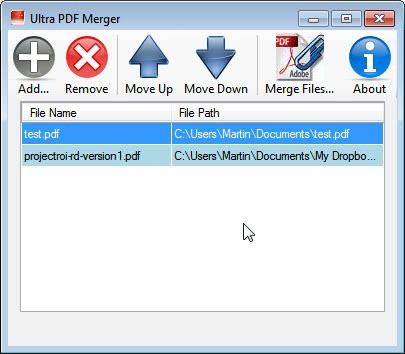
Sometimes you may download or create multiple pdf documents that you may want to merge into one document. Maybe you have used a program like WinScan2PDF that turns scans into pdf files or Joliprint which turns web pages into pdf documents, or you are receiving reports in pdf format regularly. If you end up with multiple pdf files you may want to join them together to improve the accessibility of said files.
Ultra PDF Merger is a simple handy program for the Windows operating system that can perform that operation. The program is offered as a free download on the developer website. Please note that it is supplied as a rar file which needs to be unpacked with a compatible software (like 7-zip). The program itself requires the Microsoft .NET Framework 4.0. It can be run without installation.
You find options to add and remove individual pdf documents in the program interface. A click on the Add button opens a file browser that displays all pdf files of the selected folder. You can then add one or multiple documents stored in that folder to the program queue. Each document is listed with its file name and path in the interface.
The move up and down buttons can be used to rearrange the document order which can be handy if you want to arrange them by date, name, alphabet or another sort order.
The Merge Files button opens a save window where the location and name of the merged document needs to be selected.
All documents currently in the queue are then merged in the selected order and saved under the new file name. Please note that you may need to run the program with elevated privileges as you may otherwise receive an error message when trying to save the new document.
Ultra PDF Merger is a handy program for Windows users who need to merge multiple pdf documents. The software can be downloaded from the developer website. It is compatible with 32-bit and 64-bit editions of the Microsoft operating system.
Advertisement




















I really like the clean UI and the simplicity for merging documents. Plus there’s no install, which keeps things clean.
Ultra PDF Merger v1.3 with page selection is now available.
http://michalisnicolaides.com/ultra-pdf-merger-v1-3-has-been-released/
Michalis
I’ll throw in my vote for PDFill PDF Tools (http://www.pdfill.com/pdf_tools_free.html). It includes options for merging, extracting, redordering, rotating, etc.
Yeah! It is likely a false positive as AVG has quite a bit of those. Anyway this looks quite interesting. Been looking for something to merge PDF files together. I am also looking for something that can extract pictures from PDF files. If anyone know of a program, I would greatly appreciate it.
Nice Tool but PDFsam is the better one
VirusTotal returned two reports of malware for the main program (UltraPDFMerger.exe).
One, from AVG’s scan, is Dropper.Generic4.BEEN.
The other, DrWeb’s scan, is Trojan.KeyLogger.8784.
Not good.
It is likely a false positive.
I’ll stick to PDF Split and Merge (pdfsam.org) which is imho far superior to this thing.
Another excellent choice. I have reviewed the program here: https://www.ghacks.net/2008/03/15/split-and-merge-pdf-documents/