Windows 8 BluePoison: Enable Disabled Features
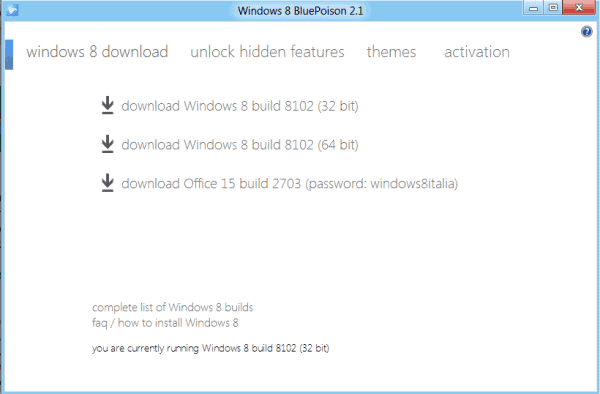
Microsoft released the Windows 8 developer preview exactly a month ago during the Build developer conference.
The release was made available publicly - it in fact is still available for download - and users had ample time to test some of the new features of the operating system. It did not take that long to figure out that some features were disabled in the preview and others not implemented yet.
Tools like Metro UI Tweaker were created shortly after the release to enable some of the disabled features of the operating system.
Windows 8 Blue Poison
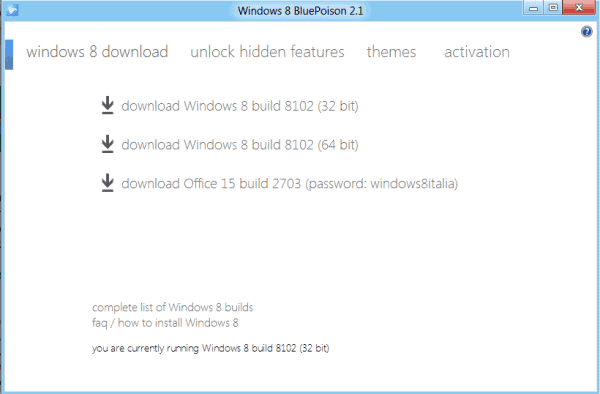
Windows 8 Blue Poison offers access to four different features: download Windows 8 and Office 15, unlock hidden operating system features, install different start screen themes and activate related features.
The program needs to be started with elevated rights to enable all of its functionality. The Windows 8 download section lists the latest 32-bit and 64-bit Windows 8 downloads as well as the latest Office 15 download. I cannot say for sure where those are downloaded from. The Office 15 download is password protected which indicates that it is not downloaded directly from an official Microsoft server. Caution is advised.
The second tab, unlock hidden features, can be used to activate Windows 8 features that are not enabled by default. You can enable the applications folder and the classic start menu in the latest version of Windows 8 Blue Poison.
It is possible to enable features individually or all at once. Previous versions of the program offered to unlock different features which since then had to be removed because of developer preview updates by Microsoft.
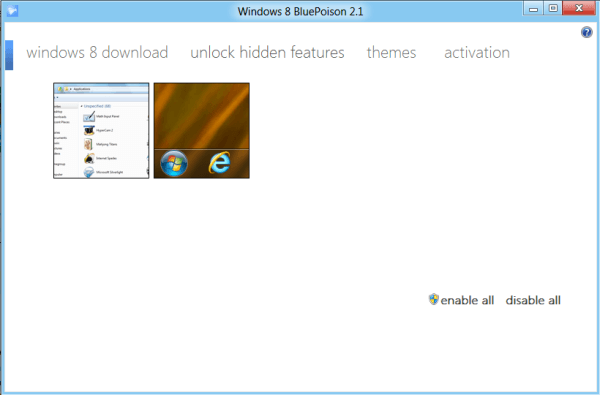
The themes section offers to change the current green theme to a different color. a total of ten new themes with different color schemes are available to replace the default Windows 8 theme. All it takes to make the modification is a click on the new theme and a restart of the system.
Interested Windows users can download the latest version of Windows 8 BluePoison from the official program website. The download options are compatible with previous Microsoft operating systems as well (tested on Windows 7).
Update: The program is no longer available. We have removed the download link as a consequence. There is no comparable program available.
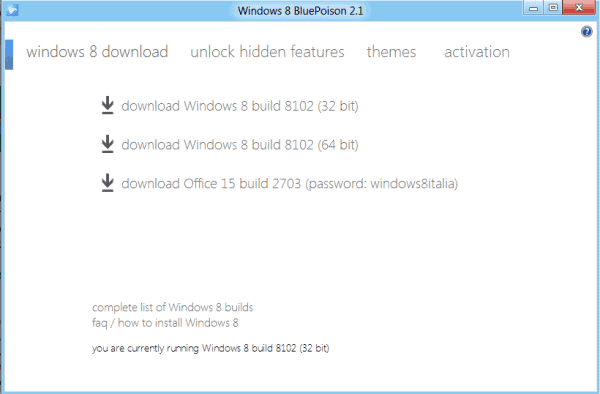






















tried BP, cant change themes, all are grayed (disable)
how to enable them ??? mine is RP 8400
I tried it. It changed my start menu to the Windows 7 style, but couldn’t download the themes. It says some problem with proxy authentication.
Well, I prefer the original Metro and Charm Menu interface. How can I restore to the original Windows 8 interface/configuration now??
I would like to return to the original one.
You just select disable all in the program interface.
Windows 8 Developer Preview is downloaded from Microsoft’s Servers.
Instead Office 15 is hosted on Online File Hosting Service, and the password is a protection to avoid deletion from File Host and link share without authorization.
If you don’t trust me download the archive and confronte SHA-1 (or whatever hash code you want) with the SHA-1 posted on leak page ;-)
I think it is more a question of legality.
Thanks from the Windows 8 Italia staff :)
Anyone know if Win8 will install in VirtualBox? I’ll give it a spin if it will. Thx.