Linkify UserScripts Turns Plain Text Links Into Clickable HTML Links
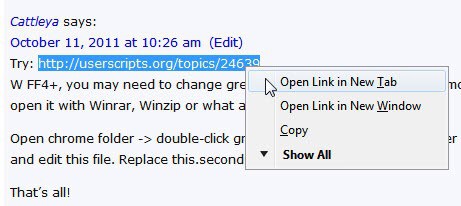
Some websites display links - usually those entered by users - as plain text links instead of clickable HTML links. This may be by choice, for instance to avoid sending the site as a referrer to the linked website, or by accident if the scripts running on the website are configured improperly.
Plain text links from a user perspective are not nearly that ambivalent. Instead of clicking on the link to open it, users either have to copy and paste it or use other means to open it in their favorite web browser. This means that it will take longer to open those links.
The Firefox Internet browser has a nice feature that can be used to open non-HTML links. Just select the link text, right-click it and select to open the link in a new tab. The browser can identify plain text links automatically to display those options in the context menu.
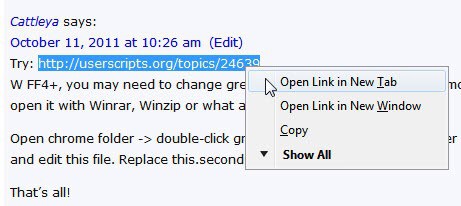
While that's a great workaround if you encounter those links on an irregular basis, it may become an annoyance if you happen to encounter plain text links regularly.
That's where the free userscript Linkify comes into play. The script turns plain text links automatically into clickable HTML links on all http pages (it is not working on https websites).
The script supports http, https, ftp and email address links that are displayed in plain text instead of the HTML code version.
This is the plain text link of the screenshot above.
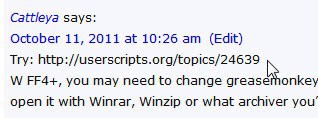
And this is the very same link after installation of the userscript.
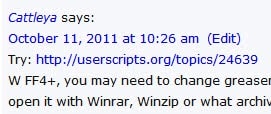
As you can see, the script has modified the plain text link on page load and turned it into a clickable link.
I have tested Linkify Plus under Firefox with Scriptish installed. It is likely that the script will also work under different web browsers, Opera or Chrome for instance. Please note that Linkify Plus can only work its magic if JavaScript is enabled for the particular website you are visiting.
You can install Linkify Plus directly from the official userscripts website.
Advertisement


















I’ve been using a FF extension called “Linkification” for ages…not updated anymore but if you edit the XPI and change the maxversion to 7.x…it works fine.
http://yellow5.us/firefox/linkification/
Excellent! I encounter a need for this quite often.
nice :]
Nice, but here I remain attentive to avoid too many scripts rolling on *all* pages ( // @include http* ) because as a sum it does slow down overall page rendering. Not enough pages concerned by this script and alternative with built-in Firefox function would make me avoid this script.
Good one, Martin. I can surely use this, as I send a lot of Links in my e-mails and clicking on Insert/Link is time consuming.
Amazing what can be found on ghacks!! :)
without extensions in chrome if you highlight the link and right click it, the context menu gives you a choice “go to (link)”. things like this should be a built-in feature of every browser because if you highlight a link you either want to copy it or go there.
Nice, thanks for confirming that Chrome supports this too.
Firefox also support this, at least Aurora i.e. v9.x, which I am using.