TCP Optimizer, Optimize Your Internet Connection
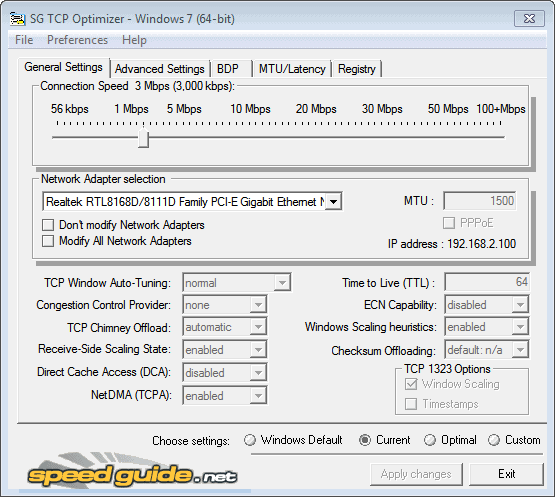
I remember that I had to tweak Internet connections and network adapters under Windows 95, 98 and even Windows XP back in the days to get the most out of the connection. I never touched the network card configuration or Internet connection configuration under Windows 7. This can be attributed to improvements in this area, and without doubt to faster and more reliable connections in the broadband age.
There may be users on the other hand who experience Internet connections that are less than optimal. This can range from low data transfer speeds over disconnects, timeouts and other issues.
The free Internet connection optimization software TCP Optimizer has been designed for those users in mind. Experienced users on the other hand will find a lot of options there that they can use to get the maximum out of their Internet and network connection.
You are presented with the following screen on startup. Note that the program is fully portable, which makes it a nice tool for a troubleshooting DVD or repair stick.
Inexperienced users can use one of the default settings after using the slider to configure their maximum connection speed. The settings include Windows default, current, optimal or custom. Only the custom setting enables all menus and configuration options in the program.
As I said earlier, the program offers access to many different settings. To name a few: Direct Cache Access, TCP Windows Auto-Tuning, NetDMA, Time to Live, Windows Scaling heuristics and Congestion Control Provider. The guide at the developer site explains each setting. Tabs lead to even more settings.
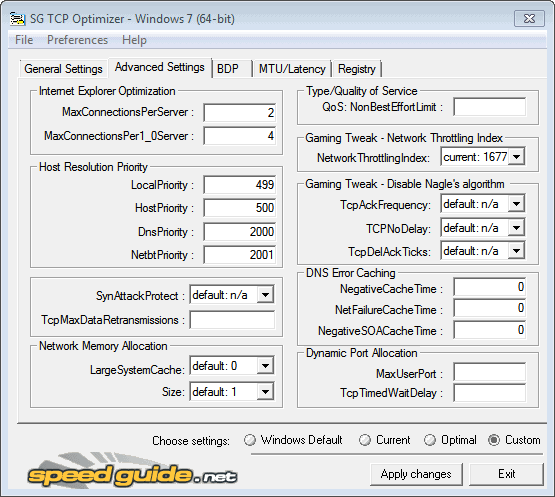
Here it is for instance possible to optimize Internet Explorer connections, change the host resolution priority, network memory allocation or configure gaming tweaks.
The Registry tab displays all related Windows Registry settings. Users who prefer to tweak those settings there can do that directly from within the program after enabling Registry editing in the preferences. This can be handy if you find a Registry tweak on the Internet that you want to test.
TCP Optimizer is a free program for two types of users. First for users who experience issues with their Internet connection, and then for advanced users who want to tweak their connection to get the maximum out of it. Users who do not experience issues and who do not need their connections to be 1 millisecond faster are probably best off without the program. Regardless of that, I highly suggest to read the documentation first.
The software can be downloaded from the developer website. The program is compatible with 32-bit and 64-bit versions of the Microsoft Windows operating system.
Advertisement




















Wow, this tool sure has been around for some time :) I remember it from the days when RASPPPOE was “black magic” :) Glad to see it in action again.
looks good, I ll try it on my pc………..thanks for sharing
Unnecessary for Windows Vista, Windows 7 and most likely Windows 8.
I wish to know if this is compatible with dev preview. And also if you could go more into the tweaks.
I have not tried it under Windows 8, but I see no reason why it should not work. About tweaks, let me think about it.