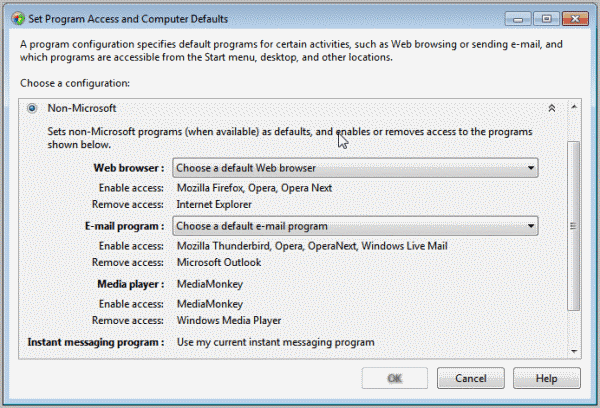Set Program Access And Computer Defaults In Windows 7
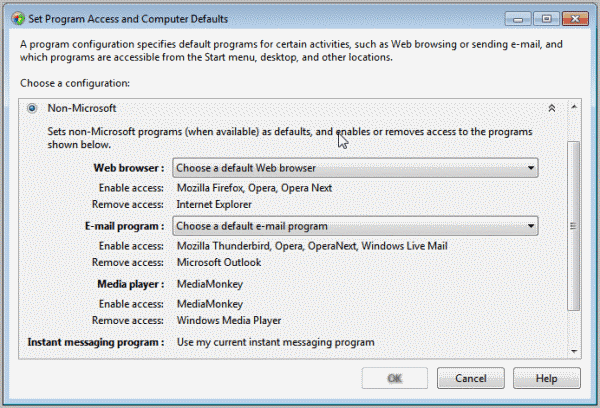
Default programs are used by the Windows operating system to determine the program that needs to be opened when a user wants to perform a specific action on the operating system.
This can be a click on a link in an email program, a click on an email address or a click on a playlist on the system. Windows maintains a set of five default programs for specific activities like web browsing or sending an e-mail. The five default programs are a web browser, e-mail program, media player, instant messaging program and virtual machine for Java.
Windows 7 has a deeply hidden configuration window where users can not only select which default programs they want to use on their system, but also options there to select one of four configurations.
It is for instance possible to make Windows use the non-Microsoft configuration, which essential means that Windows will only use third party programs as the default programs on the system.
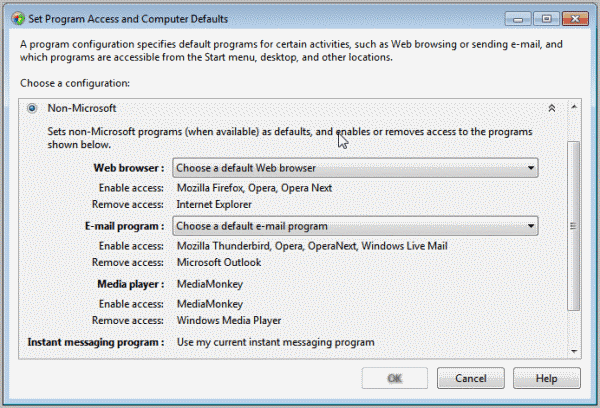
Windows 7 users find the configuration window the following way: A click on the start orb and the selection of Control Panel opens the Windows Control Panel. Locate the Default Programs applet and click on it. Find Set program access and computer defaults on the next screen to open the configuration window.
There you find the four available configurations. If you just want to make sure that your computer is not running any Microsoft programs as default, you can select Non-Microsoft from the list. You may need to select a program then that you want to use as the default program for that specific task or activity on the system.
Users who like Microsoft software can select Microsoft Windows instead, which uses the default programs that ship with the operating system.
The third option is to use the computer manufacturer's selection instead which may be the best option if you buy a PC at one of the big manufacturers like Dell, Toshiba, Acer or Samsung.
The custom option finally can be used to pick a custom program for each of the five available activities. Most, but not all, programs installed on the system that are compatible with the selected activity are listed here.