Process Notifier, Email Notifications When Processes Start Or Close
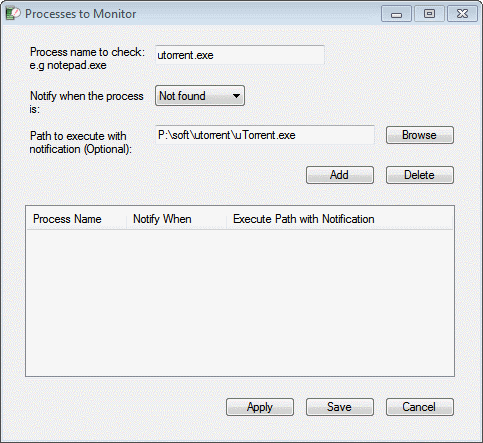
You sometimes may need to make sure that a process is running all the time on the Windows operating system. Or, you want the exact opposite, make sure that a process is not running. Process monitoring software like Microsoft's Process Monitor can aid the admin and users in that task.
Process Notifier is a lightweight portable alternative that can monitor one or multiple processes and notify the user via email if a process is started, closed, not found or found.
The program minimizes directly on startup, a right-click on the system tray icon displays all available options. A click on "Processes to Monitor" opens the configuration window where new processes can be added to the monitoring software.
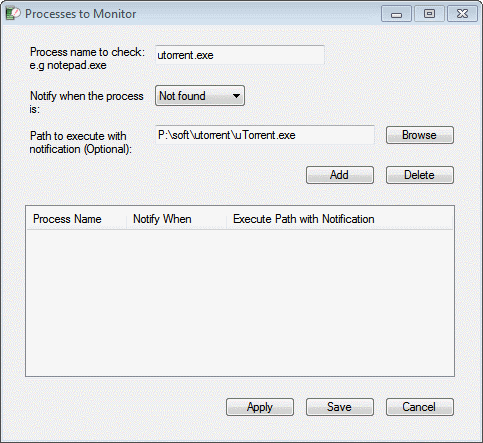
You basically add the process executable file and configure the process state that you want monitored. It is optionally possible to add the process path to the software if you want to restart it in case it was found to be not running or closed on the system.
You can theoretically use the software to auto-restart processes that get terminated on the system. The email notifications are configured with a click on "E-Mail Settings". Here it is important to add the recipient's email address and the SMTP server settings.
The message subject and body can be customized. Both make use of placeholders that are listed in the menu as well. A screenshot can be attached to the system as well.
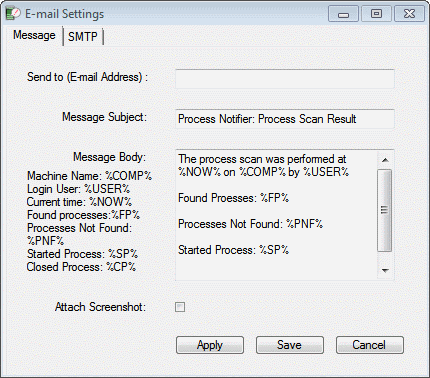
There are two additional configuration menus that you should look at. First the scan interval menu which defines the scan intervals on the system. The default value is set to 1 hour which many users may want to reduce, especially if they want to make sure that a process is always running on the system. A new interval in minutes can be configured for that.
The program preferences finally define if email and system tray notifications are enabled (which they are by default), if events are written to a text log and if all processes are scanned at startup.
Users can use the right-click menu to scan for processes manually.
Process Notifier is a lightweight program that is available as a 32-bit and 64-bit application for all recent versions of the Microsoft Windows operating system. The program is very robust despite that it has been released in version 0.0.2 beta by the developer. Windows users can download the portable software from the developer website.
Advertisement




















Hi
It is very useful program, Thanks, but I want to modify its scan interval / time and make it permanent. Can you help me in this regards. Because whenever I restart the program it goes back to its default scan interval 60 minute..
Thanks.
A couple of questions: Does is run on Windows Server 2012 and 2012 R2? Also, can it monitor multiple instances of the same process? We have a system that runs 24 instances of a certain process every night. I need to get notified when each of them terminates either normally or abnormally.
I don’t know, have not tested it on any server product. Sorry. If you do test it, let me know please how it goes.
I hate to plug my own software, but Process Lasso offers this capability (and much more). You can log all executed processes. Set disallowed processes. And set Keep Running processes. See http://bitsum.com/prolasso.php.
Jeremy, no need to be shy in this regard. Your software is awesome. Process Notifier’s greatest strength is its minimalism. Your software has so many features, that it may be overkill for users who just want to monitor (and maybe restart) a process on their system.
Great.