How To Remove Ads On Google.com Search Result Pages
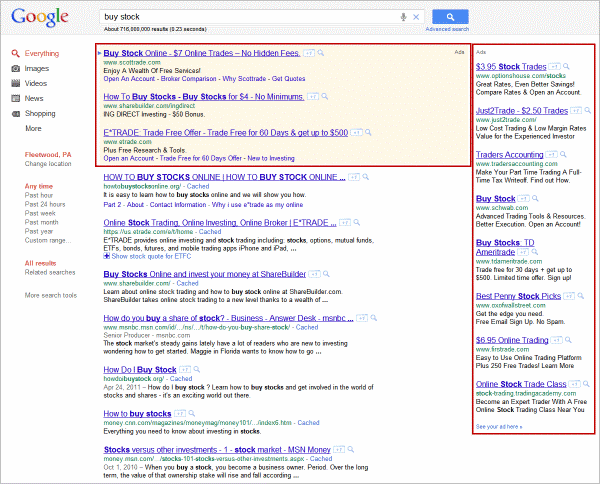
I have been watching an alarming trend in past years. Google, once the up and comer in the search engine market, with excellent results has turned into a behemoth whose primary objective is to keep search engine users on its own properties.
I'm not the only one who made that observation. In worst case currently, only one organic search result is showing up above the fold on Google. If you'd remodel your website after this, you'd be certainly penalized by Google's new Panda algorithm which tries to improve the quality of search engine results (oh the irony).
The example below is probably not the best, as it misses other Google properties and services (like news, videos, Google places) that are usually included in the search results.
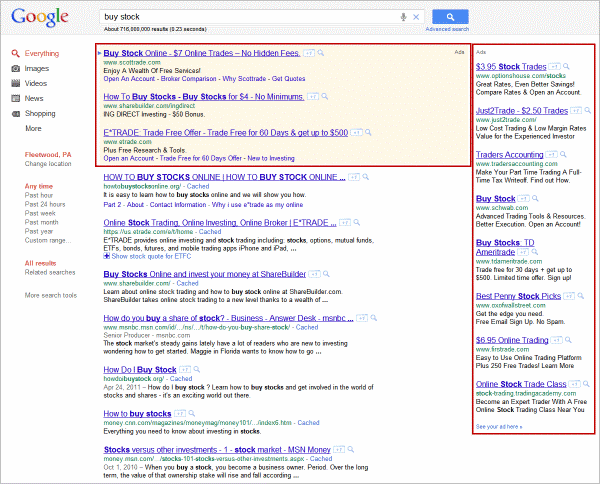
I have switched my search engine to Bing some time ago. I do have to admit though that I do not use one search engine exclusively. If I cannot find what I'm looking for on Bing, I head over to Google.com to search there. And that's usually when I come in contact with the ads on those pages.
Removing Ads On Google
I first tried to find a userscript but there was none that was up to date in this regard. My second stop was the Firefox add-on repository where I did not find an awful lot of Google specific ad blocking solutions.
The one thing that I did not think about at first was the most obvious choice in this regard: Adblock Plus. I do not use the Firefox ad blocker as I'm perfectly fine with the NoScript add-on. NoScript on the other hand does not block the ads of the Google search engine.
After installing Adblock Plus the same search results page on Google looked like this:
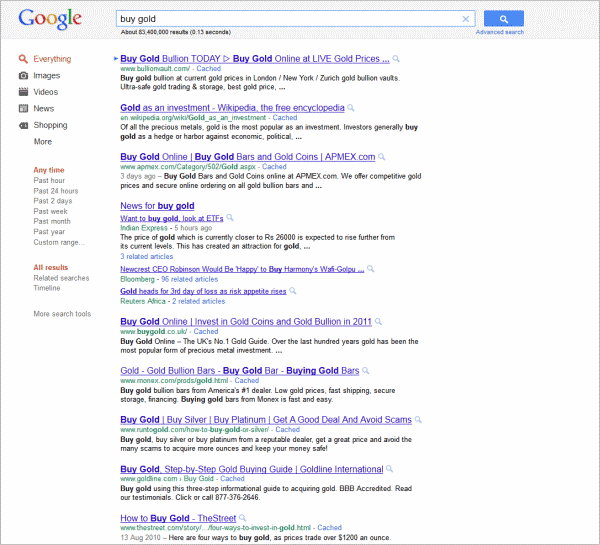
All of the ads were gone, without doing any form of customization first. Perfect.
Google Chrome users can download and install a comparable solution called Adblock for Chrome. It basically does the same thing.
Alternatives
The custom Google search engine Scroogle is an alternative. It comes without the ads and tracking that users are subject to on Google. Results may not look as pretty as on Google but that's usually not a problem.
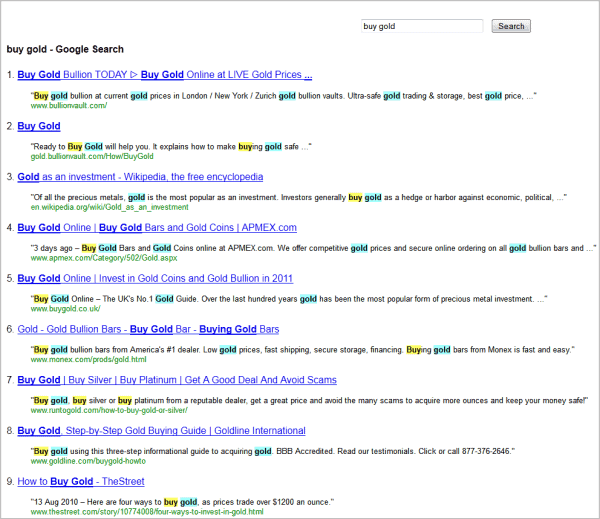
Update: Scroogle has been taken offline.
Closing Words
It feels kinda strange that there are not more userscripts and extensions to block ads on Google, especially so if you have monitored the increasing number of ads on the search result pages.
I also know that this must sound ridiculous to some. A webmaster who earns his living from ads is advising users to block ads on Google.com. Ideally, I would hope that those of you who install or use ad blockers have the courtesy to disable those blockers on my site. I know that some of you do and I'm thankful for that.
Adblocker users can click on the icon in the left corner of the browser window in Firefox to bring up the configuration menu. Here they can select to disable the add-on on the current site.
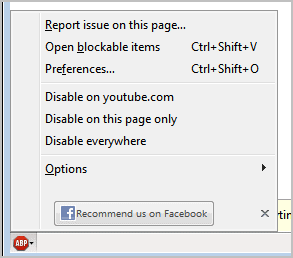
Some of the ads on Ghacks are impression based, which means that I earn a penny or two even if you do not click on them or interact with them in another way.
Advertisement



















Actually, doesn’t adblock plus accept money from some companies to let their ads through?
A much better alternative is uBlock Origin. It’s small, updated often, and works very well. Best of all, they are not in a conflict of interest.
it doesn’t work adblockplus to remove ads on google
Well, I have Adblock Plus for Firefox and it does not work on any of the search engines. Depending on what search terms I use (“health insurance for under $100” for example) I see sponsored results. According to this article, all you have to do to block sponsored results is just install the extension. Well, that’s just not true.
The sponsored results are irritating because those links are never helpful (never contain any information I am actually looking for) and they keep me from reaching relevant information faster. I really want to know how to block them.
I don’t use adblock but it uses something that it calls acceptable ads. You can turn them off: https://adblockplus.org/en/acceptable-ads
very helpful. Thanks
how to remove the old add from google search engine.
Another Google alternatives:
ixquick.com
etools.ch
I use duckduckgo.com as alternative to Google, it does not log searches, it also shows advertisements but not in the search results, they are shown on one side and you can even turn adverts off in settings.
You can also get some Google fine-tuning with the the FF Google Enhancer add-on. This add-on also allowed me to get more than the usual 10 hits on one page!
Adblock Plus for Google Chrome is
available too which is offered by the
same developer of the Firefox extension:
https://chrome.google.com/webstore/detail/cfhdojbkjhnklbpkdaibdccddilifddb
Removing Google’s Ads was the impetus for me to install
Adblock Plus as well and I have on Firefox and Chrome.
Disabling on sites is easy and should be done more
as advertising is a key revenue stream for them.
Sites like Google.com deserve to be nuked.
I missed Simon’s link to the main Adblock Plus site. Nevermind.
Summary: Use Ad Block Plus on every website except mine. That IS hypocrisy or superiority complex of a very immature kind.
Anyway, I use duckduckgo- and I don’t need/feel to block their unobtrusive ads.
No, I said use an ad blocker on Google.com if you do not like the amount of ads there.
Google is NOT your friend…
Why not using Scroogle instead?
no cookies | no search-term records | access log deleted within 48 hours
Try it at
http://www.scroogle.org/cgi-bin/scraper.htm
or
https://ssl.scroogle.org/
P.S.: Please donate if you can.
http://pix.am/bfVh.png ↠this is what I got when trying Scroogle for the first time.
An alternative to regular Google search? I don’t think so.
I’ve run adblock plus for years on all browsers (FF&CH)and frankly the internet would be horrible without it.
I feel much safer in the knowledge that spammy adverts are capturing my data (of any sort) and am happy in the knowledge that over the years I have saved myself Gig of wasted traffic from using this plugin.
The world is a much nicer cleaner place without all that advert sh1t being stuffed in my face.
Andy,
Which ads would they be?
I’m not running any adblocking and I’m unable to find any ads….
Adblock Plus is availble for Google Chrome as well: https://adblockplus.org/en/chrome
After reading this hypocritical post, I’ve installed Ad-block just to filter you ads.
So what? There will always be people like you in this world.. I have long given up on them, but hey, each to his own.
Andy just wuvs google and hates information.
AdBan does the job equally well and is very light compared to ABP. Get it from https://addons.mozilla.org/en-US/firefox/addon/adban/