Metro Sidebar For Windows 7, Vista
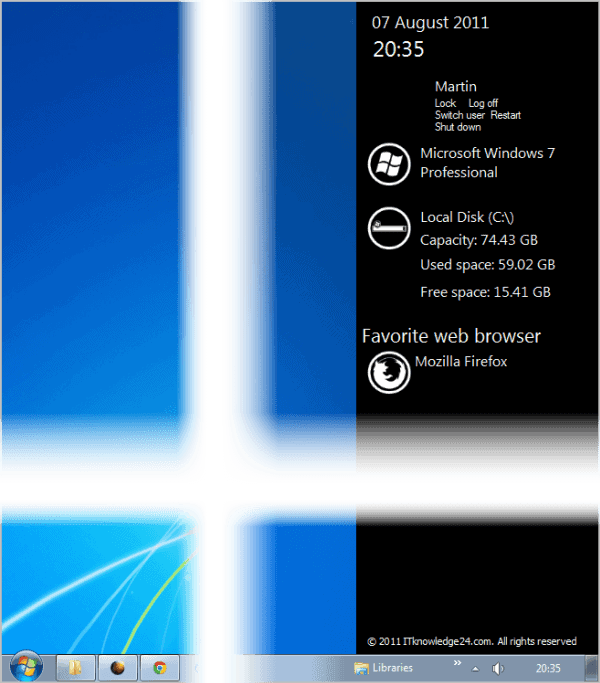
I'm not really fond of the new Metro design to be honest. While it may work fine on mobile devices and touchscreens, I just cannot imaging myself using that interface on my desktop PC. That does not mean that I'm not going to try it in the Windows 8 Beta to get a first hand experience. I might change my mind in the end, even though I'd say the chance is slim.
Other users may not have those reservations when it comes to Metro style designs and interfaces. Those users may even be interested in running copies of the metro UI on their current operating systems.
The free program Metro Sidebar does just that. While it is not a full Metro theme for Windows Vista or Windows 7, it adds the distinct metro style as a sidebar to the operating system. And I have to admit, it does not nearly as bad as I expected it to look.
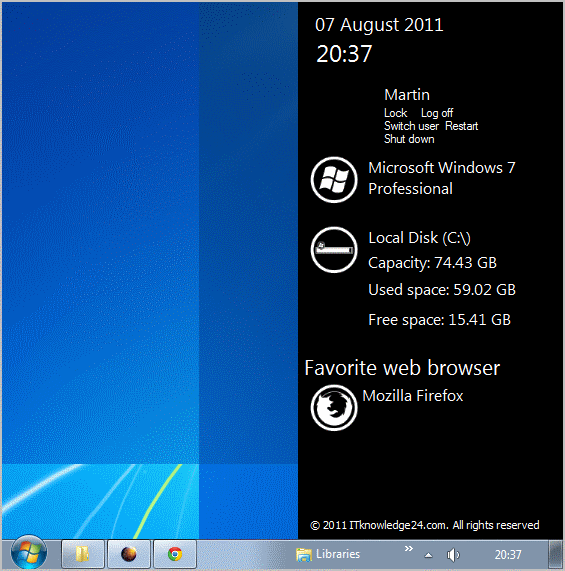
The sidebar, which is available for both 32-bit and 64-bit editions of Windows 7 and Windows Vista, displays a setup menu on startup. The background color of the sidebar, the favorite web browser and autostart are configured here. The favorite web browser will be added as a link to the sidebar.
The sidebar is then displayed on the right side of the screen. It displays the data and time at the top followed by options for the current user to change the system state. Available for selection are to lock the system, log off, switch the user, restart or shut down the PC.
Users find information about the operating system and the main local hard drive on the sidebar. There does not seem to an option to change those settings. It would have been nice if users could add other hard drives or information to the display.
This results in a problem on systems that run large screen resolutions. Half the sidebar's screen is empty on my system that is connected to a monitor with a 1920x1200 resolution. There is also no option to change the sidebar color if wallpapers are rotated on the system.
Users may also notice artifact generation sometimes when a window is moved on top of the sidebar. This gets resolved automatically on the other hand.
Windows users can download Metro Sidebar from the developer website.
Advertisement




















I feel it is a virus as once installed, I cannot change a great deal..
Any ideas on how to understand the thing.. I cannot find any uninstaller?
I am very disappointed with the Metro UI. I think it looks bland and generic. I can’t believe that Microsoft considers it an improvement over the beautiful Windows 7 UI.
The point of this sidebar, which takes up enormous amounts of space for what it does, is to duplicate functions, such as date and time display, that already exist elsewhere, either somewhere already on-screen, or easily accessible from the start menu or Explorer. Okey dokey.
:wq
What earthly use is it? Except, of course, to take up screen space – in an ugly blaring way.
Do people use their computers for anything other than a digital social life and desktop do-nothing gadgets?
I’ve never understood this strange urge to have a glaring UI component or application, etc that shows you things like how much disk space you have left.
Would Rainmeter do a similar job?
Probably yes.
would be nice with transparent background like my taskbar but plain color is out.
Try with Vitrite, it’s a lot better.
Old post here, but work great:
https://www.ghacks.net/2005/12/22/vitrite-transparent-windows-freeware/
Never liked the Metro design on the Zune, and it is one of the many reasons I moved from Windows Mobile 6.5 to Android instead of Windows Phone 7. Windows 7 was the first version where I found my long-standing Object Desktop subscription to have little appeal. Metro is fine on Microsoft’s website, but if it infiltrates Windows 8 I have a feeling I will return to letting Stardock make it an appealing operating system.
I have to agree with you on the Metro themes. I actually love it on my WP7. But, I don’t want it as a standard UI on a desktop. It may be one of those things that takes time to get used to, though.