Track any email to its Original Location by Finding the Email IP Address
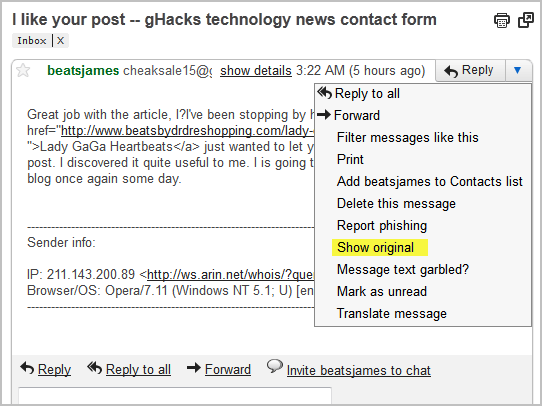
Millions of emails fly through cyberspace daily, and as is the case for many users, it can be useful to identify the location that the e-mail originated from.
Sometimes it is best to say, “I have had enough!†particularly for e-mails that include malware.
By reporting those emails to spam databases and the authorities, you may help others as these messages may be blocked by providers and services from then on out.
Let these users know that you know where they are and don’t hesitate to report malicious software spammers to the appropriate authorities.
On a nicer note, it may be useful to know the location of a prospective client for business purposes so you may prepare a proposal significant to their demographic.
This gets technical, so prepare for some work.
Here is how to take the steps for Google, Outlook, and Yahoo.
Gmail
Log in to your Gmail account. Open the e-mail that you want to look up detailed sender information for.
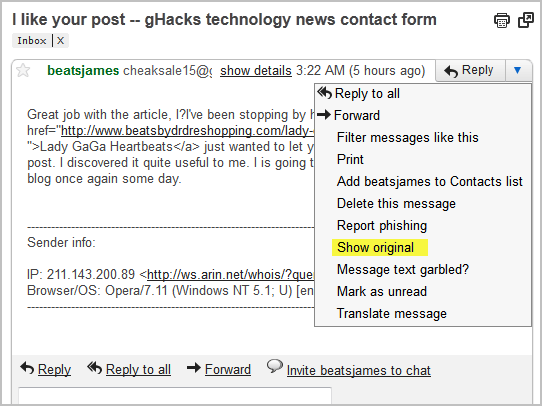
Click the down arrow to the right of the reply link and choose "Show original".
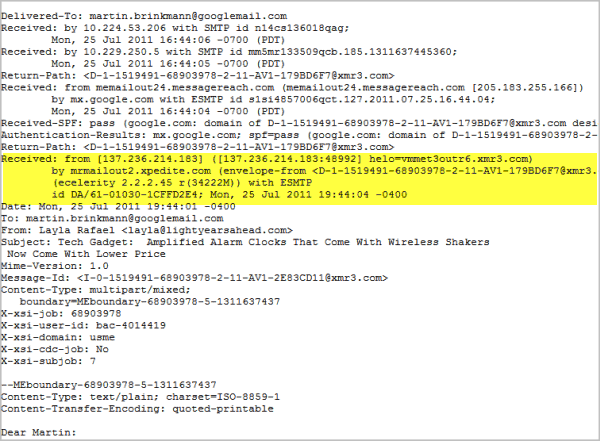
Now this moves on to the technical part. Seek out the text lines that start with “Received From.†You can press Ctrl+F to search the phrase automatically. Note that there may be several paths listed here indicating where the email came from and through which servers it passed on its way.
The true original location will be found furthest to the bottom of the text. It is advantageous to see all IP addresses involved. Here we find the original IP address and host name of the sender. Make sure you always select the last Received From entry in the listing.
Yahoo Mail
Open the email that you want to analyze. Scroll all the way down to the bottom until you see the toolbar at the bottom. Locate the Actions menu and click on it.
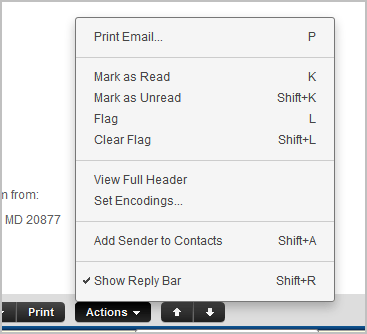
Select View Full Header to see all email header information.
Hotmail
Sign in to Hotmail and open the email. Locate the down arrow on the right side next to the Reply link. Click on the arrow and select View message source.
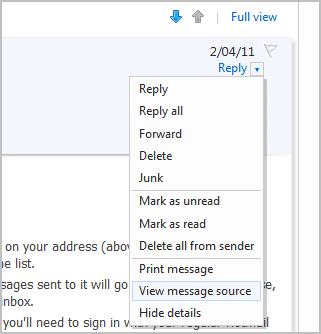
Locating the IP
The next step is to find the location of the IP address.
This is done by using a simple location look up on the IP address. There are online programs that you can locate IP address information through, such as What Is My IP Address and these give broad map of the territory in which the IP address is located.
There are plenty of online services that allow you to look up IP address locations. When it comes to finding IP address locations for security purposes, it is important to find a reliable service. There are other services available. It is suggested that you use one, either free or with premium features at a small cost. This will make the discovery of the IP address location easy and minimize expenditure of time. It is a broad subject to go into when it comes to doing the search yourself. For practical purposes, third-party finders are affordable and accurate. Know where your e-mails are coming from. Mysteries mean risks. Otherwise, use the Ctrl+F option.
Advertisement





















easton10000@gmail.com
hw to find on mesenger yahoo
Good infor but
Did I miss it..where are instruction for Outlook..
After checking several emails received in my Yahoo Mail account, it seems that I can still easily locate the originating IP address of those mails received, unless they were sent to me from users who use GMail, in which case, yes, only Google’s IP address is shown.
Mine shows the IP of a google server. Guess it only works sometimes.
Another tip is (at least for Gmail), looking at the “show details” at the top of the email (left of the down arrow). Then you can look at the GMT (timezone info), and approximate the geographic location where the email originated.
I recently discovered this after receiving a suspicious email from a craiglist NY job post I replied to. Turns out the the GMT was from a location in Africa. Nigerian scam much?
I didn’t find it possible to locate the originating IP address of an email in Gmail. I recently tried to help an engineer friend find an originating IP address. Both he and the sender used Gmail accounts. Neither he nor I could locate an originating IP address. I later saw the following on the Gmail Help website:
Seeing a sender’s IP address
IP addresses can be considered sensitive information. As such, Gmail may hide sender IP address information from outgoing mail headers in some circumstances.
http://mail.google.com/support/bin/answer.py?answer=26903&topic=12787
I believe all the webmail services (hotmail, gmail etc) do this. I just checked a hotmail email and it gives the details for the microsoft server.