Catalog Digital Images With vvvP
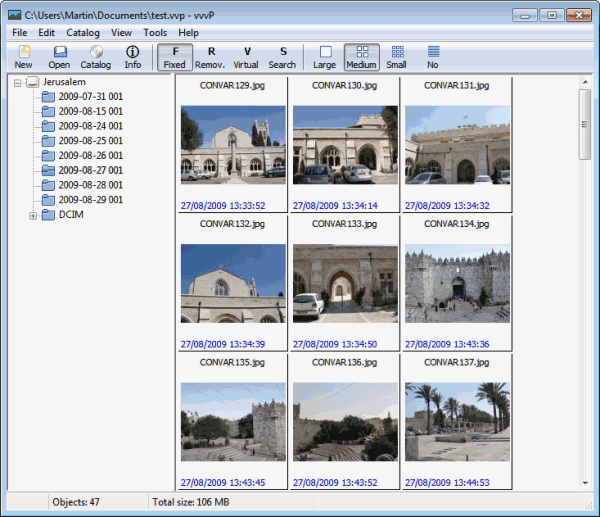
I started taking photos with digital cameras when they first came out, switched cameras several times since then and recently bought my fifth or so digital camera, a Canon EOS 600D. I have stored digital images taken with the cameras on my hard drives as well as on DVDs. This makes it relatively difficulty to keep taps on all the photos that I have taken in the past.
One of the options to access all photos taken, regardless of where they have been stored or archived, is a image cataloging software like vvvP. Despite the strange name, it turns out to be a very effective solution for photographers and computer users who want a single program to view and work with all their photos or photos they have to manage.
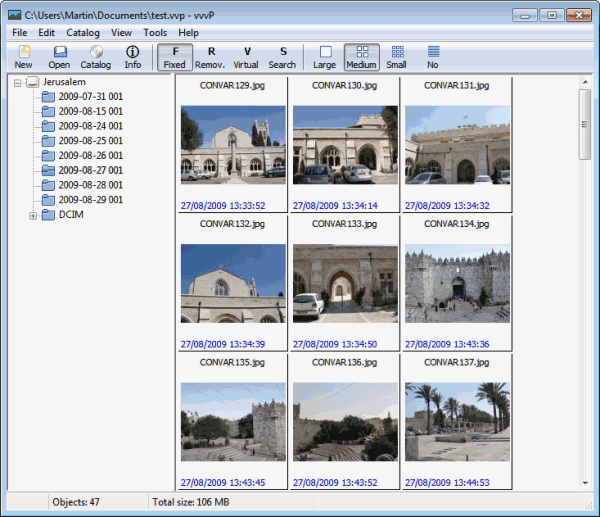
The program stores information about images in catalog files. It stores various information about each image that is added to the catalog.
- A thumbnail image with a configurable size
- EXIF data if available
- The SHA-1 hash of every file
- User comments
The program supports various image formats, including jpg and raw images. It has to be noted that the program does not process RAW images but adds a preview image instead.
When you first start the program, the first thing that you need to do is to create a new catalog on the hard drive. Click the New button or select File > New to save it. This catalog file contains all the information necessary to manage images even if they are not located on fixed or removable drives.
The program differentiates between fixed and removable storage locations. Fixed locations are for instance internal hard drives connected to the computer, while removable locations are for instance removable hard drives or optical discs.
If you want to add photos from fixed locations, you need to select Catalog > Fixed Locations first before you can crawl them. Once added, you can add photos with a click on Catalog > Catalog Images.
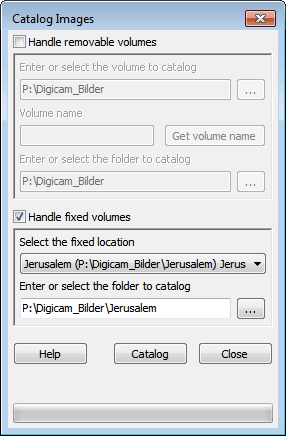
Check the "handle removable volumes" or "handle fixed" volumes" first, and pick a folder that you want crawled. The crawling may take some time, depending on the amount and type of files.
All folders are afterwards shown in the main program interface, provided that the right catalog is loaded. It is possible to browse the folders in the interface to see thumbnail previews, image names and other information like the date the image was taken.
The program comes with a search which can be used to search for file names, extensions, start and end dates or descriptions. The search is very fast and responsive.
Images can be added to virtual folders which are then accessible in the program interface as well. Handy for instance to make a pre-selection of photos that are stored in various locations.
One interesting option is the ability to use the image catalog in a network, which effectively means that multiple users in the same network can access the catalog.
The photo cataloging software vvvP is available for Windows, Linux and Macintosh computers. Interested users can download the latest program version or the source code from the project homepage.
Advertisement





















4 days block my ig g mail.