New Social Media Plugin Pearltrees Offers a New Take on Web Favorites
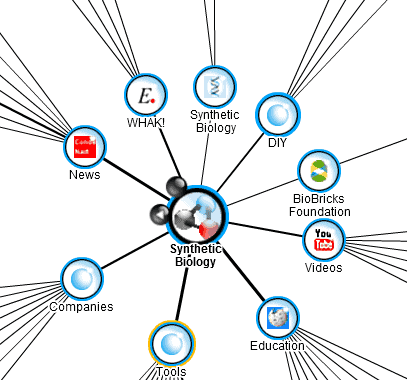
After the sweeping successes of Facebook and Twitter (and, in a distant, simpler time, MySpace), everyone wants to know what the next social frenzy will be all about.
Many contenders have thrown their hat into the ring, including some of the biggest names in computing today, but the only really successful social product since Facebook has been… well… Twitter. That’s really about it.
A new challenger is getting some attention, however. Called Pearltrees, it allows you to create a web of influence, much like you can through tweets or likes.
Unlike Facebook and Twitter products however, Pearltrees presents the information you collect from videos, blogs, and websites in “pearls†which, once collected, are automatically organized into webs, or “pearltrees,†that everyone can see and access.
The pearltrees can either be centered on you specifically, as is your home pearltree, or around a concept, such as synthetic biology.
Like most other modern social applications, you can get started with Pearltrees straight through your Facebook account, allowing your pearltree to grab the things you like and links you post on Facebook and add them to Pearltree. In this way, your pearltree can grow into a pretty sophisticated web of information pretty quickly.
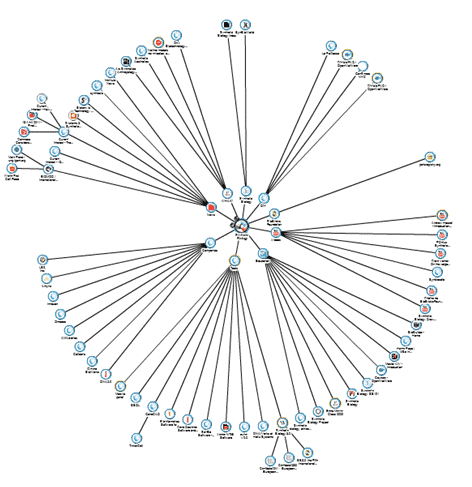
If you think you might like to give it a try, download a plugin for your browser – and most are covered. Firefox users can find a download here, while Chrome users will have better success with this link.
Internet Explorer users are not currently able to use Pearltrees through their browser, so if this is you, consider getting a second browser that offers support. If you use both Firefox and Chrome, you will probably want to download the add-on for both to ensure a seamless “pearling†experience.
To get started, follow through the questions Pearltrees asks. You can save a lot of time by simply connecting through a Facebook or Twitter account, and you can select whether you want Pearltrees to submit your pearls back to your various accounts as they are created.
Once you have made it through the setup screens you will find yourself looking at the control panel which should feature a circle in the very middle with your username with a couple of default Pearltrees pearl attached. Feel free to click on them to go to help screens or YouTube how-to videos, or if you would like to be rid of them click and hold the pearl and drag it to the trash in the lower right corner.
You have two ways to add pearls – Firefox users can click the leftmost blue circle to the left of the address bar, Chrome users can select Pearl This Content in the dropdown menu to the right, and both browsers can add links directly from the Pearltrees interface.
Doing either will make a new pearl appear, by default, coming directly from your primary pearl. You can create webs of pearls by dragging one into another, pushing it further out of the tree from the new connecting pearl. As you develop your pearltree you may eventually want to invite other users to explore it, allowing them to comment on and navigate through the webs you create.
While probably not the next revolutionary social app, Pearltrees is a fun way to arrange some of your favorite pages. Use it to organize your commonly used websites or even resources for various projects. With impressive versatility and practicality, Pearltrees really does offer some interesting possibilities for the future of social webs on the internet.
Advertisement

















