G Data CloudSecurity, Web Browser Protection Plugin
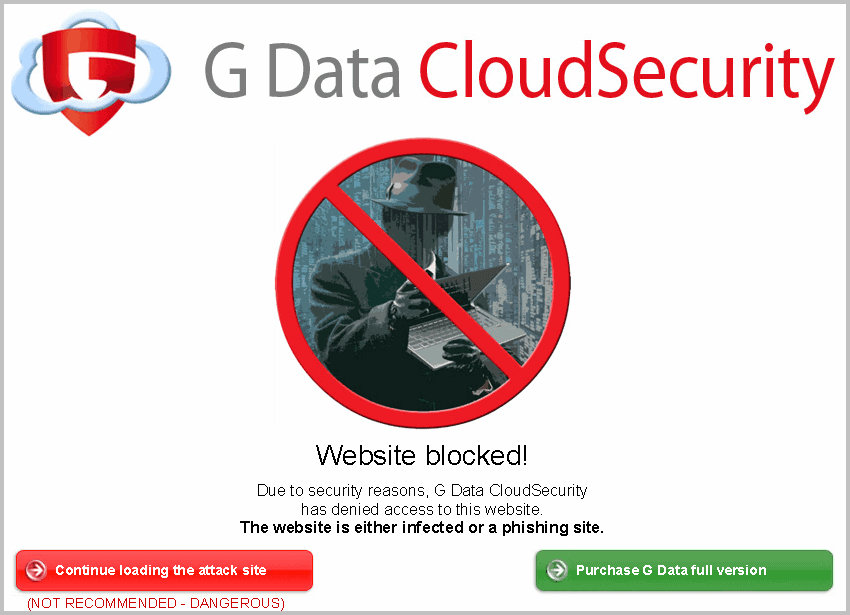
Internet users have lots of choice to add extra protection to their web browser. Those who have installed an Internet security software usually get a browser toolbar or protection plugin delivered with that.
Those who make use of a standalone malware scanner can install popular browser extensions like Web of Trust or Link Extend for Firefox to improve online security and stay safe online.
Update: The extension is no longer available. Link to the website was removed as a consequence. We suggest you use the tools described above. Firefox itself offers download and phishing protection now.
G Data CloudSecurity is a web browser protection plugin that is compatible with Microsoft's Internet Explorer and Mozilla Firefox. The plugin, which is also part of all commercial G Data security products, scans web pages for malicious activity and warns users if malicious activities have been discovered during the scan. Malicious activities include phishing and malware downloads among others.
CloudSecurity displays a warning intermediary page that informs you about the findings. The page contains a warning sign, short general explanation and options to continue loading the attack site and purchasing a copy of G Data.
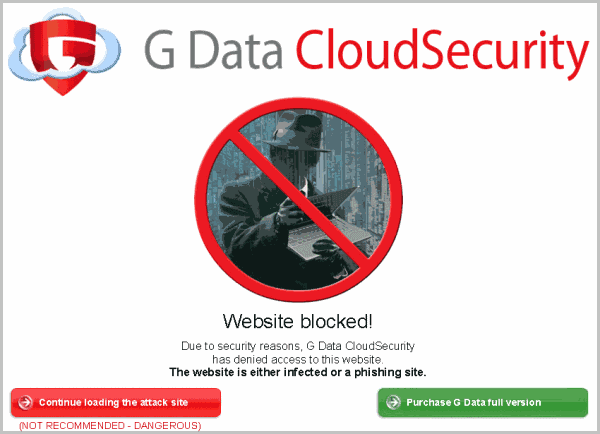
One problem that experienced users may have with this approach is that G Data CloudSecurity is not disclosing exactly why a website has been blocked. The explanation reads:
Due to security reasons, G Data CloudSecurity has denied access to this website. The website is either infected or a phishing site.
The lack of detailed explanations might be reason enough for experienced users to select a different web protection plugin instead.
The plugin submits web site information to the cloud, where they are analyzed and returned to the browser. There is no visible delay in the opening of websites after the plugin has been installed.
Users should run a self test on first start which they can do from the plugin's context menu.
Here it is also possible to disable the plugin for a time period. The plugin appears as a toolbar in Internet Explorer and Firefox. There does not seem to be a way to hide the toolbar in Internet Explorer. A click on the X icon of the toolbar leads to a prompt where it can be disabled and thus removed.
The always visible toolbar and the fact that explanations are general and not custom for each blocked website might keep most experienced users from using the product. Users who do not mind can download and install G Data CloudSecurity directly from the developer website. The program supports all versions of Internet Explorer from version 6 on, and Firefox 3 with support for Firefox 4 planned.
Advertisement

















Is this plugin compatible with OS Ubuntu 11.10 with a firefox browsers too?
Would be nice if this is possible
The “Web of Trust” (WOT) add-ons/extensions are not a good thing at all. They offer no security yet purport to do exactly that. They use no other criteria than user opinions to deem a site as malicious or not and do nothing in the way of correcting improper ratings by users. One only has to visit the mywot.com forums to see all the posts from web masters asking why their completely legitimate, clean, safe, non-privacy infringing site has been deemed as unsafe by WOT users.
It’s clear that many WOT users are self righteous web evangelists bent on policing the web to their beliefs. Sites that espouse different opinions are deemed as unsafe, malware infected, etc. and WOT gives a scary popup to users telling them the site has malware, is unsafe for children, etc. They do not say the truth at all–that the site has simply been rated by WOT users on their opinions of the site and for all they know the site is perfectly safe in every way and the opinions of the users voting could have an agenda to block the site.
And myWOT administrators know this is happening all the time and do absolutely nothing to ensure that users of WOT are following the guidelines when rating sites. A perfectly clean simple site that has nothing but information/tutorials can be black listed by only a few users (or one user with multiple accounts)–while there is absolutely nothing on the site whatsoever that any rational person would deem as “unsafe” or “untrustworthy.”
Web of Trust is nothing but a bunch of lies.
Hoi Martin, You are writhing in your above article “The lack of detailed explanations might be reason enough for experienced users to select a different web protection plugin instead.” Main question is which one would you suggest as the best available?
Good question Paulus. I have not made comparison tests yet which means that I cannot give you an answer to that question. I do not use a web protection plugin, but if I did I’d probably pick Web of Trust from the free choices available, or Link Extend which does require manual checking though.