MTail, Auto-Updating Text Viewer With Notifications
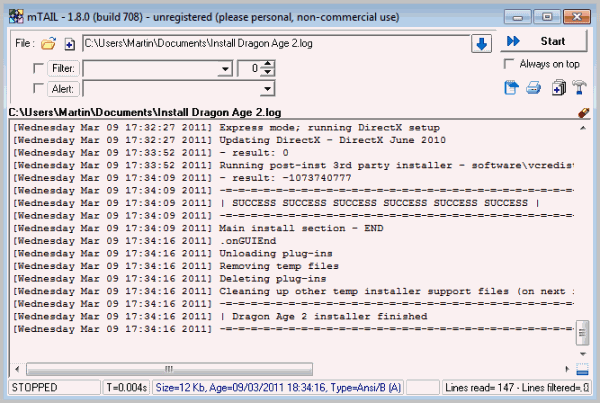
MTail replicates the Unix command Tail. Its main purpose is to display and auto-update text documents like log files. That, combined with options to configure alarms and notifications makes it a strong tool for system administrators and webmasters who need to monitor specific log files on a computer system. While it is ideal for log files, it is capable of displaying, updating and monitoring all plain text files.
MTail is a portable program for 32-bit and 64-bit editions of the Windows operating system. You can run it from any location once you have unpacked the main executable.
You can use the file browser to load a text document from the system, or specify file names with wildcards, which is handy if the file names change regularly. This is often the case if a maximum file size for a log has been configured on the system. The last logical file name is always selected and the program checks the directory for newer files that match the string on every update.
MTail monitors the selected file or path constantly right from the start. You can press the Stop button to stop the monitoring, and start again to continue it.
The filter option in the main interface can be used to display only lines containing the selected string. A click on Filter inverts the selection, so that only lines that do not contain the string are shown in the program window.
Alerts can be activated here as well. There are two types of alerts. One if the monitored text file is updated, and one if a user specified text is found in the document. The notifications are configured in the program settings. Available for selection are sound and email notifications. SMTP settings need to be entered under the General tab in the configuration if email notifications are selected.
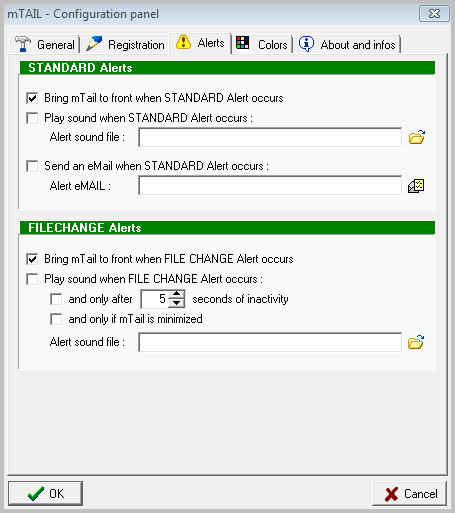
There is also an alerts window that displays all lines of text that have triggered an alert. The window is updated regularly as well.
Alerts and filters can be entered as plain text, or as regular expressions.
Additional program options are displayed in the main menu. Here it is possible to change the read buffer, offsets, word wrap IP look-ups which is handy for server log files. About the read buffer. It is set to 50 which means that you will not see all the lines of larger files. You can easily increase the number to display additional lines of the document.
The program can be used from the command line as well, for example to process a log in a batch file.
MTail is an excellent text filtering and monitoring application. It offers a rich feature set coupled with Unicode support and the ability to load text files of nearly any size, thanks to its intelligent read buffering and offset configuration options. (I tried various file sizes up to 1.2 Gigabytes and the files displayed almost instantly every time).
System administrators, webmasters, tech support and tech savvy users should have the portable program in their tools collection.
I suggest you consult the comprehensive MTail help document if you run into troubles or difficulties while using the software. You can download MTail from the developer website. The program is compatible with 32-bit and 64-bit editions of the Windows operating system starting with Windows 2000 all the way up to Windows 7. (via)
Advertisement




















Sounds good! Until now I am using “trace32.exe” a tool from Microsoft itself, for viewing log files in “real time”. Will give this one a try -thank you very much!