Replace Firefox's Right-Click Search Engine
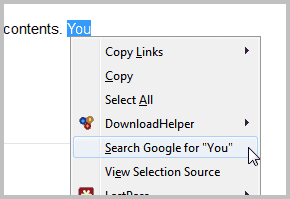
When you select text in the Firefox web browser and right-click afterwards, you get a custom context menu with options to search Google for the selected term. That option can be quite handy to quickly find information about text on a website without having to type the text in a search form, or having to copy and paste it.
The question recently came up if it is possible to change the right-click context menu search engine from Google to another search engine. After some tweaking and testing, I found out that it is directly tied to the default search engine in Firefox.
Please note that there are two default search engines in the browser. First the search engine that is used when you enter text in the address bar of the browser, and then the search engine that is used when you use the search form to search on the Internet.
Update: Mozilla changed the way search is handled in Firefox in recent versions. Everything is handled by one search engine by default now in the browser. This does not change how the context menu search works though as it is still linked directly to that search engine.
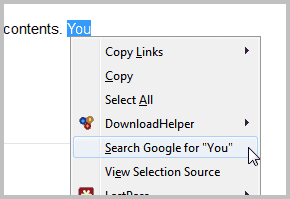
Firefox opens a Google search results page when you select "Search Google for" from the Firefox right-click menu. The search engine context menu entry is linked directly to the search engine of the search form in Firefox.
When you change that default search engine, you change the search engine of the right-click menu as well.
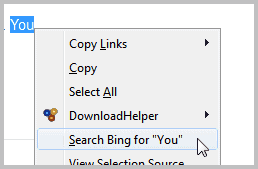
The search form in my version of Firefox is hidden, and I'm sure that I'm not the only user who is only searching via Firefox's address bar. You need to unhide the search form and switch the search engine in that form to change the right-click context menu search engine as well.
Update: In recent versions of Firefox, it is possible to manage search engines by loading about:preferences#search.
This is done by selecting Alt-key > View > Toolbars > Customize, and dragging and dropping the search engine to a toolbar of the browser.
There is no option to quickly change between search engines, especially not if you hide the search form by default.
The Firefox add-on Context Search comes to the rescue. It can be used to select one of the installed search engines directly to the Firefox right-click menu.
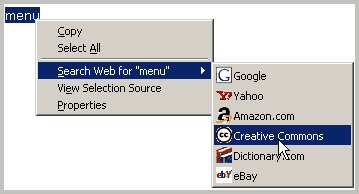
The extension displays all installed search engines in the context menu, handy if you regularly switch between search engines in the browser.
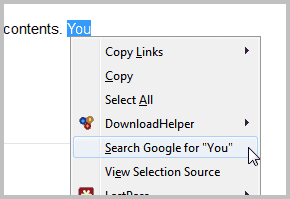



















I can’t even get the search function in the context menu, so context search has nothing to work with. No idea why this is happening.
worked for me
Thanks. I like to find out what negative feedback was given to ebay sellers and I found a way to search that info on a certain website. The only problem is I had to go to that website, enter their name, then search. I was able to use Context Search to do that very quickly.
This is how to do it,
Get Context Search (linked above)
After installation, right click in the search box on the page you want to search (let’s say Ebay)
Select “Add to search bar” on the right click menu
Name it Ebay
Leave “Keyword” blank
There you go, it’s now in your search bar at the top AND in your right click menu. All you have to do is highlight what you want to search for on ebay and right click and search.
BTW this help from DDG is great too.
http://help.duckduckgo.com/customer/portal/articles/216441
Hi,
Let me tell you how did I ended up here. I wanted to add DuckDuckGo to my context menu on Firefox so searched for “righclick firefox search engine” and your article was the first hit on duckduckgo search engine. Now I have that.
Thak you
thx a lot i was looking for this complement
I haven’t used the right click search in firefox since I installed clickto, instead of right-clicking on highlighted text you just “copy&paste” it to google, unfortunately it’s only google at the moment but I think I read something about bing, being the next search engine to join clickto, I think I read it here: http://www.clicktoapp.com/en/blog/
thanks for not posting the link to the addon, epic fail
I have been using that same extension trifecta, Mystique,
which I went into in detail last week in another post.
I agree that is the best search combination.
Yes, in terms of searching from the context menu I use the following
– Context Search
– Add to Search Bar
– Organize Search Engines
I used to use ‘Conquery’ back in the day and tried a few others since but none of them seemed to function well outside of the basic search engines and had problems searching within board search engines.
I have the Context Search add-on installed. It’s very nice and handy.
For instance if you come across a company name but there is no link to their webpage, highlighting and going directly to Google or your favorite search engine can get you the homepage w/o having to cut and paste the name in the FF search bar.
I agree, it is a lot easier.