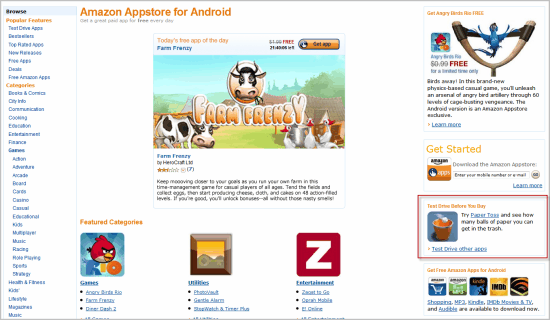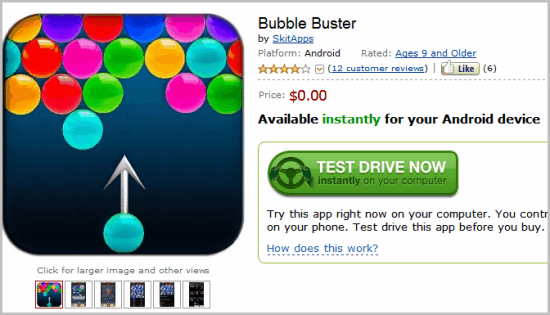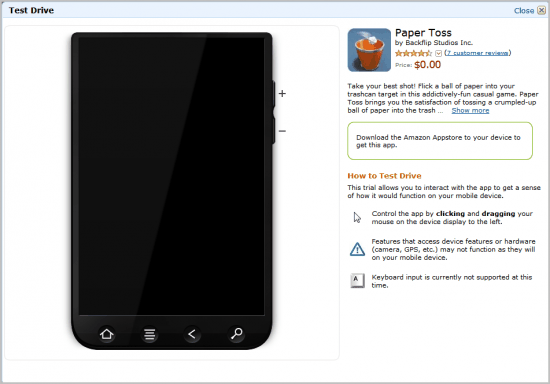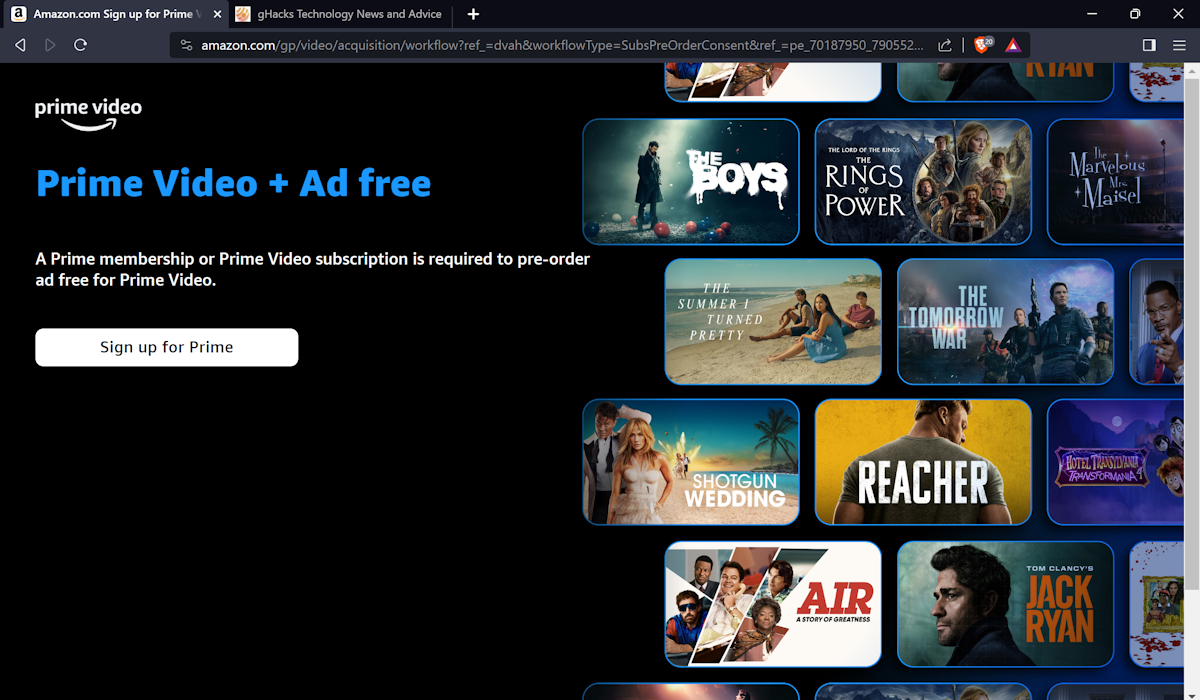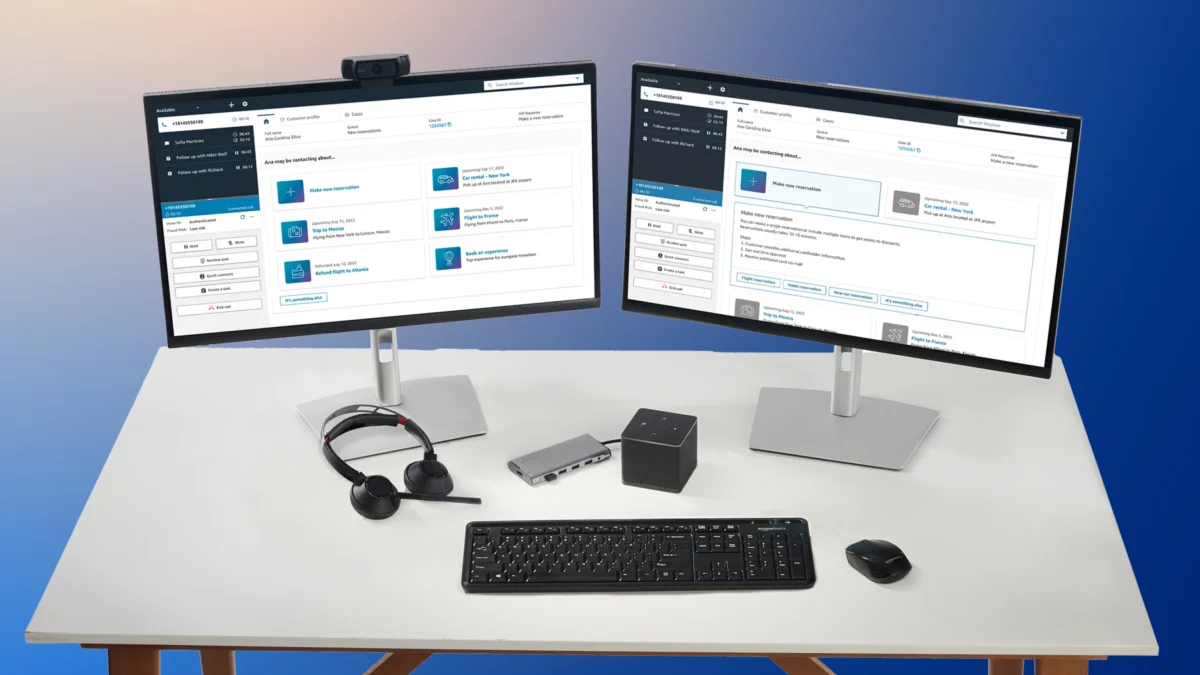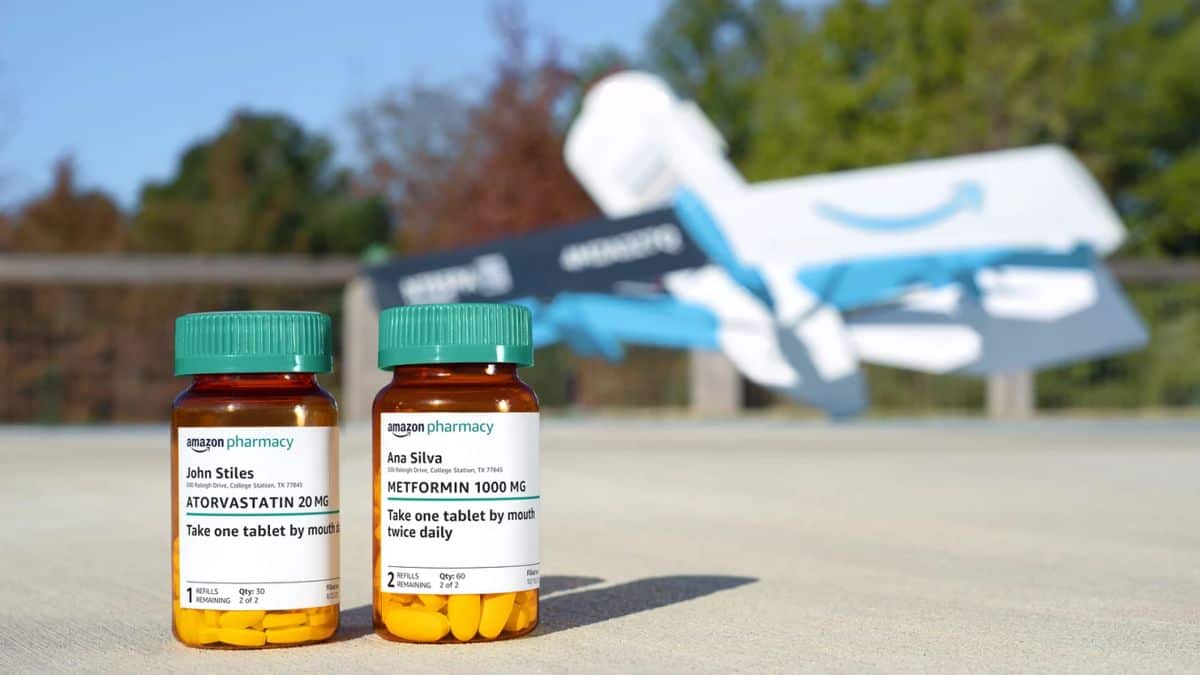Amazon Appstore Introduces Test Drive Now Feature
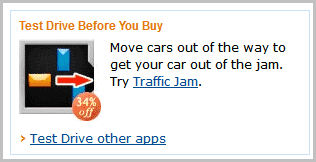
Buying smartphone apps is a lot like buying computer games: You buy the app based on description and reviews, or if you are lucky, based on a free version that you were able to test. There is usually no option to test an app before you purchase it, unless it is offered as a free slimmed down version as well or offered as a trial version.
Amazon's recently introduced Appstore changes that, at least for Amazon customers in the US. It is likely that the feature will be introduced in other Amazon stores at a later time. For now, US customers of Amazon can test drive a selection of Appstore apps directly on site.
How does the Test Drive Now feature work in detail? Well you visit the Amazon.com AppStore and locate the Test Drive Before You Buy section located on the right sidebar.
Please note that this module is only visible if you are logged into an Amazon account. You do not need to be connected with an IP address from the United States.
A click on Test Drive other apps opens a listing of all Android applications that are available for testing. You can now click on any application listed to be taken to the individual product page. Your IP address will be checked on page load, and only users from the US will see the Test Drive Now button on the page.
Users from other countries will see the same product page sans the Test Drive now button. Test Drive makes use of an Android emulator to give Amazon customers the option to try out the app before they make the decision whether to buy it.
Clicking the “Test drive now†button launches a copy of this app on Amazon Elastic Compute Cloud (EC2), a web service that provides on-demand compute capacity in the cloud for developers. When you click on the simulated phone using your mouse, we send those inputs over the Internet to the app running on Amazon EC2 — just like your mobile device would send a finger tap to the app. Our servers then send the video and audio output from the app back to your computer. All this happens in real time, allowing you to explore the features of the app as if it were running on your mobile device.
The Android emulator opens in an overlay once the Test Drive Now button is clicked on. I was not able to test an app though, even while connected to an US virtual private nework. The message "Please check your connection and try again" appeared every time I tried to launch an app.
How to Test Drive
This trial allows you to interact with the app to get a sense of how it would function on your mobile device.
- Control the app by clicking and dragging your mouse on the device display to the left.
- Features that access device features or hardware (camera, GPS, etc.) may not function as they will on your mobile device.
- Keyboard input is currently not supported at this time.
Making use of an Android emulator to offer customers the chance to test drive an app before they purchase is improves the quality of the appstore tremendously. Not all apps can be tested this way though, but it is interesting that Amazon offers testing for free and commercial apps.
Advertisement