Hotot: Give this new Linux twitter client a tweet
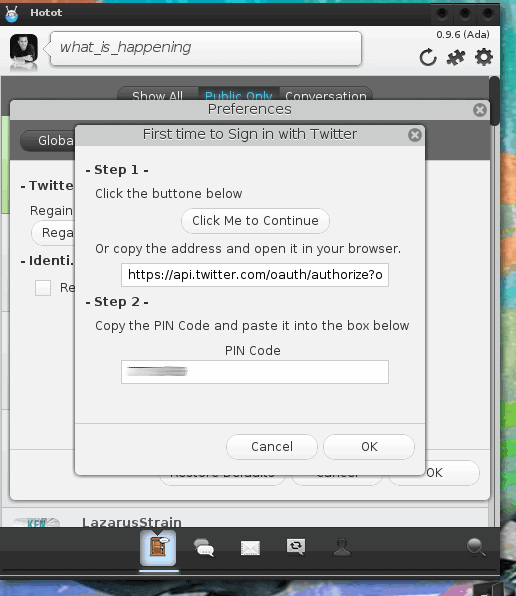
I use Twitter for a lot of things. One is to help promote my writing (both my fiction and technical writing). Because promotion seems like a 24/7 job, it is critical that the tools I use be easily accessible, low maintenance, and can run all day without causing any undo stress on my system.
I have used many a Twitter client (run this search on Ghacks for plenty of Twitter Linux client goodness) and have found most of them fairly decent tools. Some of them are lacking in features, and some of them have too many features. Some clients are built into the panel and some into a web browser. Hotot is a Google Chrome tool that installs easily on Debian-based systems and will have you tweeting quickly and happily. Let's install this and use it.
Installation
The installation of Hotot is simple. Just follow these easy steps and you'll be up and running in no time:
Open up a terminal window.
Add the Hotot repository with the command sudo add-apt-repository ppa:hotot-team.
Update apt with the command sudo apt-get update.
Install Hotot with the command sudo apt-get install hotot.
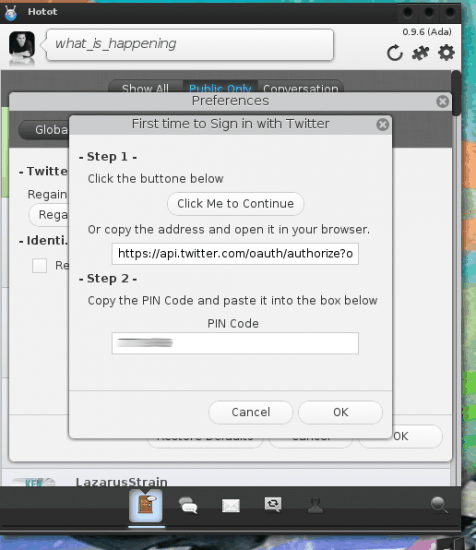
Once installed, Hotot can be started from your Internet menu (for E17 you will find it in the Main Menu > Internet. From the GNOME menu you will find it in Applications > Internet. When Hotot is first run it will need to authenticate to your twitter account. To gain authentication an authentication token must be added to the account. From the account window there is a button labled Click Me to Continue. This button, when clicked, will open a Twitter page that requires the allowing of access in order to get the authentication token. Click the Allow button on that page and the token will be presented. That token must be added in the PIN Code text area. After that PIN is entered, click OK to authenticate.
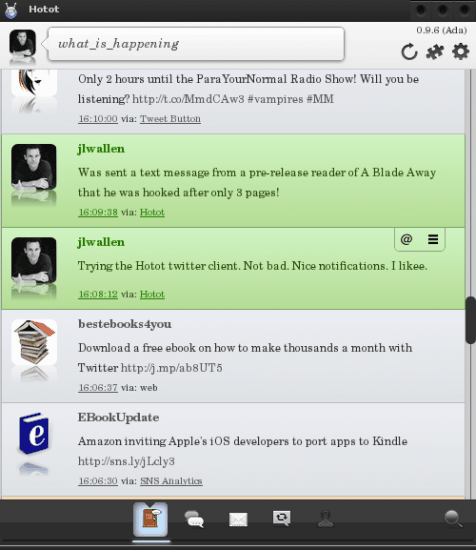
Once Hotot has authenticated with Twitter, the twitter client can be used. The Hotot main window (see Figure 2) is quite easy to use. At the bottom of the window there lives six buttons (from left to right):
- Timeline: See all of the tweets associated with the account.
- Mentions: Any tweet that mentions the authenticated user on the Hotot application.
- Direct Messages: Direct messages to the user.
- Retweets and Retweeted: Any retweets by or of the user.
- Find: Find someone you "love".
- Search: Search a string.
At the top of the window there rests three buttons:
- Show all: Show all in timeline.
- Public only: Leave out private messages from timeline.
- Conversation: Show only private conversations.
Extensions
Like any good Google Chrome tool, extensions can be added to Hotot. To do this click on the Gear button near the top right corner of the Hotot window and select the Extensions entry. From that new window map extensions, image extensions, url shortening tools, translation, and video uploads can be enabled.
Final thoughts
Hotot has to be my new favorite Twitter client. And seeing as how I use Twitter a lot, Hotot must be worth a try. I find this tool lightning fast, filled with features, and easy to use.
Advertisement




















Nice post, I love Hotot. Of all the clients I’ve tried it’s the closest to the old Tweetdeck. The only thing it’s missing is integrating multiple accounts into one view.
I just wish the Hotot team was on twitter so i could easily communicate some issues with them and also thank them. Oh and Hotot is also available in the Chome/Chromium pp store too :D