Manage Your Movie Collection With My Movie Library
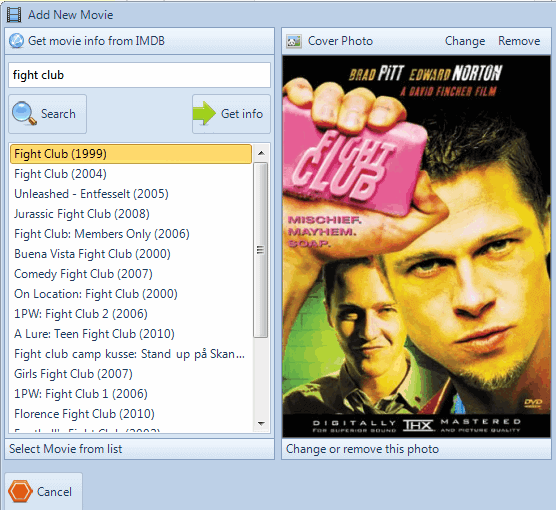
My movie library has grown to a point where it makes sense to add all titles of the collection to a database to avoid duplicates and improve the collection overview. I'm pretty lazy in this regard and favor a software that does all the ground work on its own.
My Movie Library is that kind of a software. The free software for Windows crawls selected folders on the computer for movies, uses algorithms to detect the movie title, looks up those titles on IMDB and fills out the relevant database fields if a match was found.
It cannot scan my physical movie collection but the virtual movie collection, that's a start.
The program displays several options after start. The Add folder button can be used to initiate the aforementioned process. Just select a folder and My Movie Library will do all the work to find, identify and add movies to the movie database.
The other option to add movies to the program is to use the Add button. This is a semi-manual option where you need to enter a movie title that the program then tries to find over at the IMDB website.
It displays all matches in a listing. Movies are added by selecting them with the left mouse button, a click on Get Info and another click on the Add button.
Get Info retrieves information about the movies from IMDB. All information, which includes the movie actors, directory, rating and a cover are displayed directly in the search interface. This means it is relatively easy to identify the movies when it is not directly clear which movie is the right one.
The listing of movie titles remains even after one has been added to the movie database. This is great to add multiple titles to the application. A basic example would be a search for Star Wars. All six episodes are listed in the search result listing which means it is possible to add all of them one after the other without searching again.
One interesting option is the ability to pick a file path for a select movie. This links the movie information to a copy on the hard drive. This feature triggers the play movie option in the application.
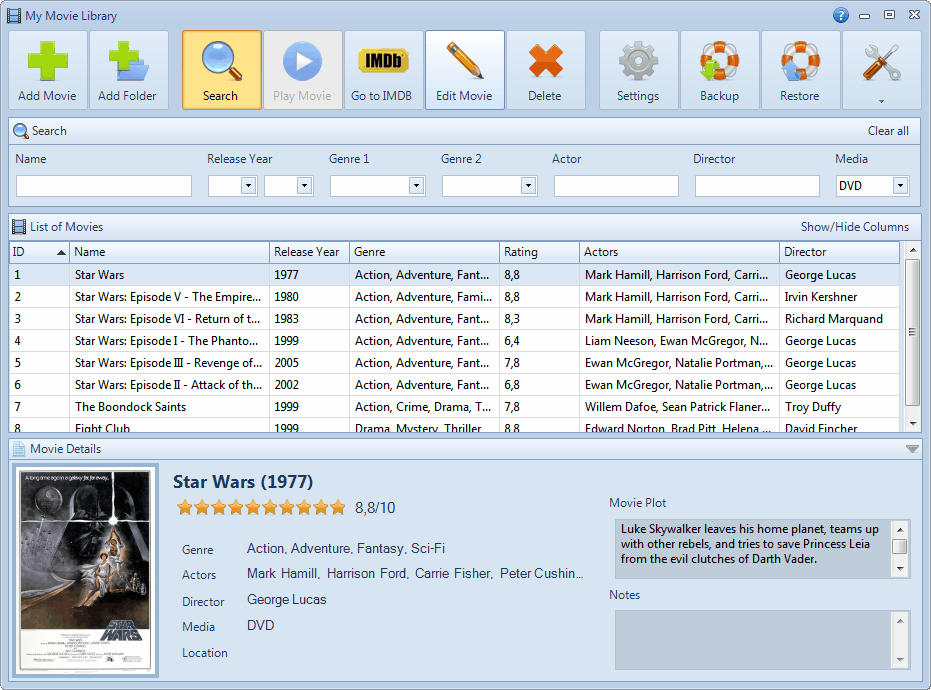
Movies started this way are launched in the default media player of the system. A search is provided in the main interface to search the movie collection. Various filtering options, for instance to only include movies of a specific genre, an actor, director or media location are available.
You can display a list of all your David Lynch movies stored on the computer's hard drives in seconds for instance. Backup and restore options are provided as well.
The settings come with several interesting options. Here it is for instance possible to configure filename conversion settings which helps the program determine the correct movie title (e.g. always remove Divx from the title) or switch to another skin.
So what's missing? The program could use a rent or lend module, a wish list and custom movie categories. It is for instance not possible to have a group of movies for children, the only option would be to sort by family genre. Movie identification is not always spot on, and it may take some manually editing to get it right.
My Movie Library nevertheless speeds up the creation of a movie collection database, especially if the movie file names on hard drive can be linked to existing movies on IMDB.
You can download the latest version of the program from the developer website. It is compatible with Windows XP, Vista and Windows 7.
Advertisement




















Based on your review of this programme I have downloaded and installed it.
It does not work fully for me. I have a rather large movie database in .iso format (around 2000 movies). I am using a Network Media Tank of 20 HDs. I have added the disks using the Add Folder function. The scanning of the disks and the Search function work well. However no movie is added to the main programme window. I can however add the movies one-by-one but this is a no-opton since adding them in this way would take forever. I’m looking forward to the next better version of it.
K
I know this is an old posting, but I just came across it today. I too have a large movies collection (over 2,500 titles) that are mostly in .flv format. That’s OK since I can watch them most anyplace, including on a home DVR entertainment system.
But I’m curious (if anyone is still getting updates on this original post) if there is anyhting like the above mentioned database that has come along recently. I have built a loooong Excel spreadsheet with everything on it, but an easy to use ‘predesigned’ database might be better. Since I added each movie and it’s details individually and manually, it would be great to have a program that could take my large spreadsheet and import the data, then expand on it as well.
Thanks
I use this program, it’s great. It does now have the rent and the group action on it. The only issue I have is exporting it to my iphone. It would be awesome if they made an app for it.
i dont liked it. Martin you still using? or anything else?
My movie collection is small, which is why I do not have a personal need for a movie collection software.
Is there something like this for a CD (music) collection?
The weakness with audio ripper programs (like EAC for example) is that they can save a cover image, the song and the title and a CUE list. But there is no way that I have found to get a listing of who the band is, what instruments are present, when the recording was made, etc.
Jojo good question. I know of some programs, like aTunes that integrate band biographies and information into the player (http://www.atunes.org/) but if you are looking for a software that can filter those information, then I’m at a loss.