The Ultimate Tech Search Engine
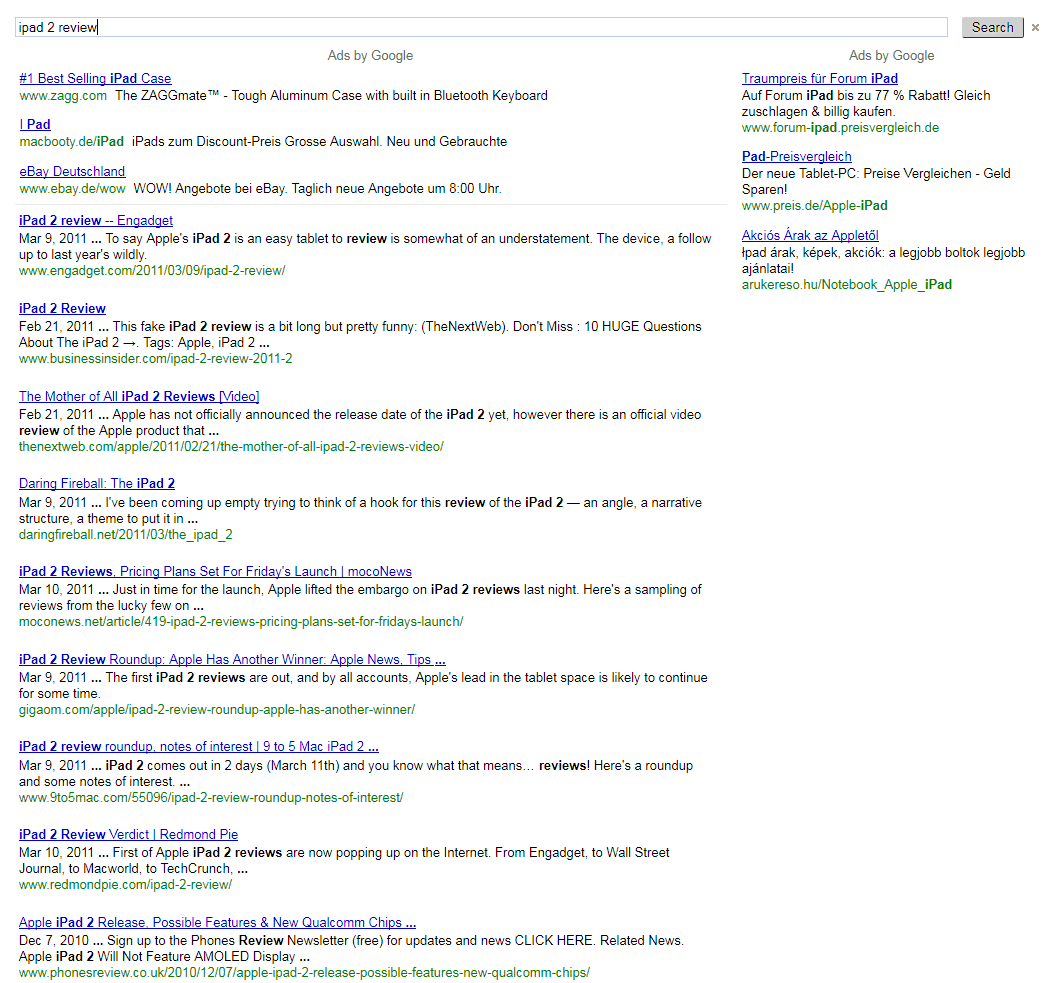
I'm not the only one who thinks that search quality has taken a dive in recent years. I do not want to paraphrase the whole argument again, but I believe it is a result of search engines trying to keep the users longer on their "property" and the rise of autoblogs, spam sites and other easy to setup sites.
So what's the best way to deal with search engines that do not provide the information you need, even if you know how to perform advanced searches?
Right, you create your own. I'm not saying that I did program a new search engine though; It is merely a custom search engine based on Google that concentrates on the best tech sites in the world.
You can access and try the search here https://www.ghacks.net/search.htm and I'd love to hear your thoughts about it, especially:
- Are sites missing from search that you believe should be included?
- Are sites included that do not belong there?
- Would you like to see additional features?
- Would you like to see other design elements, more design elements?
Please note that the search engine is no replacement for Google Search, Bing Search or Yahoo, Ask and other search engines. Let me give you an example why:
If you search the custom search engine for eBay you won't see eBay at the top. Why? Because it is not included in the list of sites. If you need a search engine to find eBay you should stick to the standard search engines.
A list of tech sites that are included in the search engine is available here as a Excel document: tech-sites
What you will get results for are related searches, best eBay sniper software, firefox 4 changes, ipad 2 reviews, windows 7 service pack 1 download, windows troubleshooting tips, computer repair and so on.
If you are looking for tips and tricks, best practices, gadget and software reviews, freeware and everything else that makes tech great, then this search engine is right for you. You won't find low quality results in the mix, no scraper sites and no spam and ad infested sites.
I'm sure that the search engine needs refinement, new sites that I missed to add, more controls and the like. I did have to start somewhere and this is it. You can test if your favorite tech site is included with a site:domain name search, e.g. site:ghacks.net.
Oh, and don't forget, let me know what you think. Here is the link again: Tech Search.
Advertisement
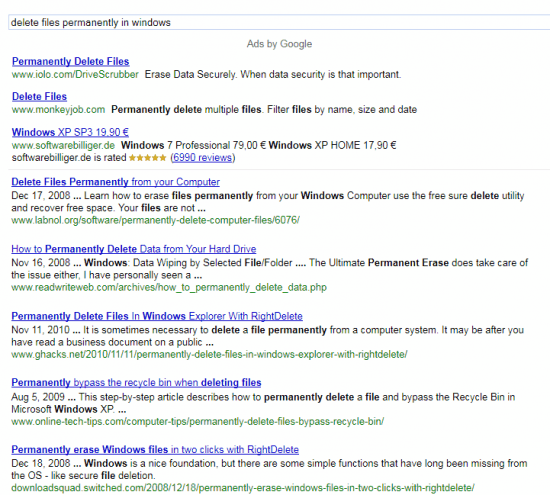



















Absolutely brilliant. Thank you.
A much needed addition to the web as Google continues to dumb down its service.
Quick question…
“self class send”
(in quotes) will find the things I want on stackoverflow if I search via google,
unfortunately finds nothing if I use your front end.
Greg I have not added many coding related services to it, but have added stackoverflow right now to the search engine plus a couple of others that may be of interest. If you think anything is missing and tech related, let me know and I add those asap (if they make sense)
i like this very much…i tried to add it to my search engines in opera…what i wanted to do is to be able to type “t” (without quotes of course) and use your search engine….any suggestions how to do this….thanks….harris
harris, Google seems to prevent this from happening. I have yet to find a way to circumvent this without breaking the terms of service.
This serach engine is a great idea! I tested this today, but I think you really need to remove expert exhange again – all it does is nag about wanting you to pay to see the solution.
You can skip that part and scroll down to see all solutions.
Yep, just like I use to do with a normal google search. Guess I’ll stick with Google.
If you can’t make the Mycroft plugin can you at least make your search engine allow me to “add a keyword to this search” in firefox.
I have not found a way yet to add Google Custom Search as a search provider. I will try to research it to find a solution, but cannot guarantee that there is one.
can you make a Mycroft plugin for your search engine so I can add it to the FF search bar please!
I agree Alec..i wish i had all the time back that i wasted accidentally clicking on a experts exchange link..i always look before i click now
I believe http://www.raymond.cc/blog/ should be included, lots of technical information and useful tips.
agreed, added.
Good thinking man. Can you give us the list of the included sites. I’d like to follow good ones with rss.
I have added a link to the site list to the original article. Have added another 30 or so sites.
I’m thinking of publishing the list on site.
Great idea, BUT
… missing http://www.appdeploy.com/
but maybe only cause I do a lot off software deployment …
… missing results from http://www.windowsitpro.com/
which is a commercial site, but got a lot of usefull hints …
… missing http://www.experts-exchange.com/
which is a commercial site too, but …
Tom I have added your suggestions
Tom, thanks for the site links. I take a look and will add them. I do not really care if they are commercial or not, only the information should be freely available.
Experts exchange is evil. The main reason to use this sort of custom search is to exclude experts exchange from the search results!
EE aside, the search is a great idea, thanks for setting it up
One thing that annoys me is that when I’m searching for a problem I get outdated articles/forum-post/ from 7 years ago !!!
Ok I searched for a solution and found out that it is only possible to boost recent results. It can still happen that older results are displayed on top. I have set the search engine to give recent results a boost in the search results. That appears to be the only option on the other hand.
Pitman, I have to figure out how to add a date-based filter to the search. This is something that I have on my to-do list.