Drive Bender, Merge Hard Drives Into One
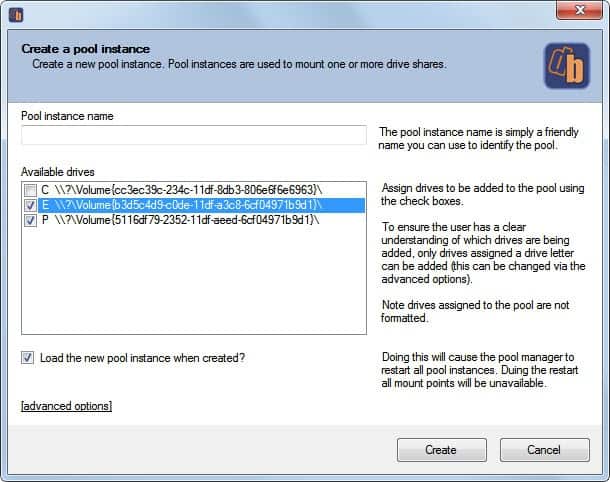
The planned removal of Drive Extender in the upcoming version of Windows Server is the number one complaint of existing Windows Server users. The decision to remove Drive Extender seems final, and third party developers have started to develop alternatives.
Drive Bender is such an alternative. The program is currently available as a beta, and it is not clear yet if it will become a commercial product once released, or remain free of charge.
The good news is that it runs on both Windows Client and Server operating systems. The main feature of the application is the ability to create a drive pool, which one or multiple drives can be added to.
Each drive pool is then accessible via Windows Explorer and other programs like a single hard partition.
What's the benefit of a program like Drive Bender? The main benefit is that the manageability and accessibility of data is improved. Imagine you want to play a video, and have videos on three different hard drives. If you are not really sure on which drive the video is stored, or if you just want to browse, you need to access the three hard drives separately. With Drive Bender you only need to access the single drive letter that the drive pool was assigned to to browse all videos at once.
Another benefit is that programs can utilize more hard drive space since they have access to free space of all drives of the drive pool. The configuration and creation of drive pools is very easy. It begins with a click on the add new pool button in the Drive Bender pool manager.
This opens a new window with a list of all connected hard drives. Users can now name the pool and select the drives (with a double-click) that they want to make accessibly in the drive pool. The free space of the selected hard drives becomes available under the new drive pool either as a network or local drive. The space changes dynamically, it increases if files are deleted on hard drives that are part of the drive pool and decreases if files are added to hard drives of the pool. Drives from different manufacturers and of different sizes and speeds can be merged to become a drive pool.
The second and last step is to mount the drive pool. This is done with a click on the new mount point button in the main interface.
Available for selection are network mount points which are then visible over the computer network, or drive letter mount points to make the drive pool accessible as local hard drives.
The new drive is from that moment on accessible via Windows Explorer and other programs.
New drives can be added to the drive pool at anytime, and it is also possible to remove drives again. Several buttons and features are currently disabled, with the likelihood that they will be enabled in a future version of the program.
Interested users need to follow this link that opens the "hidden" registration form. Registration is required before the software can be downloaded.
Drive Bender is an easy to use software program for Windows that can be used to merge the free space of multiple hard drives into a new hard drive that is then accessible via a local area network or the local computer.
Update You need to visit the main page of Drive Bender and click on the link in the right column.
Advertisement
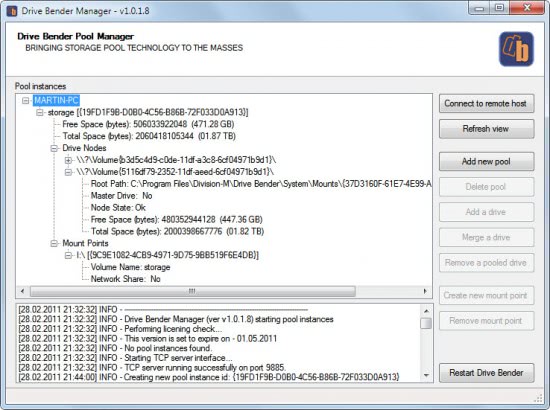
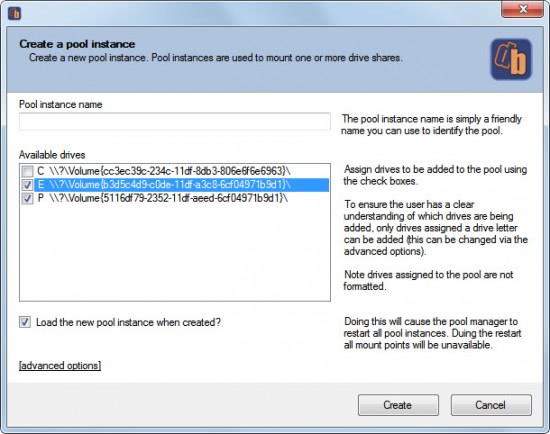
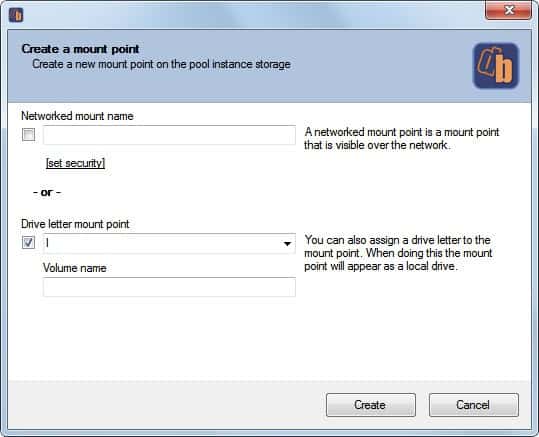
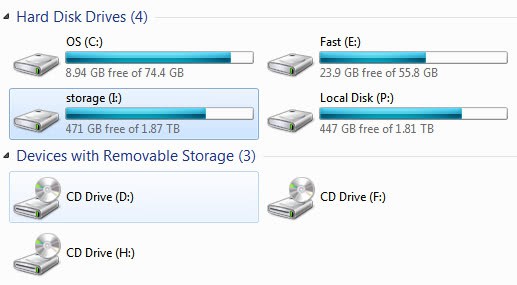




















I have registered, done everything to try to get download but it is not available.
Someone send me a link, uploaded to file hosting sites. It appears to be the latest version: http://www.mediafire.com/?arzwj3udybcbo8z
Thankyou, much appreciated.
Paulus I have posted an updated. Visit the homepage and click the link at the right sidebar to open the registration page. They seem to check the referrer.
To bad you can only become a (beta) member but that you can not download the software right now, because there closed for now.
What about performance? This is essentially a software RAID as I understand it, were you able to observe performance points worth mentioning?