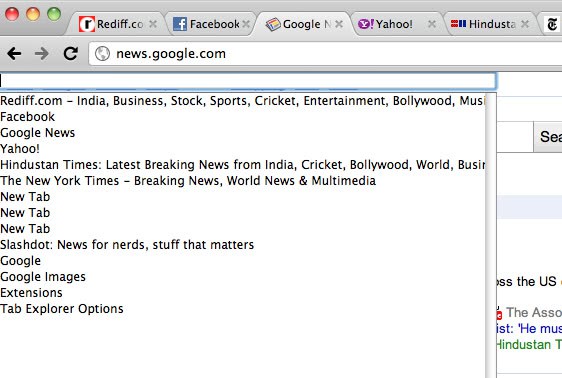Google Chrome Tab Title Search Extension
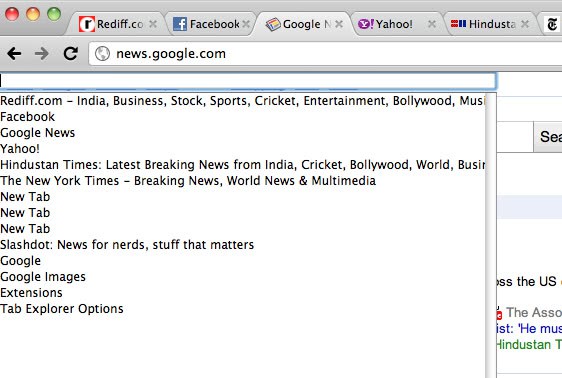
Users who open many tabs at once in a web browser will eventually run into display problems.
The browser window is only capable of displaying a finite number of tabs at the same time and depending on the browser that you are using, you may see different behavior when that threshold is reached.
Some browsers offer to change the minimum tab width (see Change Firefox’s Minimum, Maximum Tab Width), but that is only a temporary solution as the available tabbed browsing space remains finite.
Google Chrome on the other hand reduces the size of each tab gradually as you open more tabs in the browser until you cannot distinguish sites loaded in them anymore due to a lack of space. As you can imagine, this makes it difficult to find a tab in the browser as you get no indicator in the tab bar where it may be.
The Google Chrome extension Tab Title Search offers an interesting approach to that issue in the Chrome browser.
The extension adds functionality to Google Chrome to display titles of all open tabs in an overlay window on the active tab page.
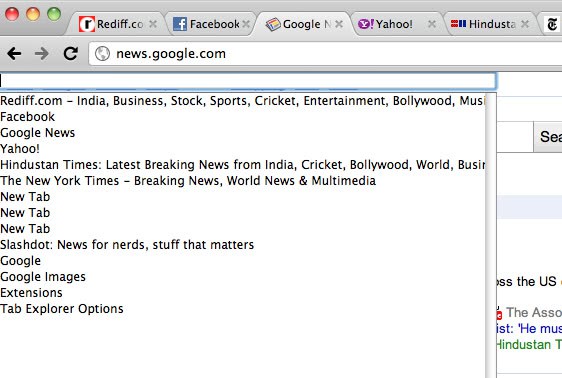
Tabs are selected with the up and down keys on the keyboard or the mouse, the enter key switches to that tab.
A search is offered in addition to a filter for page titles which supports regular expressions. If you are finished, you close the overlay window displaying all page titles with the Esc key on your keyboard.
The extension can be used without having to use the mouse at all. All options, to display and close as well as to navigate, search and select, are accessible via the computer keyboard.
A blank search box is displayed on pages that are internal. This is for instance true for the web history, new tab page or extension management page. Tabs that have been open before installation of the extension need to be reloaded before the functionality becomes available when they are active.
The default keyboard shortcut to trigger the page title listing is Alt-G. It can be changed in the options to any letter plus Alt or Ctrl combination.
Tab Title Search is available for direct installation at the Google Chrome extensions gallery.