Rollyo, Create Your Own Custom Search Engine
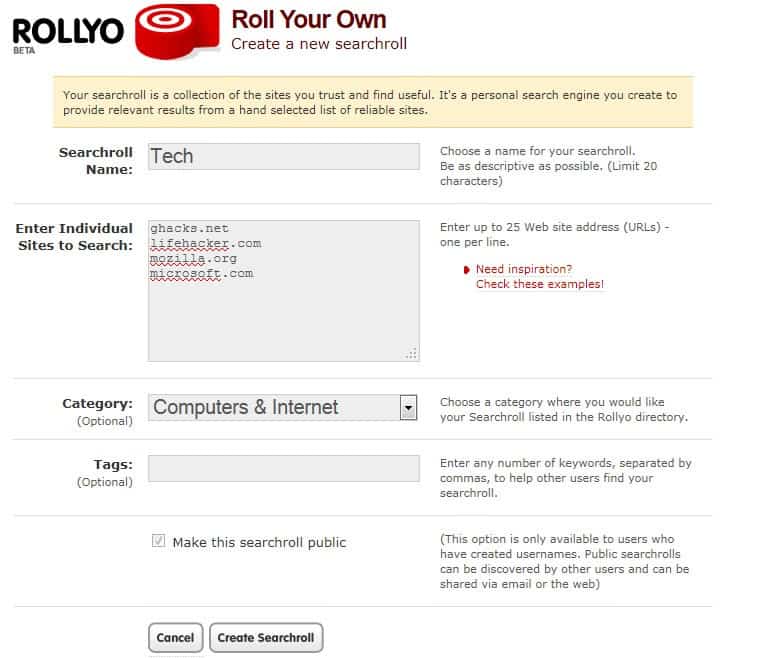
When it comes to searching for information, I prefer results from a handful of trusted websites. Limited the results to select web properties only offers several advantages over the standard catch-all approach to search results. Web searchers can be sure that only results from their selected sites appear in the results listing. This improves not only the trust in the results but usually also security and privacy concerns that users may have when unknown sites are listed in the search results.
The beta service Rollyo provides guests and users with an opportunity to create their own custom search engine. Search results are based on Google, and Rollyo basically acts as a frontend for custom Google searches. Custom search engines are called Rolls at Rollyo. Visitors can create their own roll at this page. No technical knowledge is required to do that.
A new search engine is defined by a name and a list of websites that make up its index. Rollyo supports up to 25 different web addresses.
The newly created search engine becomes then available on Rollyo's frontpage. The frontpage in addition lists several pre-selected custom search engines.
Registered users have several benefits including the ability to create search rolls from bookmarks, individual pages for custom search engines that are created and the ability to shares search rolls with the community. Registration does not take long and is completely free.
Rollyo is ideal for users who do not want to use Google's own solution to create custom search engines. The creation itself is as easy as it can get, only the 25 website may limit the service in some situations.
Update: Rollyo seems to have been discontinued. The web page the service was available on is returning a 404 not found error, and we suggest you use Google's custom search engine directly instead to create your own search engine.
Advertisement
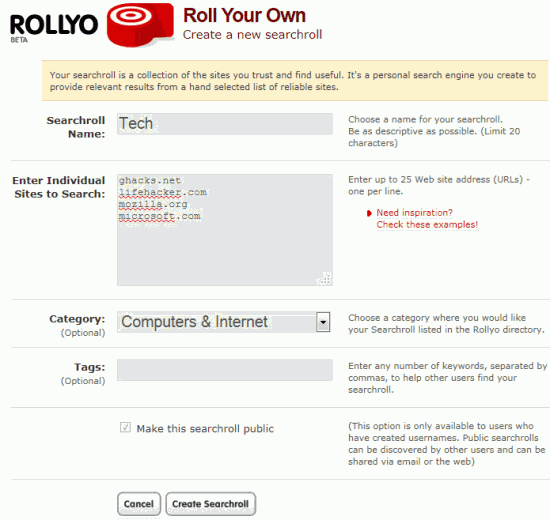




















This was great – I really miss it! I’ve used Google CSE for a long time, but I wish there were some alternatives.
Is the website rollyo dead ?
I am not able to open rollyo.com
This is still in beta? It’s been around for years.
Would be nice if you search forums as well. Many forums require logging in before searching, so it would need to send user credentials beforehand but still doable I think
Ben you can search everything that Google has indexed.
Some forums ask you to login before you can do a search, or see links in the posts.
I imagine Google won’t index those sites! I’m thinking of doing a search engine that uses curl!
Just 25 sites, and no wildcards? Useless. Anyone with a Google account and half a brain can make a proper Google CSE just as easily.