Upload pictures to Facebook with a simple right click

Are you a Facebook junkie? Do you find yourself constantly posting status updates? And...more important...do you constantly  upload photos of yourself, your friends, your animals, and your computers to your facebook account? If the latter is the case, do you find the standard method of uploading photos to facebook cumbersome? Don't you wish there was an easier method? Well, there is. From within the Nautilus file manager you can right-click a file and select it for uploading to Facebook.
But hold on a moment...that feature is not built into your favorite file manager (at least not yet). You have to build it in. But don't worry, the process isn't difficult - if you know what you're doing. Let me hip you to the process of adding this functionality to Nautilus now.
What you need
Obviously you need a working installation of Linux (I am using Ubuntu 10.10) and a GNOME desktop. You will also need a Facebook account. Outside of that, the only thing you need is the file that can be downloaded from the bottom of this page. Once you have that file, you are ready to begin.
The installation
Here are the steps for the installation:
- Unpack the Facebook_XXX.targ.gz file (where XXX is the release number) by right-clicking it in Nautilus and selecting "Extract Here".
- Move into the newly created folder.
- Double click on the install.sh file and, when prompted, select "Run in Terminal".
- When prompted (inside of the newly opened terminal) enter your sudo password.
- Let the installation complete.
That's it for the installation. Now it's time for the authentication.
First upload
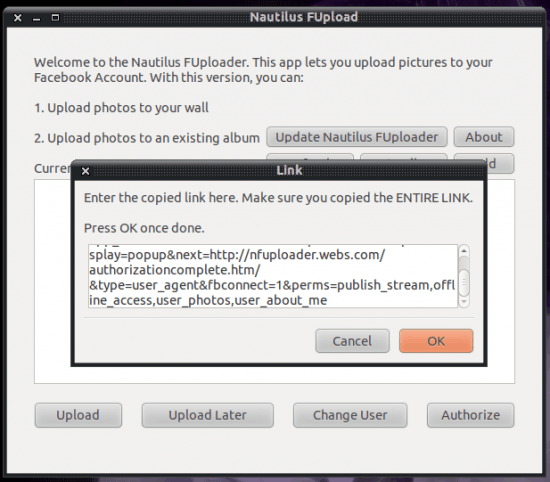
To upload a photo to your Facebook account you simply have to right-click a photo and select Scripts > Upload to Facebook. When you go to upload your first photo to Facebook from Nautilus you will have to authenticate to your Facebook account. This is done by a window opening requiring you to paste a URL into a text area. The URL you need to paste will be opened in your default web browser AFTER you click the Allow button in the Facebook authentication page. Once you have that URL paste into the window you see shown in Figure 1 and click OK.
Once you've done that click the Refresh button and you will be prompted for your Facebook username. NOTE: This is NOT your email addresss. Once you have done that all of your photo albums will be listed and you are ready to start uploading photos.
From this manager you can also add new photo albums as well as go directly to that album.
Uploading
When you have completed the setup, you can start uploading photos. The process is quite simple:
- Open up Nautilus to the directory containing the photo you want to upload.
- Right click the photo and select Scripts > Upload to Facebook.
- When the FUploader opens click the Refresh button.
- Select the specific album you want upload the photo to.
- Click the Upload button.
- Close the manager.
You can select multiple photos (holding down the Ctrl button as you click them) and do the same process listed above.
Advertisement




















I want to be famous in singing be my friend on face book then if you see my video please give me more support of my video and I’m sure you can help me be famous even if you are already famous I really want to be famous I love music so much some times I even cry about what I will be and I’m gonna with your help please I beg you I’m comfort GBASSAH 11 years old in seven grade I have a great life with your help goodbye.
Are you a Facebook junkie?
– Yes
Do you find yourself constantly posting status updates?
-Yees
And…more important…do you constantly upload photos of yourself, your friends, your animals, and your computers to your facebook account?
– Yeees
If the latter is the case, do you find the standard method of uploading photos to facebook cumbersome?
-Yeeees
Don’t you wish there was an easier method?
– Yeeeees ;)
There is one, but it is different from the one you proposed, I’m using clickto to upload my photos to facebook, copy and paste it with clickto, the only thing I don’t like is the clickto folder which is created automatically, but I can live with that.
Aaron do you mean this program? https://www.ghacks.net/2011/07/13/direct-text-and-images-to-access-services-and-programs-with-click-to/
hello man i have a problem i think i didn’t paste the link right now it won’t let me reset it please how do i do it??? i want to reset it but dont know howw ;( pls heelp
thanks :)
I hv problem to log in face book my ID & PW is ok.